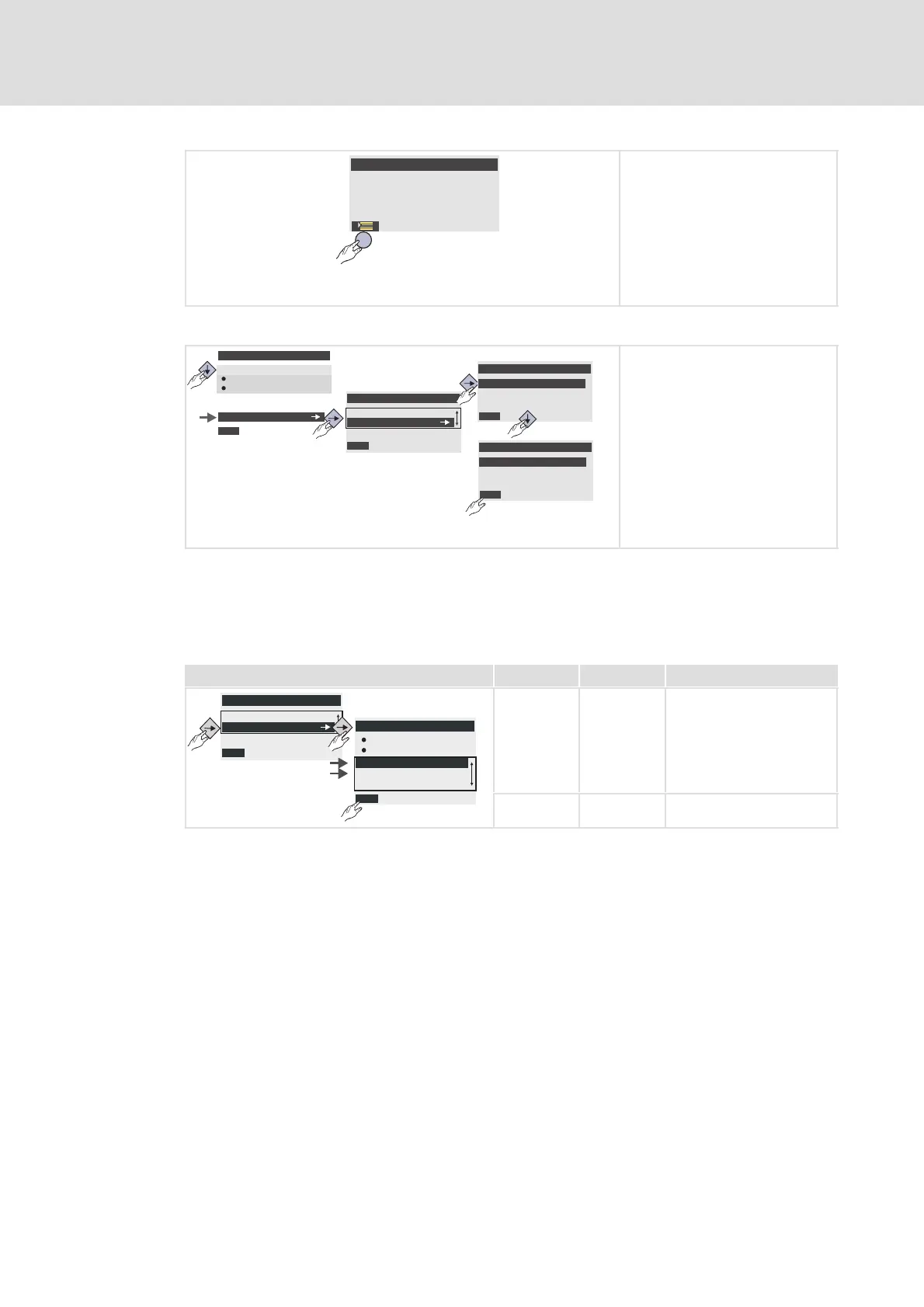Commissioning
Quick commissioning
Keypad control
7
l 236
EDS84ASC552 EN 8.1
MCTRL: Act. speed val.
C00051
0rpm
When the Lenze setting is loaded,
the display goes off for a short
time.
When the display goes on again,
the main menu appears.
– The main menu settings can be
defined by the user using codes
C00465 ... C00469.
Press the left function key to go
to the user menu.
4. Set keypad control
EDIT
Select CtrlMode
C00007
Quick commissioning
SAVE
Par1 Quick commissioning
Terminals
Keypad
SAVE
Par1 8400 StateLineC
User - Menu
Logbook
Go to param
Quick commissioning
EDIT
Load Lenze setting
C00002/1
Continue as with commissioning
step [ 3. Load Lenze setting to
controller:
– "Quick commissioning" menu
– Keypad
– Load Lenze setting
Use the "down" navigation key to go
to code C00007 for selecting the
control mode:
Select parameter code 00007 and
parameterise with "Edit"
Select value "20"− −> Keypad and
confirm with "OK".
5. Enable controller:
– StateLine: Set terminal X4/RFR to HIGH potential (reference: X4/24I).
– HighLine/TopLine: Set terminal X5/RFR to HIGH potential (reference: X5/24I).
6. Vary the motor speed with the keypad or by defining different fixed setpoints:
Keypad Code Subcode Motor speed
EDIT
< ... >
C00728
C00051
SAVE
Par1 Quick commissioning
Terminals
Keypad
C00728 3 CCW rotation:
−199.99 % .... 0 (of C00011)
CW rotation:
0 .... +199.99 % (of C00011)
C00051 − Display of actual speed
value
ƒ Please observe:
– the actual speed value: C00051
7. Save the settings with in the keypad.
Buy: www.ValinOnline.com | Phone 844-385-3099 | Email: CustomerService@valin.com
