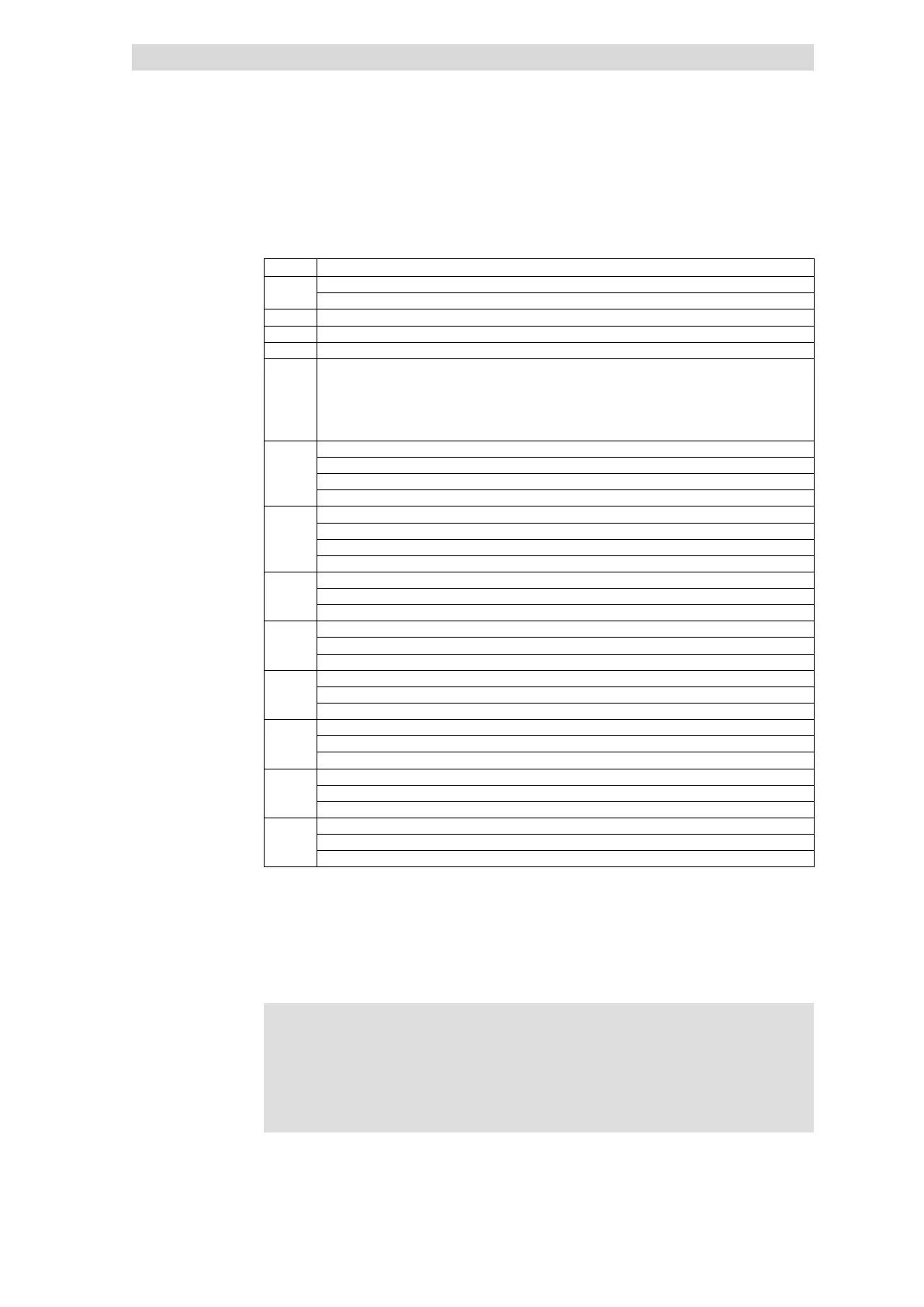Diagnostics
Diagnostic data
10
Networking via PROFIBUS−DP
10.6
10.6.2
L
10.6−4
EDSPM−TXXX−9.0−11/2009
The module status contains more detailed information on the error in a module.
Byte Assignment
Byte 1
Bit 5 ... 0 000110 Fix, length of the module status
Bit 7, 6 00 Fix, code for module status
Byte 2 Bit 7 ... 0 10000010 Fix, status type of module status
Byte 3 Bit 7 ... 0 11111111 Reserved
Byte 4 Bit 7 ... 0 11111111 Reserved
In byte 5 and byte 6, two bit each are used to report the errors of a module
00 Module without error
01 Module defective
10 Incorrect module
11 No module connected
Byte 5
Bit 1, 0 Module on slot 1
Bit 3, 2 Module on slot 2
Bit 5, 4 Module on slot 3
Bit 7, 6 Module on slot 4
Byte 6
Bit 1, 0 Module on slot 5
Bit 3, 2 Module on slot 6
Bit 5, 4 Module on slot 7
Bit 7, 6 Module on slot 8
Byte 7
Bit 1, 0 Module on slot 9
... ...
Bit 7, 6 Module on slot 12
Byte 8
Bit 1, 0 Module on slot 13
... ...
Bit 7, 6 Module on slot 16
Byte 9
Bit 1, 0 Module on slot 17
... ...
Bit 7, 6 Module on slot 20
Byte 10
Bit 1, 0 Module on slot 21
... ...
Bit 7, 6 Module on slot 24
Byte 11
Bit 1, 0 Module on slot 25
... ...
Bit 7, 6 Module on slot 28
Byte 12
Bit 1, 0 Module on slot 29
... ...
Bit 7, 6 Module on slot 32
l The module status is activated via the parameter setting.
The channel−related diagnostic data contains detailed information on channel
errors of a module. 3 bytes are assigned per channel.
l The channel−related diagnostics are activated via the parameter setting.
Every module has to be activated via the configuration tool.
) Note!
The channel−related diagnostic data is limited by the 58 bytes
required for the complete diagnostics.
If required, other diagnostic ranges must be deactivated for more
channel−related diagnostic data.
Module status
Channel−related diagnostic data
