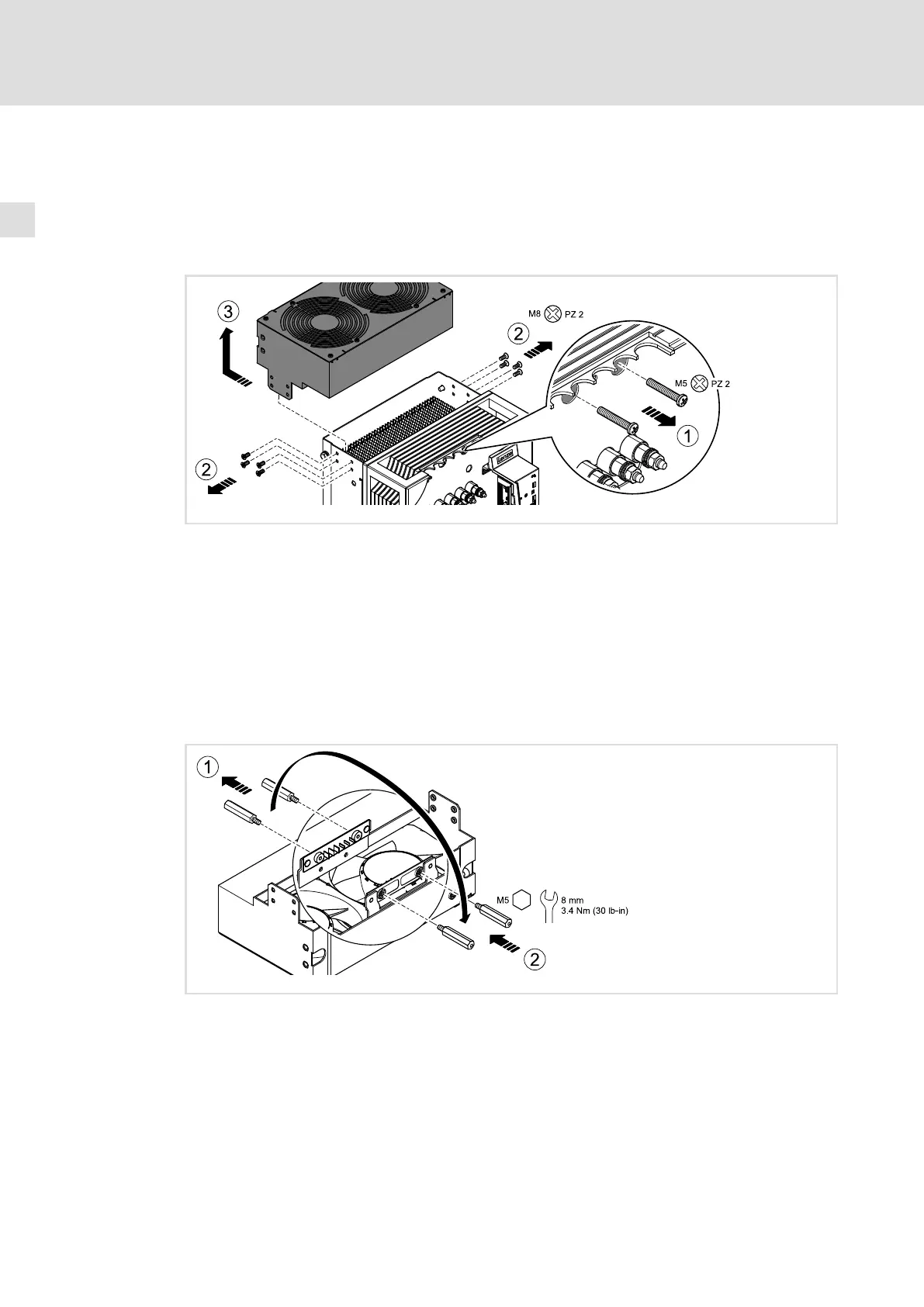Mechanical installation
Standard devices with a power of 45 kW
Modification of the fan module for push−through technique
4
154
EDKVS9332X DE/EN/FR 8.0
4.3.4 Modification of the fan module for push−through technique
For thermally separated mounting the fan module has to be rotated by 180° so that the
controller fits into the mounting cutout.
Removing the fan module
9300vec170
Fig. 4−9 Removing the fan module from the controller
1. Remove both screws.
The screws connect the fans to the supply voltage.
2. Remove the 4 screws for fixing the fan module on each side.
3. Pull back the fan module and carefully remove it to the top.
Make sure that the threaded sleeves do not touch the housing edge. They may break
off.
Modifying the threaded sleeves on the fan module
9300vec171
Fig. 4−10 Modifying the threaded sleeves for the voltage supply of the fans
1. Remove the threaded sleeves.
2. Screw−in the threaded sleeves on the opposite side and fasten them.