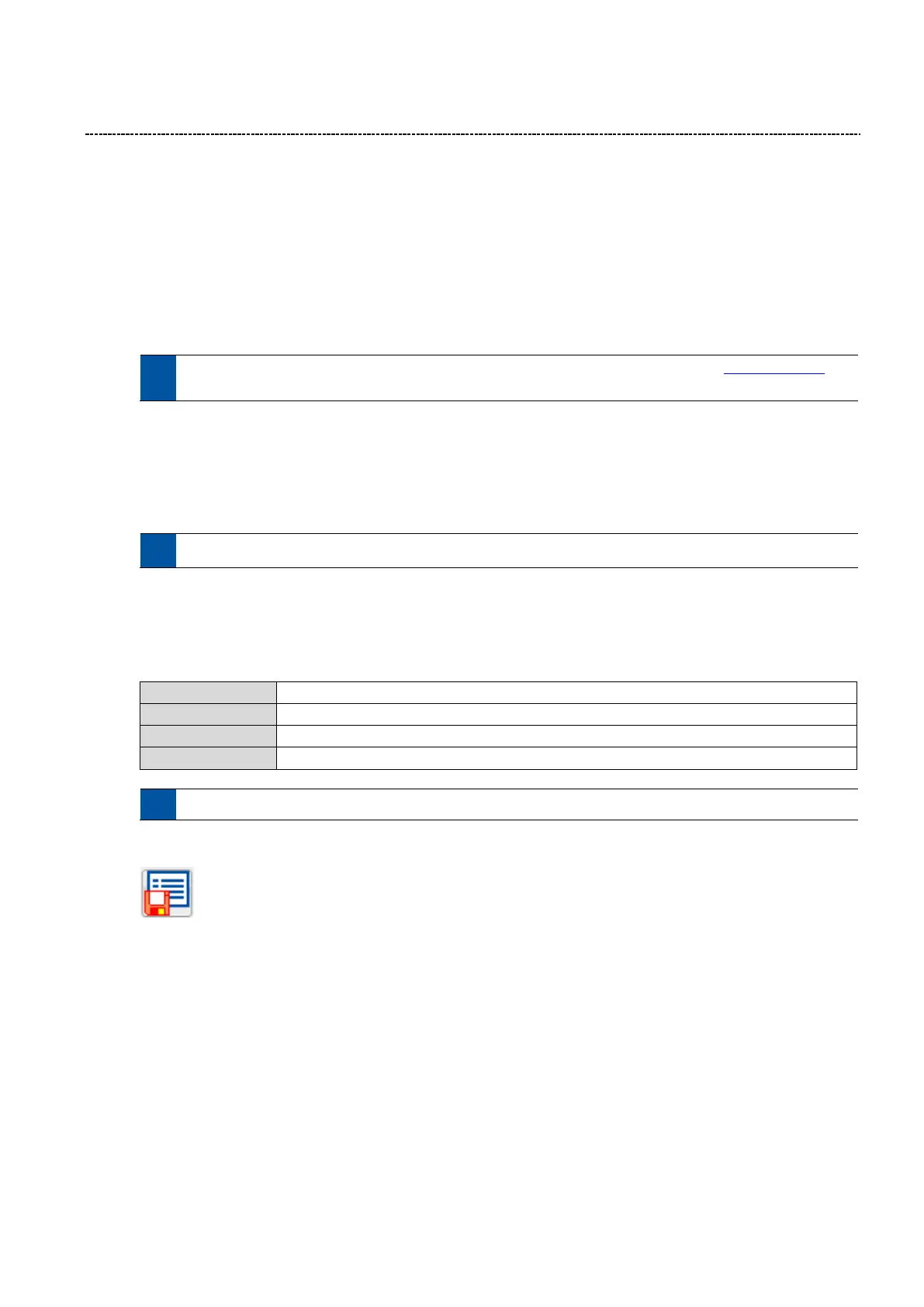5 Commissioning
Set-up tools
Lenze · Inverter i510 / i550 - Cabinet · Operation Manual · 0.4 EN · 02/2016 27
5.1.3 Easy Starter & USB adapter
Required materials
USB adapter (Type code: I0MAXDU00000S)
USB cable (standard version)
(2.5 m EWL0085, 5m EWL0086)
Easy Starter software (version from 1.8.0.0)
PC or laptop with free USB port
The Easy Starter software is available for free - see download area on the Lenze web (www.lenze.com).
Observe the system requirements and installation procedure on the download page.
Procedure
1. Download and install the Easy Starter software.
2. Connect USB adapter to inverter.
3. Connect USB adapter to laptop with USB cable.
No external voltage or mains voltage is required to program the inverter.
4. Run Easy Starter software.
5. Select “USB Diagnosis via adapter” for communication. Then click on “Insert” button.
6. Program inverter:
Actual status of inverter / IO / Errors / Controller
Record data trends from inverter values
For more information see documentation of the Easy Starter software.
7. Click on the following icon to save the parameters to the inverters nonvolatile memory:
