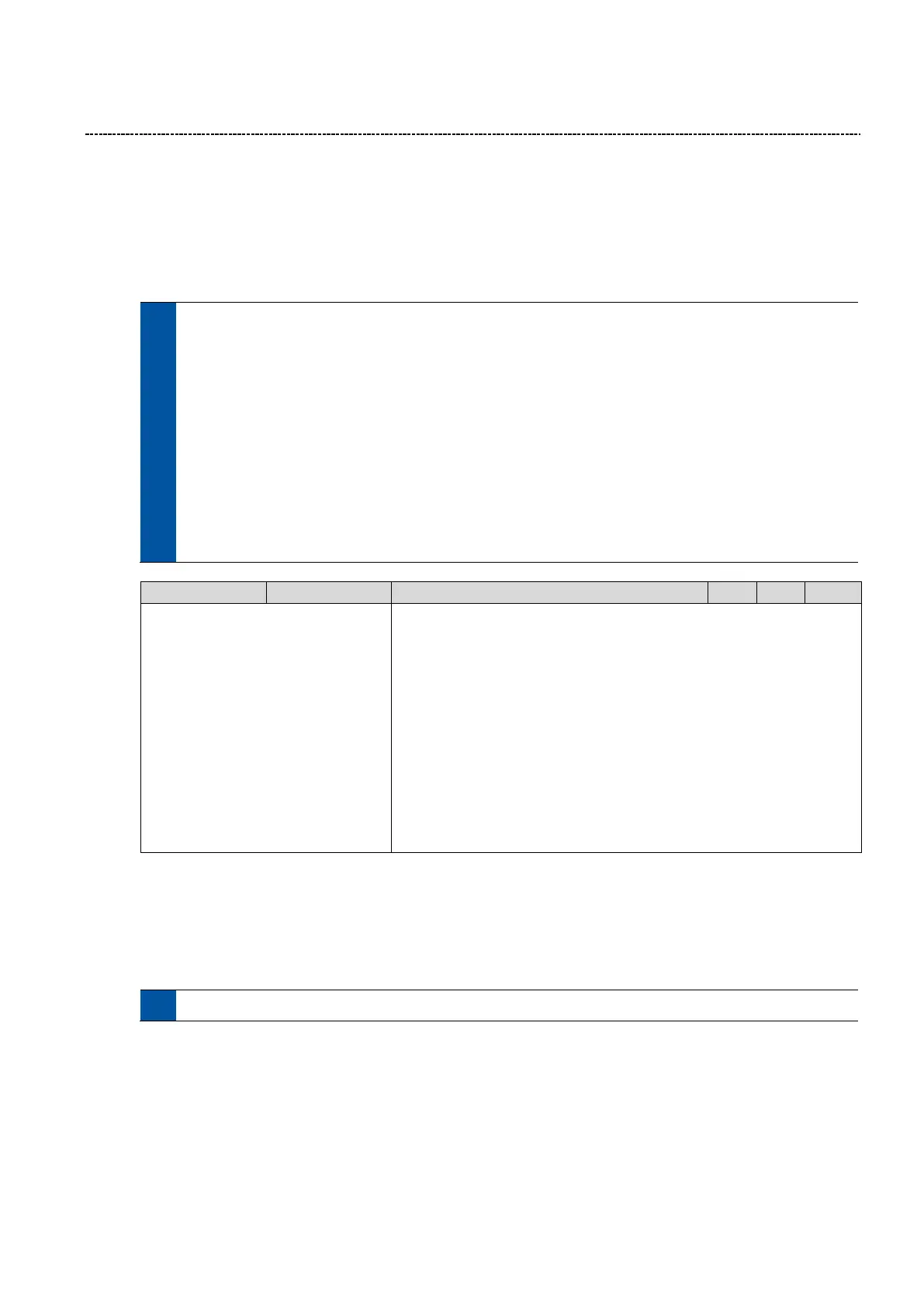7 Fieldbus
Group 7 – Auxiliary Functions
Lenze · Inverter i510 / i550 - Cabinet · Operation Manual · 0.4 EN · 02/2016 95
7 Fieldbus
Enable Network
In order to control the drive from the network the 0x2631:37 (P400:37) Network enable needs to be set (Either
setting “TRUE” or mapping to a digital input to trigger signal). Once it is asserted the drive enters the network
control mode.
It is important to note that in network control mode the following functions still are active:
- Inverter Enable 0x2361:1 (P400:1)
- Run/Stop 0x2361:1 (P400:2)
- Quick Stop 0x2361:3 (P400:3)
- Reset fault 0x2361:4 (P400:4)
- DC Brake 0x2361:5 (P400:5)
- Jog forward (CW) 0x2361:10 (P400:10)
- Jog reverse (CCW) 0x2361:11 (P400:11)
All other function triggers 0x2361:6-25 (P400:6-25) are not active while the drive is in the network control
mode.
To select the network as setpoint source in network mode use the “Default setpoint source” (P201:1-2) or
the corresponding control bits (AC Drive Control Word, C135 Control Word, NETWordIN1).
0: Not connected
114: Netw.Ctrl activ
(Other Reference see P400:1)
Enables the network for control
114: TRUE if AC Drive Control Control Word (0x400B:1) bit 5 is active
State:
TRUE: Network is enabled
FALSE: Network is disabled
Note:
If Network is enabled (Network enable 0x2361:37, P400:37 is HIGH) it is
not mandatory that Inverter enable (0x2361:1, P410:1) or Run/Stop
(0x2361:2, P410:2) are assigned to a digital input (DI1-7).
They can be set to [1] Constant TRUE to Enable and Run the inverter
without using digital inputs (DI1-7).
Several command words, status and setpoint are available to control the drive from remote:
CIA402 (Predefined mapping) Used for EtherCAT/CAN
AC drive profile (Predefined mapping) Used for EtherNet/IP
Lenze Legacy (Predefined mapping)
Netword IN/Out (Configurable mapping)
See chapter 8 Drive Profile on page 103 for details.