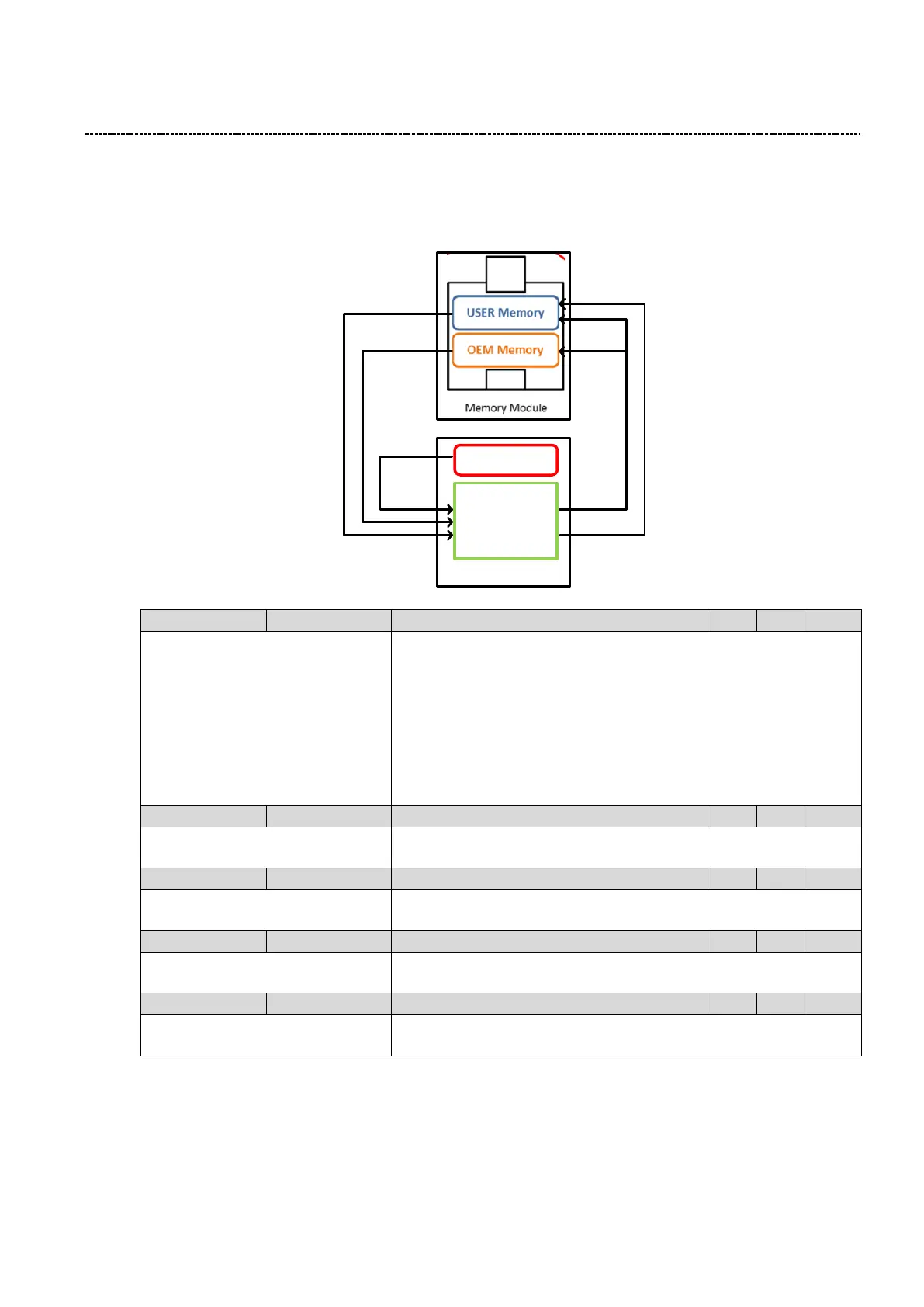6 Function & parameter description
Group 7 – Auxiliary Functions
Lenze · Inverter i510 / i550 - Cabinet · Operation Manual · 0.4 EN · 02/2016 87
6.9 Group 7 – Auxiliary Functions
6.9.1 Device functions (Factory reset, load/store parameter)
Factory Setting
Inverter RAM
memory
(actual parameters
for inverter
operation)
Inverter Firmware
LOAD SAVE
P700:3
(0x2022:3)
P700:4
(0x2022:5)
Startup or P700:4
(0x2022:4)
P704:1
(0x2022:1)
P700:6
(0x2022:6)
0: Off / ready
1: On / start
2: In process
3: Action cancelled
4: No access
5: No access / disabled
All parameters are reset to the factory setting optimized for 50Hz or
60Hz line frequency. Line frequency is selected by type key of device.
1: On / start
Start the reset to factory function
0, 2, 3, 4, 5:
Status of the reset to factory function
Note: possible when the inverter is inhibited.
0: Off / ready
(Reference see P700:1)
Saves RAM values to the USER section of the EPM
0: Off / ready
(Reference see P700:1)
Reload USER parameters from EPM to the RAM.
0: Off / ready
(Reference see P700:1)
Reload OEM parameters from EPM to the RAM.
0: Off / ready
(Reference see P700:1)
Saves RAM values to the OEM section of the EPM.