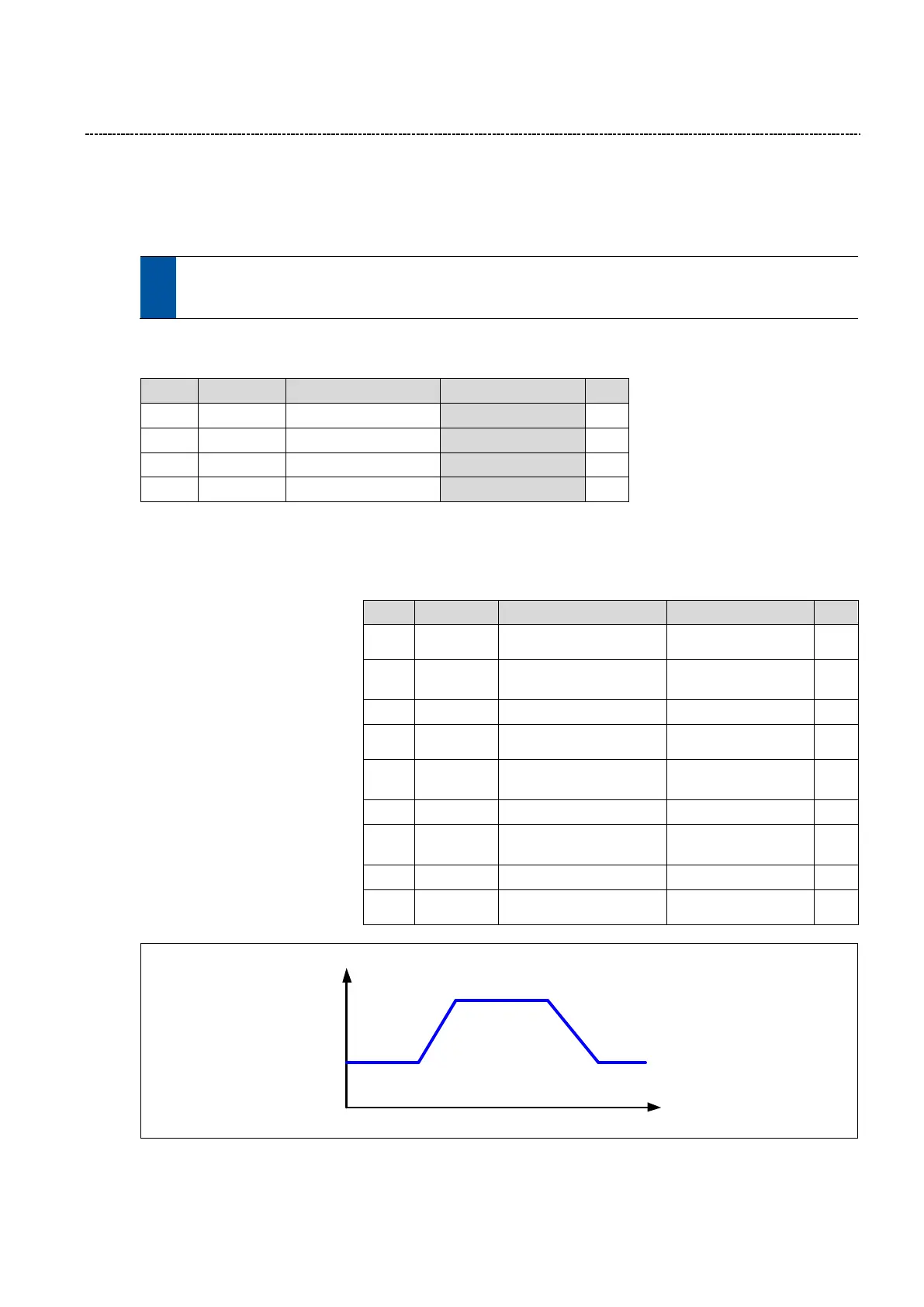5 Commissioning
General parameter setup (Favorites)
Lenze · Inverter i510 / i550 - Cabinet · Operation Manual · 0.4 EN · 02/2016 29
5.4 General parameter setup (Favorites)
The i500 has linked the most common parameters to the favorites menu. With this parameters most common
basic application can be solved.
This chapter leads you through the favorites menu and gives you basic hints.
For detailed information about the parameters and additional functions, see chapter “6 Function & pa-
rameter description” on page 34 or the separate manual: i500 Commissioning manual
5.4.1 Diagnostic
Further diagnostic parameters are available in Group 1 – Diagnostics.
5.4.2 Basic setup
1. Select the default control loca-
tion (terminal – flexible or
keypad).
2. Select the default speed set-
point.
3. Select the required start and
stop method for your applica-
tion.
4. Check if correct mains voltage
is set for your network.
230/400/480
Typecode dependent
5. Set the motor frequency range
(see illustration below).
50.0 / 60.0
Typecode dependent
6. Set the motor acceleration/
deceleration time (see illus-
tration below).
Time
Frequency
P210:0
P211:0
P210:0
P
220
:
0
P
221
:
0
Fig. 12: Motor settings
