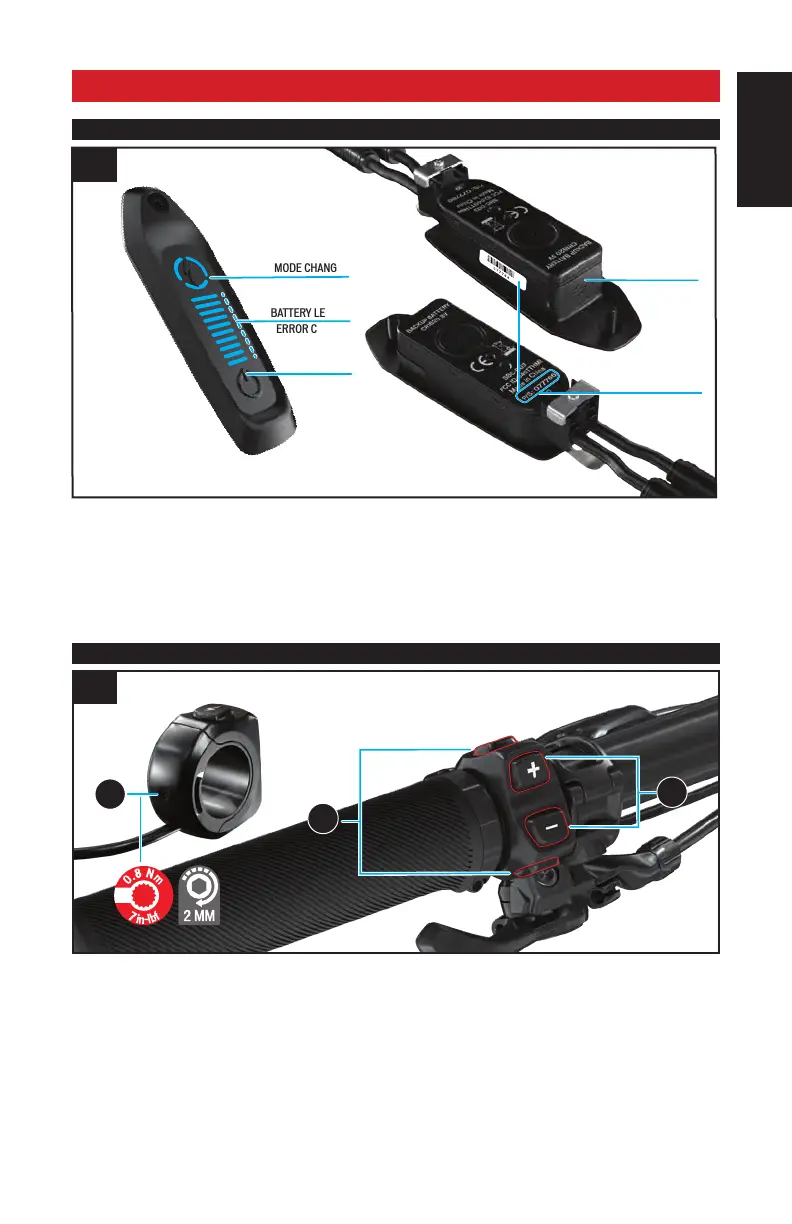10
ENFRDECZSKFREEFREE PL
7. SYSTEM INTERFACE
7.1. TURBO CONNECT UNIT (TCU)
MODE CHANGE
BATTERY LEVEL
ERROR CODES
POWER
ON / OFF
BLE PAIRING CODE
BATTERY
COMPARTMENT
7.1
All Turbo LEVO SL models are all equipped with the TCU display.
The display turns on the motor, and provides access to the support modes options, as well as the battery state of
charge and error codes.
The six-digit BLE code for bluetooth pairing is found underneath the TCU on the top tube, as well as on the “Peel
Me” Sticker. (Fig. 4.1)
7.2. HANDLEBAR REMOTE
B
C
A
7.2
The handlebar remote is included on all LEVO SL models (Fig. 7.2) and controls the level of motor support.
A: Support Adjustment
B: Function Buttons
C: Compression Screw
