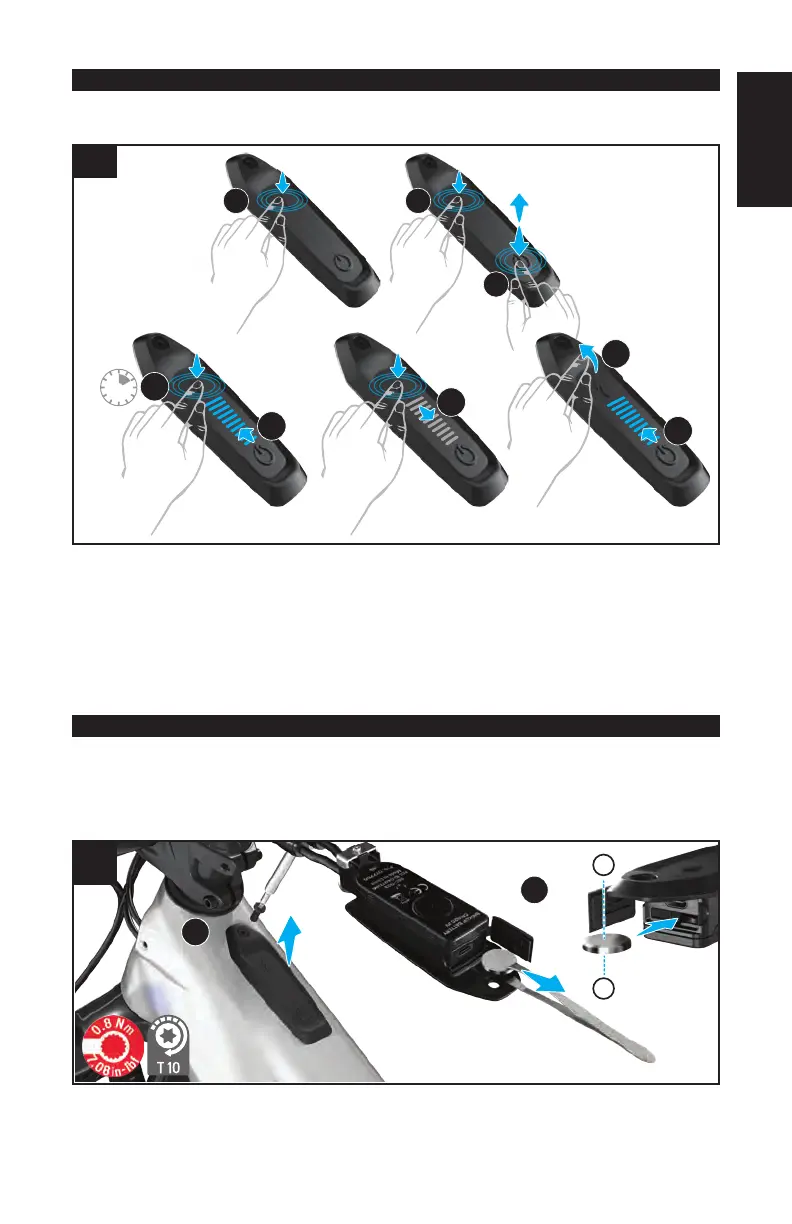14
ENFRDECZSKFREEFREE PL
7.9. FACTORY RESET
Before a new or used bicycle is sold, the new user should perform a factory reset of the TCU display, to reset the
peak power and support mode settings.
1
2
10
SEC
+
1
3
5
4
6
7
7.7
To perform a factory reset (Fig. 7.7).
A: Long-press (hold) the Mode button. (1)
B: Press and release the Power button (2) (continue pressing the Mode button 1). LEDs will light up (3).
C: Continue to long-press the Mode button for 10 seconds (4), until the LEDs turn off (5) and turn back on (6).
D: Release the Mode button (7).
Factory reset is complete.
7.10. CHANGING THE INTERNAL TCU BATTERY
The TCU coin cell battery is located behind the rubber seal on the front of the TCU. To access the battery
compartment you will need to remove the TCU from the bicycle (Fig. 7.8 A).
To replace the CR 1620 coin cell battery, use tweezers to pull the battery out. When installing a new battery, make
sure it is fully inserted (Fig. 7.8 B).
B
-
+
A
7.8