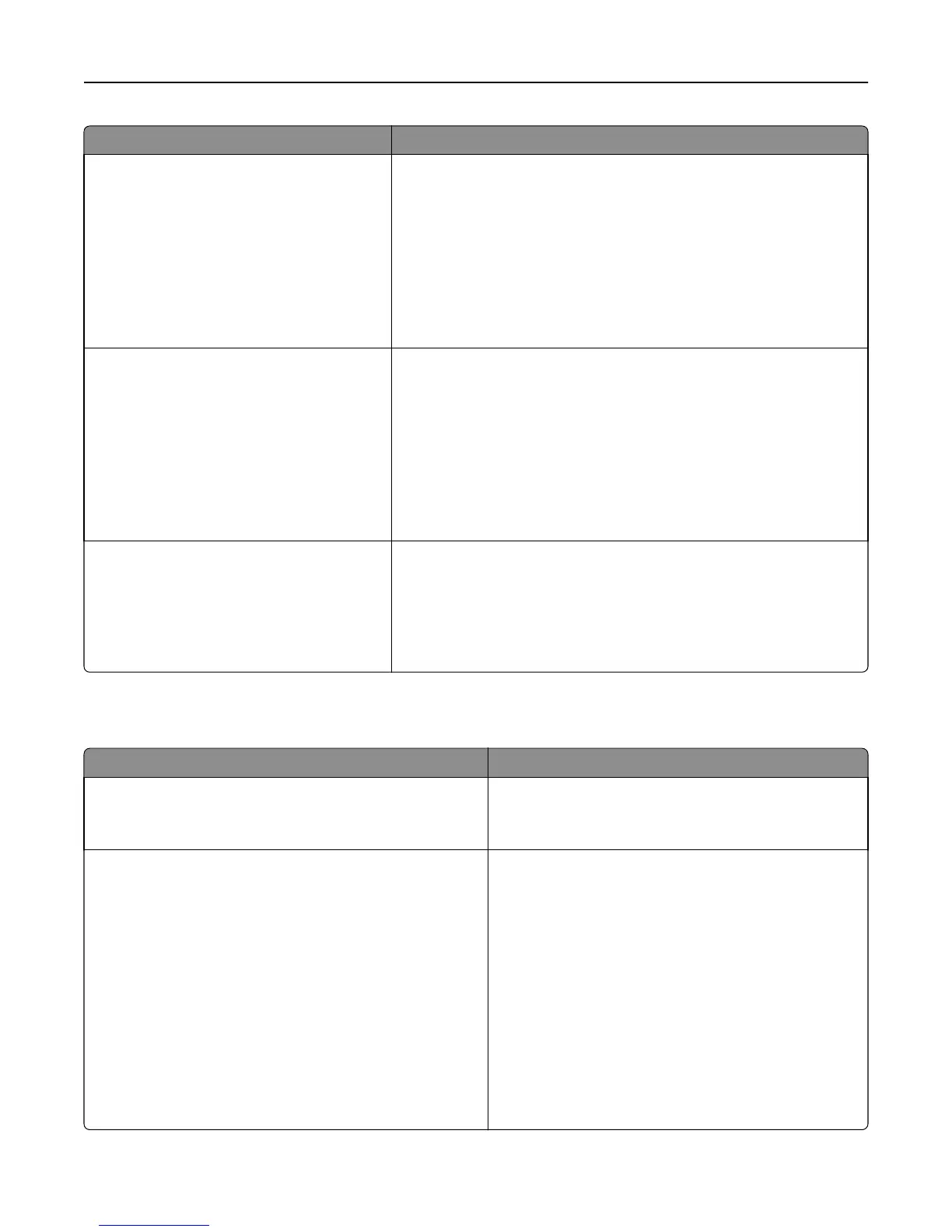Menu item Description
Portrait Width
3–48 inches
76–1219 mm
Sets the portrait width
Notes:
• 11.69 inches is the US factory default setting. Inches can be
increased in 0.01‑inch increments.
• 296.9 mm is the international factory default setting. Millimeters
can be increased in 1‑mm increments.
• If the width exceeds the maximum, then the printer uses the
maximum width allowed.
Portrait Height
3–48 inches
76–1219 mm
Sets the portrait height
Notes:
• 48 inches is the US factory default setting. Inches can be increased in
0.01‑inch increments.
• 1219 mm is the international factory default setting. Millimeters can
be increased in 1‑mm increments.
• If the height exceeds the maximum, then the printer uses the
maximum height allowed.
Feed Direction
Short Edge
Long Edge
Specifies the feed direction
Notes:
• Short Edge is the factory default setting.
• Long Edge appears only if the longest edge is shorter than the
maximum width supported by the tray.
Bin Setup menu
Menu item Description
Output Bin
Standard Bin
Bin [x]
Specifies the default exit bin
Note: Standard Bin is the factory default setting.
Configure Bins
Mailbox
Link
Link Optional
Type Assignment
Specifies configuration options for exit bins
Notes:
• Mailbox is the factory default setting. This setting
treats each bin as a separate mailbox.
• Link configures all available bins as one large exit bin.
• Link Optional links together all available exit bins
except the standard bin and only appears when at
least two optional bins are installed.
• Type Assignment assigns each paper type to an
output bin or linked bin set.
• Bins assigned the same name are automatically
linked unless Link Optional is selected.
Understanding printer menus 108