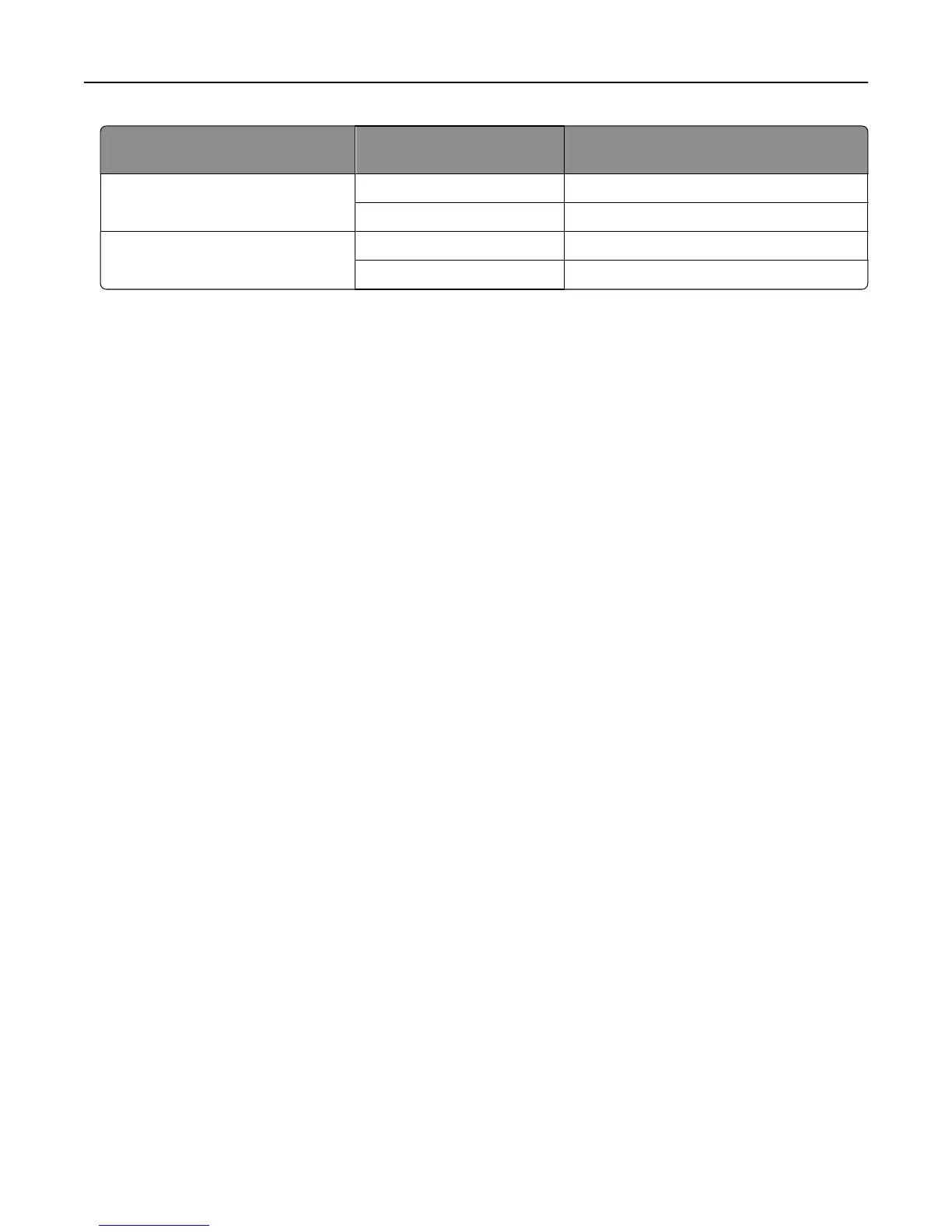Color specification and object to be
printed
Color Correction setting Sample pages to use
CMYK—Graphic Auto US CMYK
Manual Manual Color CMYK Graphic Setting
CMYK—Image Auto US CMYK
Manual Manual Color CMYK Image Setting
What are Detailed Color Samples and how do I access them?
These pages require the use of the Embedded Web Server. The Embedded Web Server is a series of resident pages
stored in the network printer firmware. To access these pages, browse to the IP address of the network printer. Click
Configuration Menu, and then click Detailed Color Samples.
For more information about using the Embedded Web Server, see the User's Guide on the Software and
Documentation CD.
Detailed Color Samples are pages similar to the default pages of color samples accessible from the Quality menu
using the printer control panel. The default color samples available using this method have an increment value of
10% for red, green, and blue. If you find a value on this page that is close, but would like to scan more colors in a
nearby area, then you can use the Detailed Color Samples to select the desired color values and a more specific
increment. This provides a way to print multiple pages of colored boxes that surround a specific color of interest.
There are nine conversion tables available with the following three options:
• Print—Prints the default pages
• Detailed—Lets you enter individual red, green, and blue values and a specific increment of color
• Reset—Lets you clear the existing information and enter new values
The process can be duplicated for Cyan (C), Magenta (M), Yellow (Y), and Black (K) color conversion tables, too.
Collectively, these values are known as CMYK color. The default increment is 10% for Black and 20% each for Cyan,
Magenta, and Yellow.
Embedded Web Server does not open
Try one or more of the following:
CHECK THE NETWORK CONNECTION
Make sure the printer and computer are turned on and connected to the same network.
CHECK THE ADDRESS ENTERED IN THE WEB BROWSER
• Depending on the network settings, you may need to type “https://” instead of “http://” before the printer
IP address to access the Embedded Web Server. For more information, contact your system support person.
• Make sure printer IP address is correct.
TEMPORARILY DISABLE WEB PROXY SERVERS
Proxy servers may block or restrict you from accessing certain Web sites including the Embedded Web Server. For
more information, contact your system support person.
Troubleshooting 251
