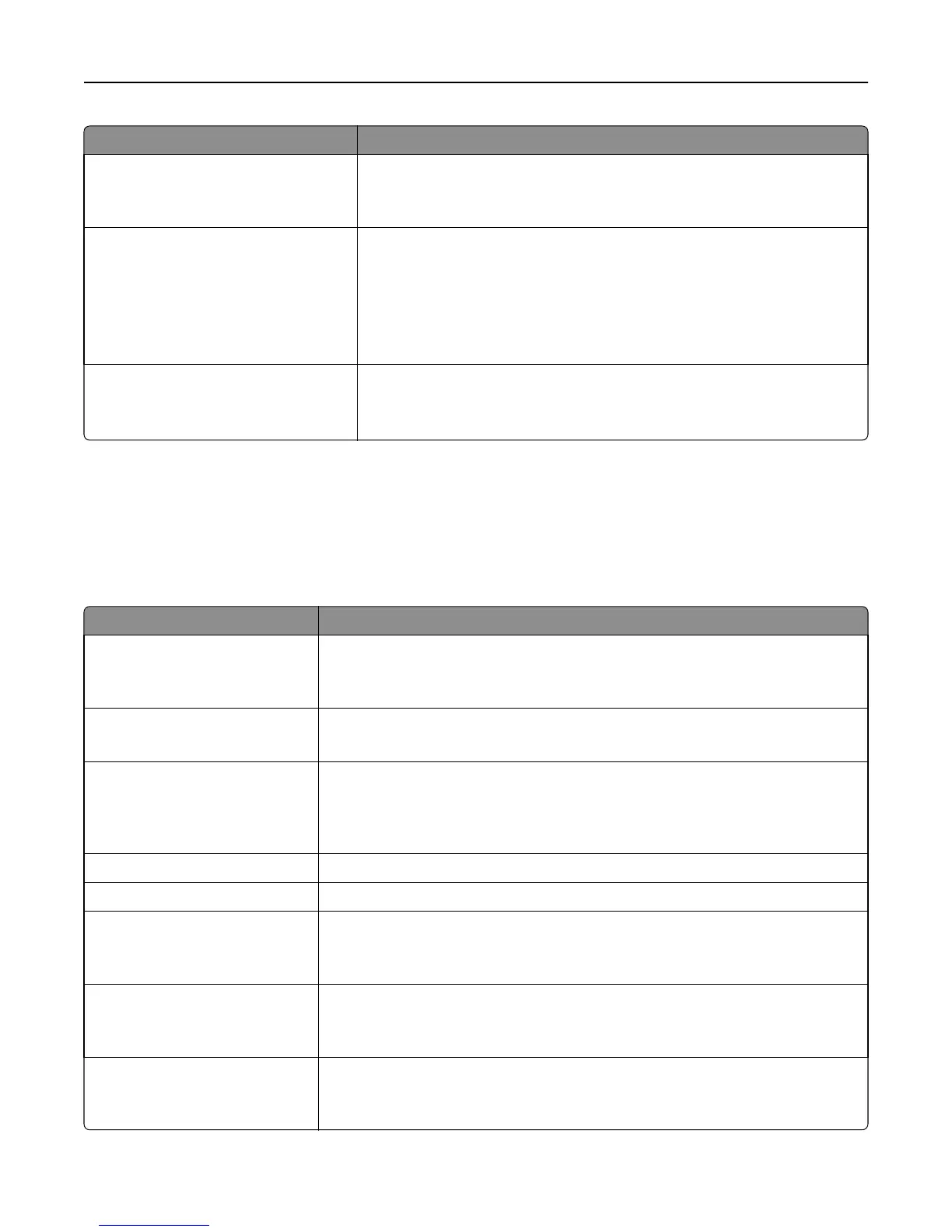Menu item Description
View Network Address
UAA
LAA
Lets you view the network addresses
End‑of‑Job Timeout
0–225
Sets the amount of time in seconds before a network print job is canceled
Notes:
• 90 seconds is the factory default setting.
• 0 disables the timeout.
• If a value of 1–9 is selected, then the setting is saved as 10.
Banner Page
Off
On
Allows the printer to print a banner page
Note: Off is the factory default setting.
TCP/IP menu
This menu is available from the Network/Ports menu:
Network/Ports > Standard Network or Network [x] > Standard Network Setup or Network [x] Setup > TCP/IP
Note: This menu is available only in network models or printers attached to print servers.
Menu item Description
Activate
On
Off
Activates TCP/IP
Note: On is the factory default setting.
Set Hostname Lets you set the current TCP/IP hostname
Note: This can be changed only from the Embedded Web Server.
IP Address Lets you view or change the current TCP/IP address
Note: Manually setting the IP address sets the Enable DHCP and Enable Auto IP
settings to Off. It also sets Enable BOOTP and Enable RARP to Off on systems that
support BOOTP and RARP.
Netmask Lets you view or change the current TCP/IP netmask
Gateway Lets you view or change the current TCP/IP gateway
Enable DHCP
On
Off
Specifies the DHCP address and parameter assignment setting
Note: On is the factory default setting.
Enable RARP
On
Off
Specifies the RARP address assignment setting
Note: On is the factory default setting.
Enable BOOTP
On
Off
Specifies the BOOTP address assignment setting
Note: On is the factory default setting.
Understanding printer menus 113