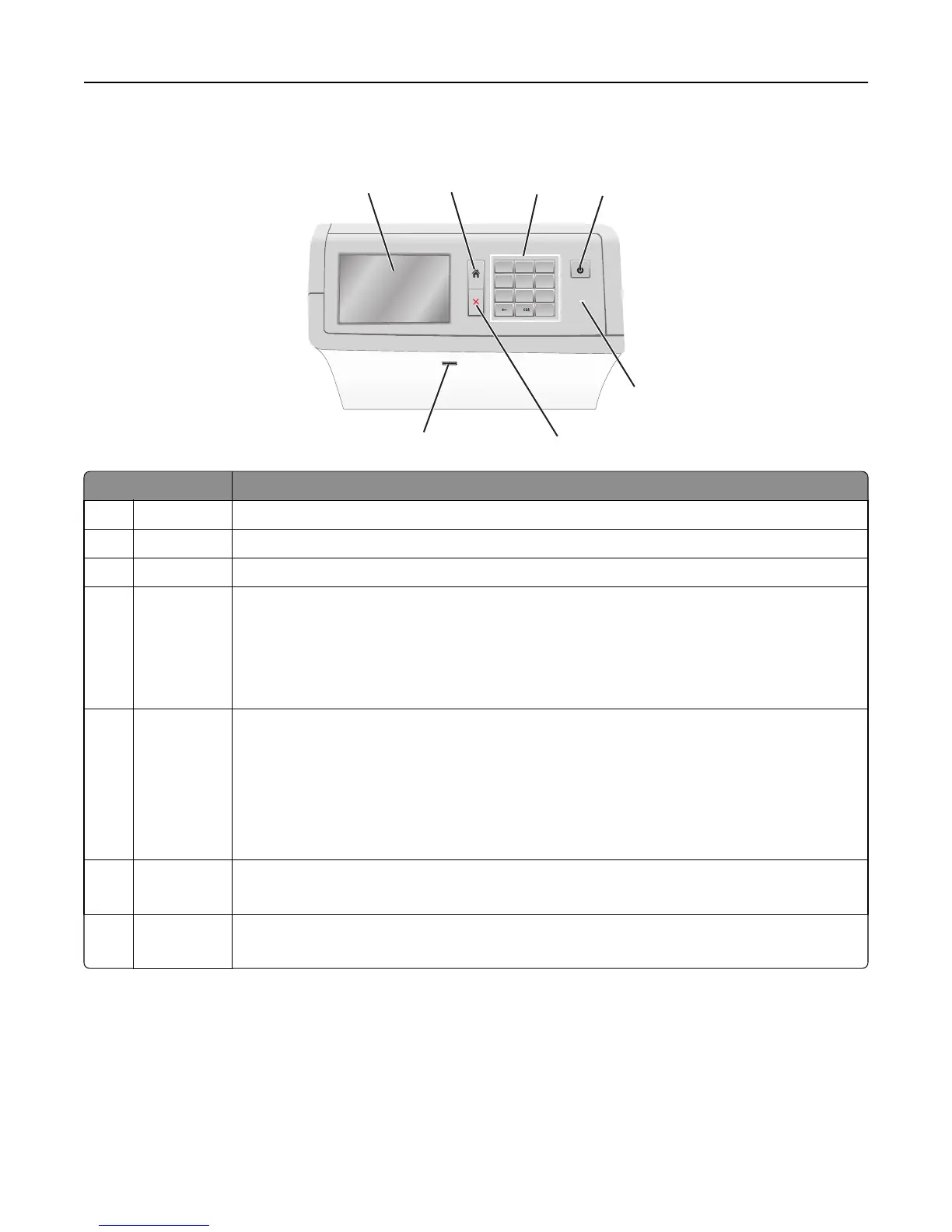Using the printer control panel
1
@!
2
ABC
3
DEF
4
GHI
5
JKL
6
MNO
7
PQRS
8
TUV
9
WXYZ
0
#
1
2
3
4
5
6
7
Use To
1 Display View printing options as well as status and error messages.
2 Home Navigate back to the home screen.
3 Keypad Enter numbers, letters, or symbols.
4 Sleep button Enable Sleep Mode or Hibernate Mode.
• A short press will enable Sleep Mode.
• A long press will enable Hibernate Mode.
Note: Touching the screen or pressing any hard button will cause the printer to wake from Sleep
Mode or Hibernate Mode.
5 Indicator light View the status of the printer.
• Off—The printer is off.
• Blinking green—The printer is warming up, processing data, or printing.
• Solid green—The printer is on, but idle.
• Solid red—Operator intervention is needed.
• Amber—The printer enters Sleep Mode or Hibernate Mode.
6 Stop/Cancel Stop all printer activity.
Note: A list of options is displayed once Stopped appears on the display.
7 USB port Connect a flash drive into the printer USB port.
Note: Only the front USB port supports flash drives.
Learning about the printer 14