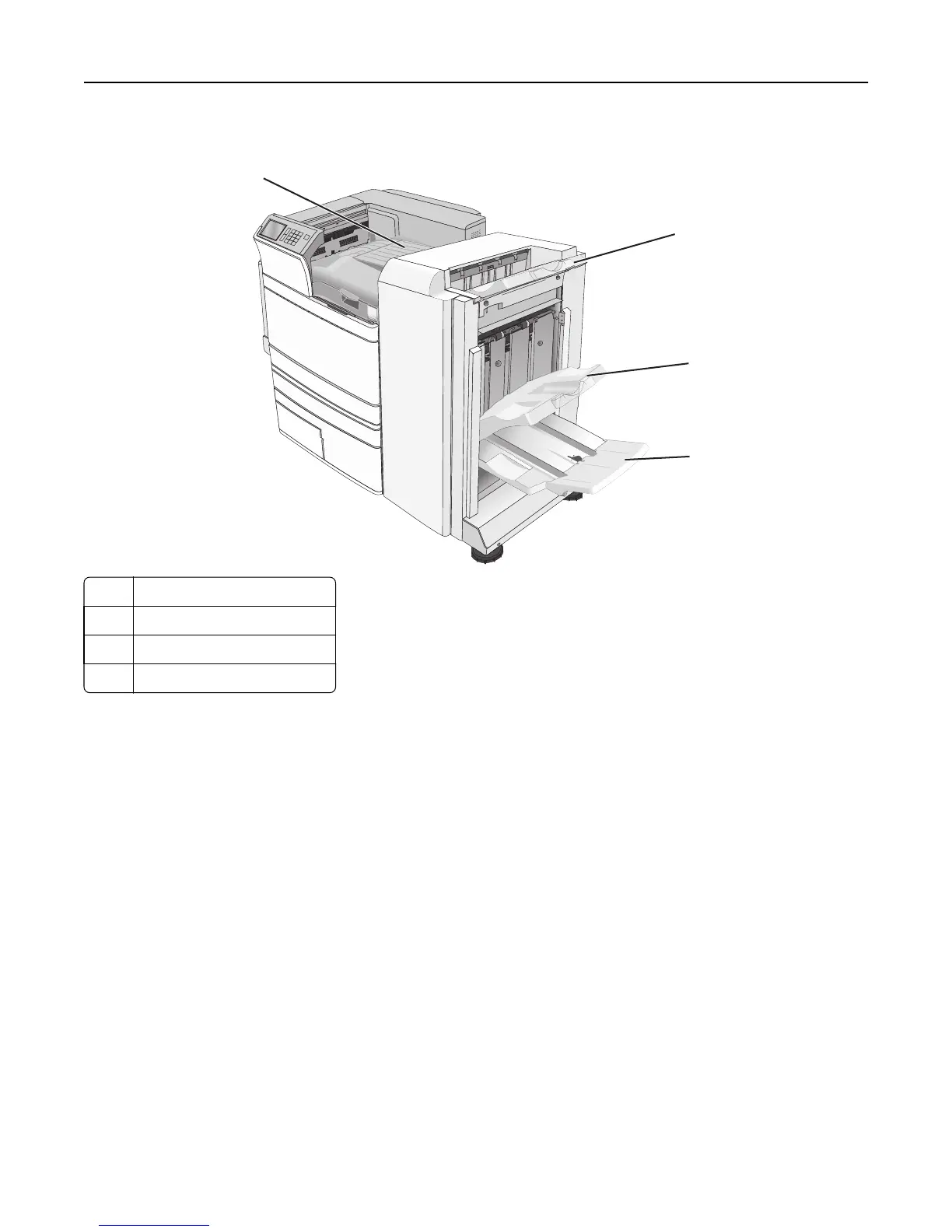Supported finishing features
4
1
2
3
1 Finisher standard bin
2 Finisher bin 1
3 Finisher bin 2 (booklet‑maker)
4 Paper transport
Notes:
• The finisher shown is the booklet finisher. Bin 2 is available only when the booklet finisher is installed.
• All paper tray capacities are based on 75‑g/m
2
(20‑lb) paper.
Paper transport
• The paper capacity is 50 sheets.
• Finishing options are not supported in this bin.
• Envelopes are routed here.
• Universal paper is routed here when it is longer than 483 mm (19 inches) or shorter than 148 mm (6 inches).
Finisher standard bin
• The paper capacity is 500 sheets.
• Envelopes and executive‑size paper are not supported in this bin.
• Finishing options are not supported in this bin.
Bin 1
• The paper capacity is 3,000 sheets when the standard finisher is installed.
• The paper capacity is 1,500 sheets when the booklet finisher is installed.
Paper and specialty media guide 83