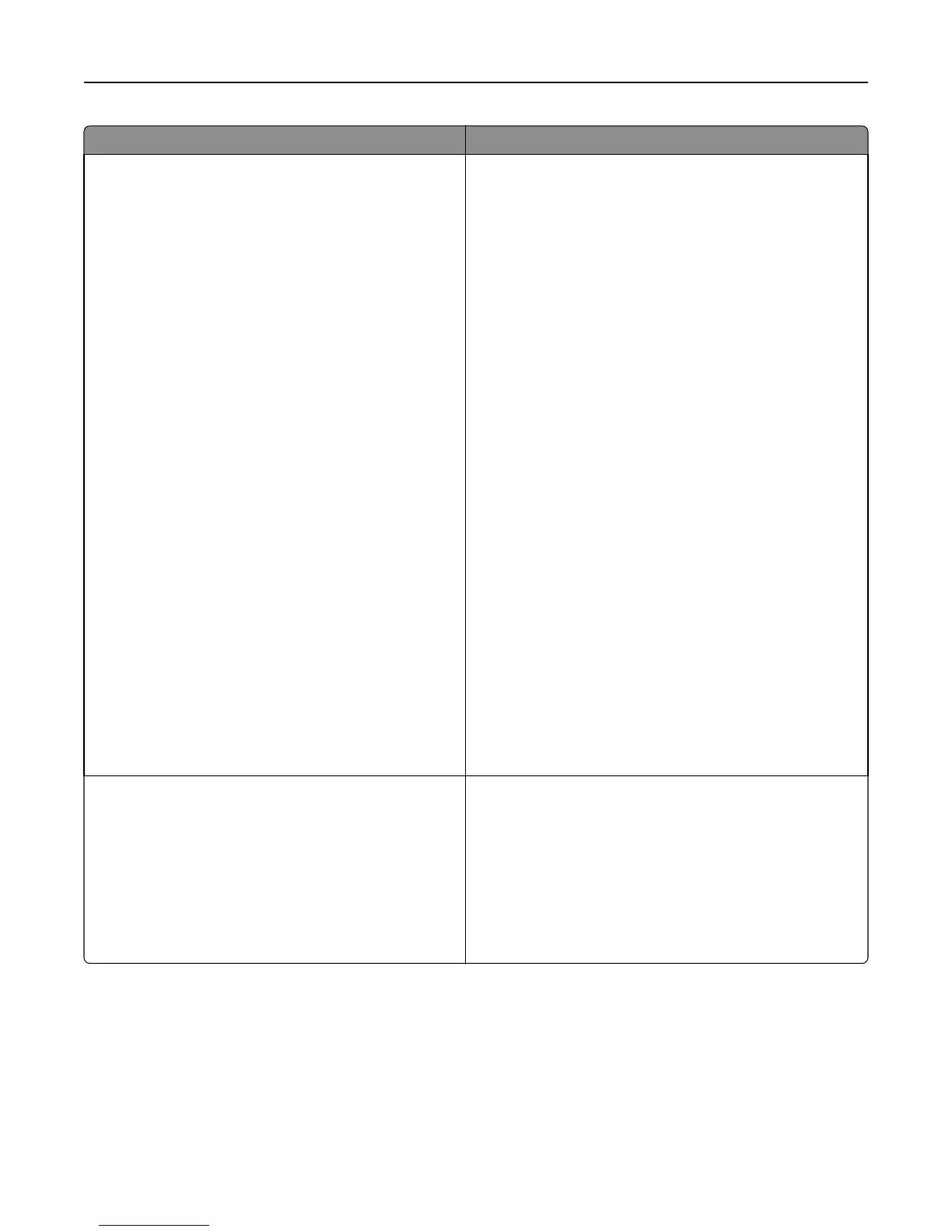Menu item Description
Keyboard
Keyboard Type
English
Francais
Francais Canadien
Deutsch
Italiano
Espanol
Greek
Dansk
Norsk
Nederlands
Svenska
Suomi
Portuguese
Russian
Polski
Swiss German
Swiss French
Korean
Magyar
Turkce
Cesky
Simplified Chinese
Traditional Chinese
Japanese
Custom Key 1
Custom Key 2
Specifies a language for the printer control panel keyboard
Paper Sizes
US
Metric
Specifies the default paper measurements
Notes:
• Initial setting is determined by your country or region
selection in the initial setup wizard.
• Changing this setting also changes the Units of
Measurement setting in the Universal Setup menu and
the default for each input source in the Paper Size/Type
menu.
Understanding printer menus 130