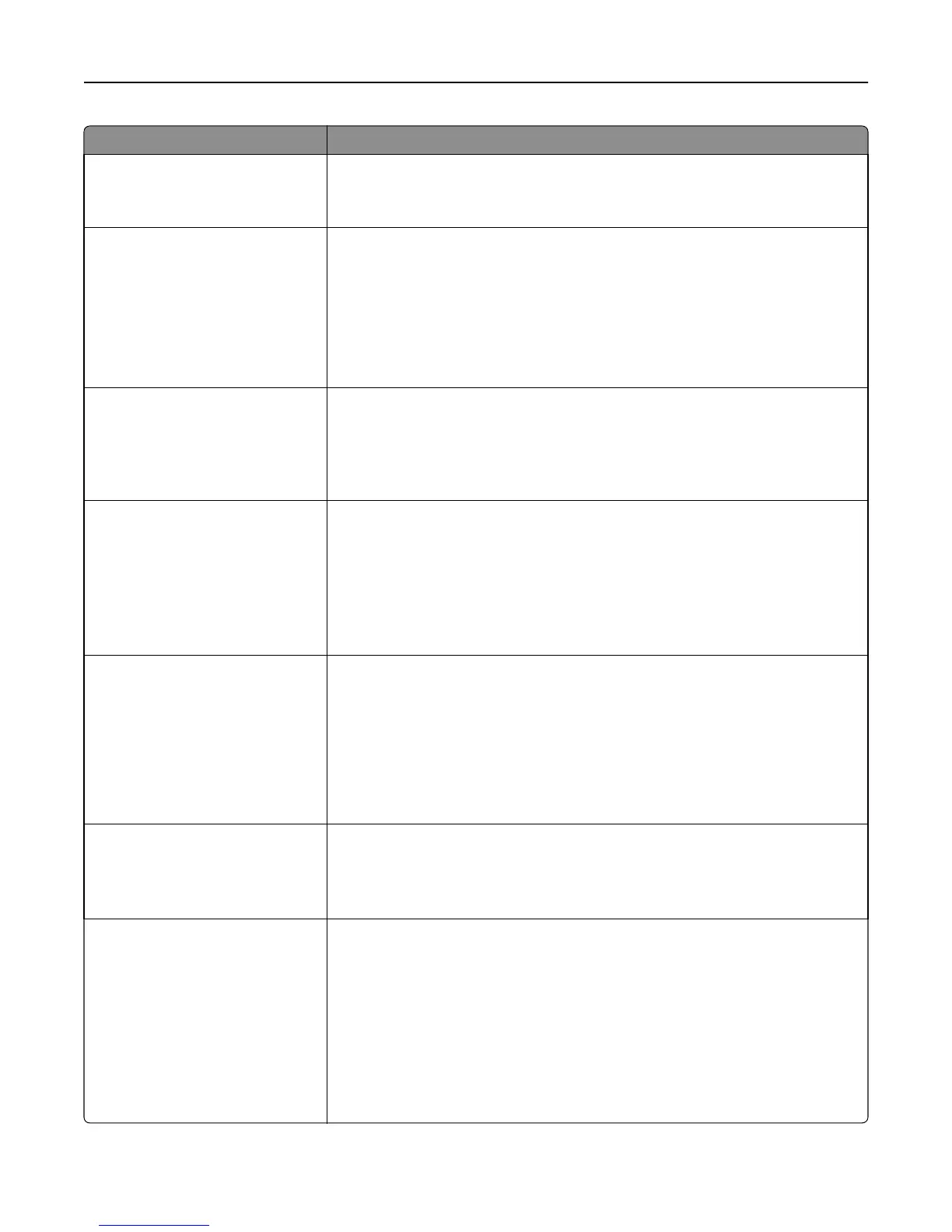Menu item Description
Sides (Duplex)
1 sided
2 sided
Specifies whether prints are on one side or on both sides of the paper
Note: 1 sided is the factory default setting.
Staple
Off
Auto
Back
Dual
Dual Double
Front
Specifies whether prints are stapled
Notes:
• Off is the factory default setting.
• This menu appears only when a stapler is installed.
Hole Punch
Off
On
Specifies whether prints have punched holes
Notes:
• Off is the factory default setting.
• This menu appears only when a puncher is installed.
Hole Punch Mode
2 holes
3 holes
4 holes
Determines the type of punch finishing performed on prints
Notes:
• “2 holes” is the factory default setting regardless of hardware.
• “3 holes” and “4 holes” only appear when their respective hole punch
hardware is installed.
•
Duplex Binding
Long Edge
Short Edge
Defines the way duplex pages are bound and how the printing on the back of the
page is oriented in relation to the printing on the front of the page
Notes:
• Long Edge is the factory default setting. Long edge assumes binding along the
long edge of the page (left edge for portrait and top edge for landscape).
• Short edge assumes binding along the short edge of the page (top edge for
portrait and left edge for landscape).
Paper Saver Orientation
Auto
Landscape
Portrait
Specifies the orientation of a multiple‑page document
Note: Auto is the factory default setting. The printer chooses between portrait and
landscape.
Paper Saver
Off
2‑Up
3‑Up
4‑Up
6‑Up
9‑Up
12‑Up
16‑Up
Specifies that multiple‑page images be printed on one side of a paper
Notes:
• Off is the factory default setting.
• The number selected is the number of page images that will print per side.
Understanding printer menus 136