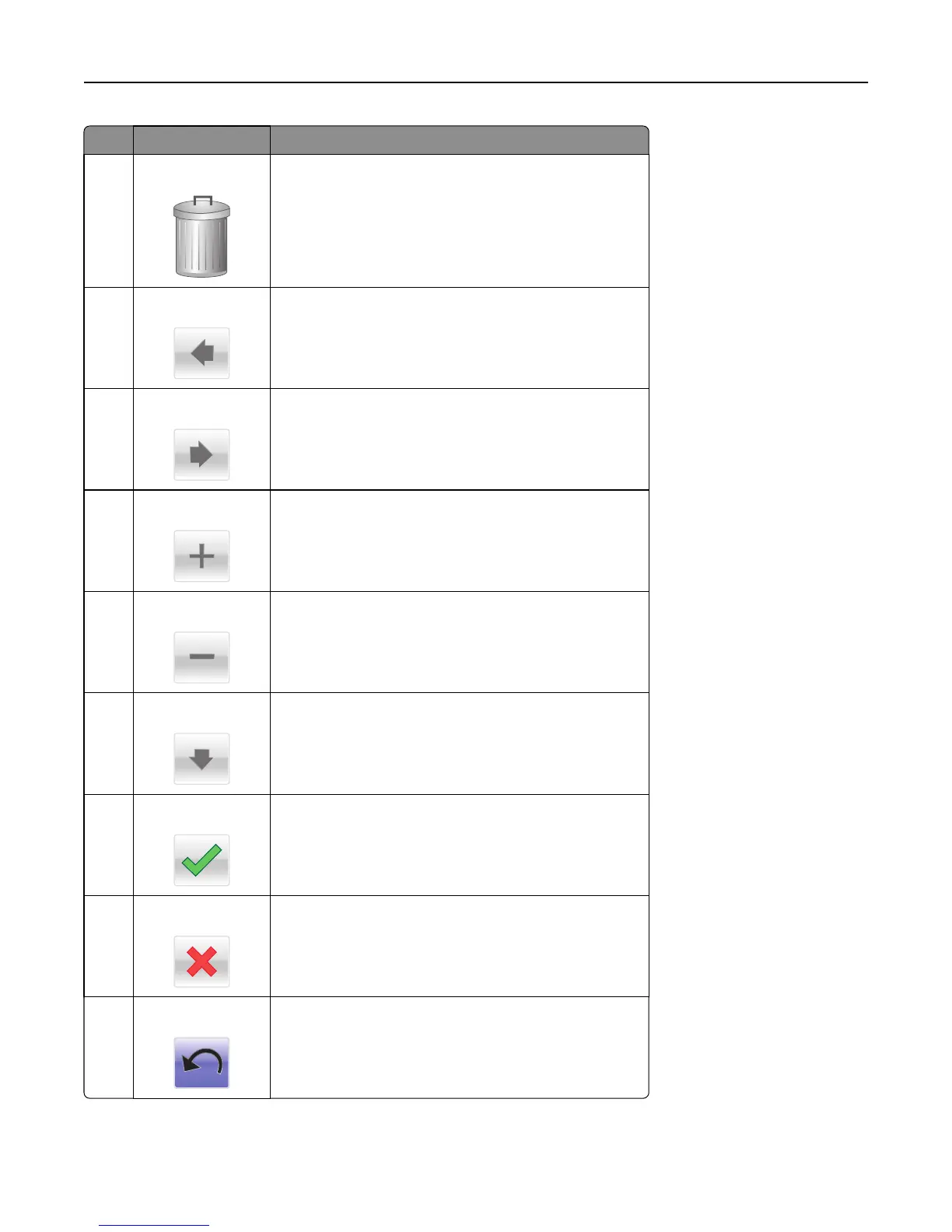Touch To
2 Delete folder
Delete the file you selected.
3 Left arrow
Scroll to the left.
4 Right arrow
Scroll to the right.
5 Right scroll increase
Scroll to another value in increasing order.
6 Left scroll decrease
Scroll to another value in decreasing order.
7 Down arrow
Scroll down.
8 Accept
Save a setting.
9 Cancel
• Cancel an action or a selection.
• Cancel out a screen and return to the previous screen.
10 Back
Navigate back to the previous screen.
Understanding the home screen 17