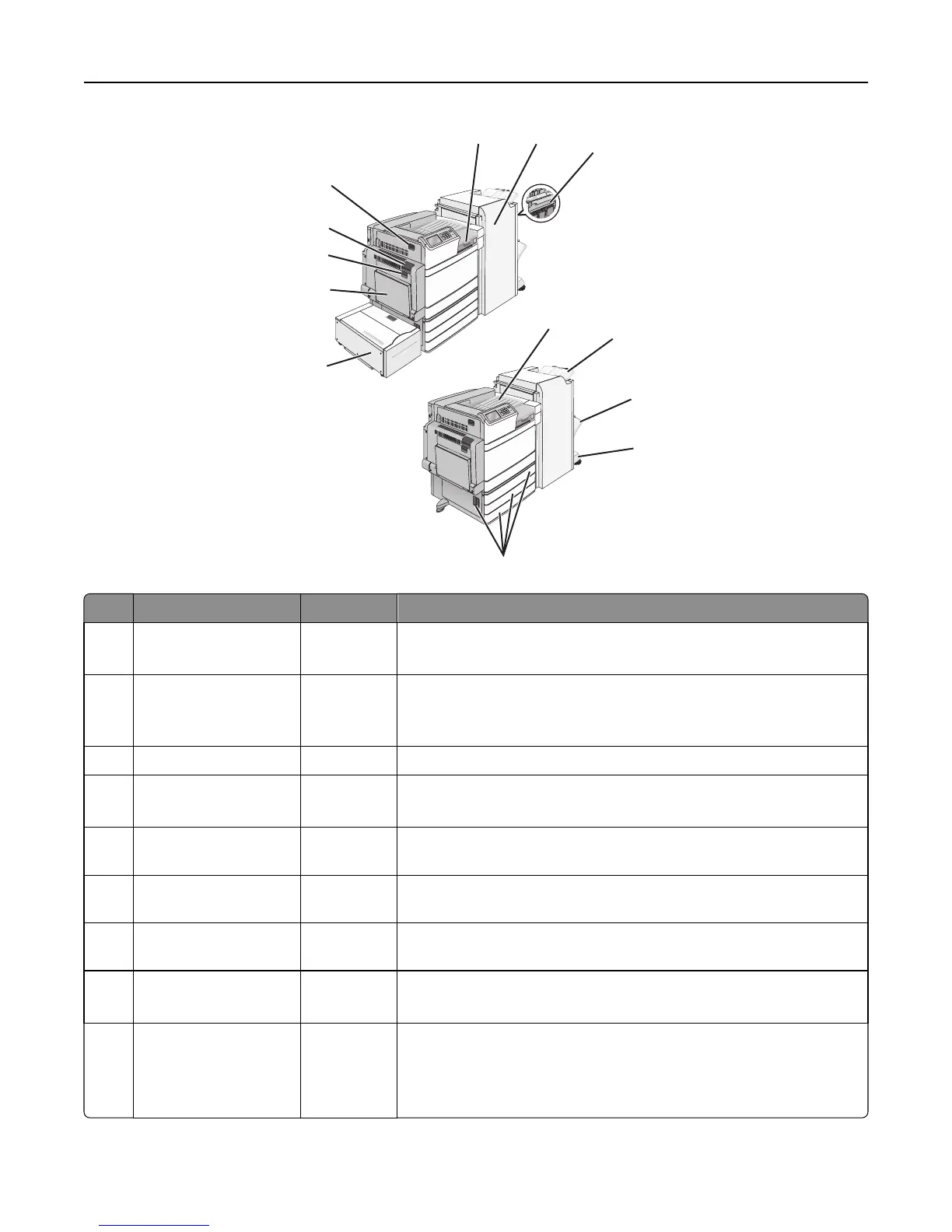4
5
6
7
8
1
3
10
11
12
13
2
9
Area Area name Jam numbers What to do
1 Cover F 281
4yy.xx
Open cover F, and then remove the jammed paper.
2 Door G 455
4yy.xx
Open door G, and then remove the jammed paper.
For staple jams, remove the staple cartridge, and then clear the staple
jam.
3 Door H 4yy.xx Open door H, and then remove the jammed paper.
4 Standard exit bin 201–202
203
Remove all paper from the standard exit bin, and then remove the jammed
paper.
5 Standard finisher bin 4yy.xx Remove all paper from the standard finisher bin, and then remove the
jammed paper.
6 Finisher bin 1 4yy.xx Remove all paper from the finisher bin 1, and then remove the jammed
paper.
7 Finisher bin 2 4yy.xx Remove all paper from the finisher bin 2, and then remove the jammed
paper.
8 Door C
Tray [x]
24x Open door C, and then remove the jammed paper.
Open each tray, and then remove any jams.
9 Tray 5 (high‑capacity
feeder)
24x Open the tray, and then remove the jammed paper.
Open the top cover, and then remove the jammed paper.
Gently move the tray to the left until it stops, and then remove the jammed
paper.
Clearing jams 191