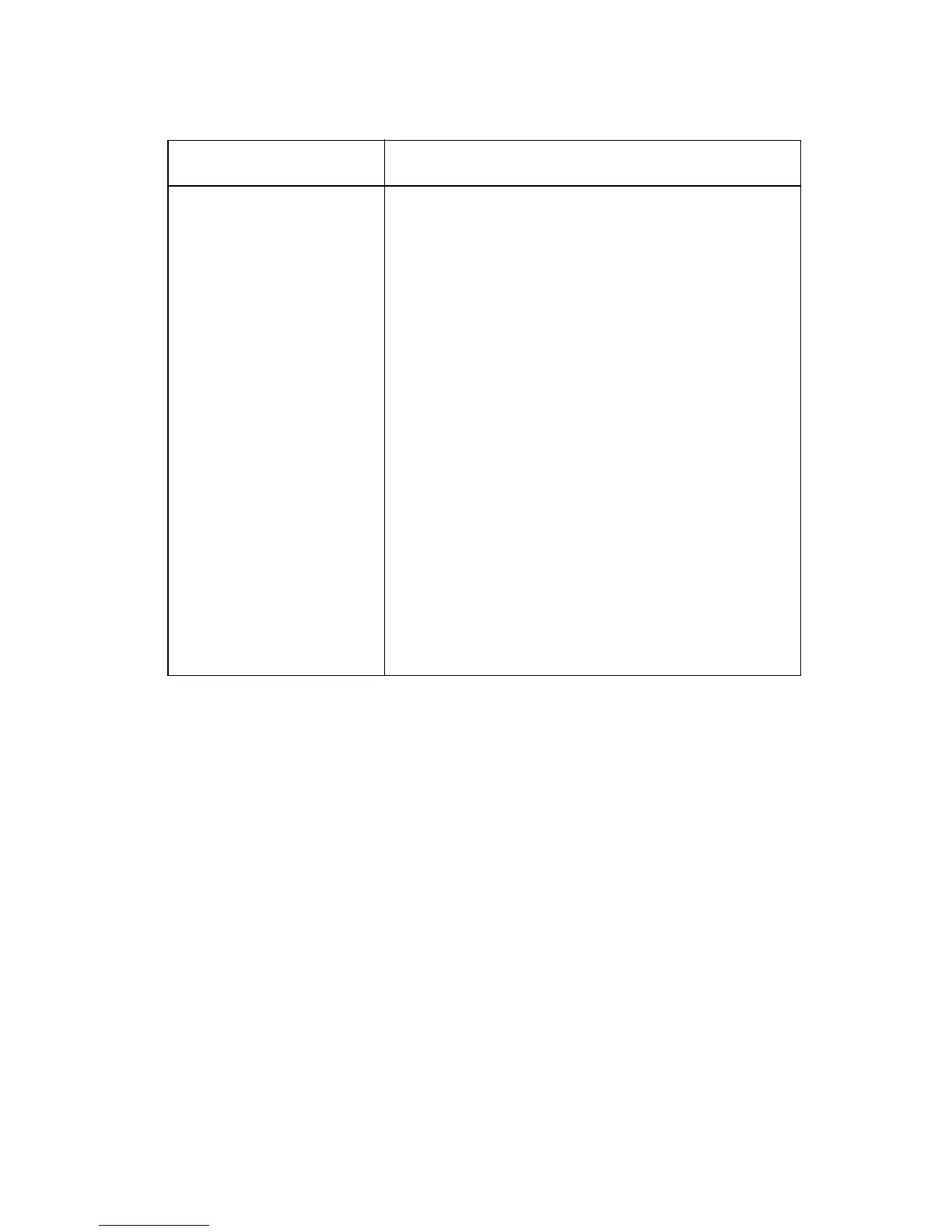4511-xxx
Diagnostics—all models
2-83
Controller card
assembly (continued)
Verify +24 V dc input from the
LVPS/HVPS.
• Turn the printer off.
• Disconnect the LVPS/HVPS cable from the
controller card at J4.
• Turn the printer on.
• Verify +24 V dc from the cable connector of
J4, pins 8 and 9.
If voltage is correct, check the continuity in the
cable. If the cable is good, check the
connectors to the controller board.
Verify that pins 7 and 14 on both the cable and
the card connector are ground.
• If grounds are not correct on the cable, first
check it for continuity and then the LVPS/
HVPS.
• If the grounds are not correct on the controller
card, replace the controller card. (Check with
one probe on the connector pin and the other
on the card’s ground plane found at each
screw head.)
Controller card service check (continued)
FRU Action