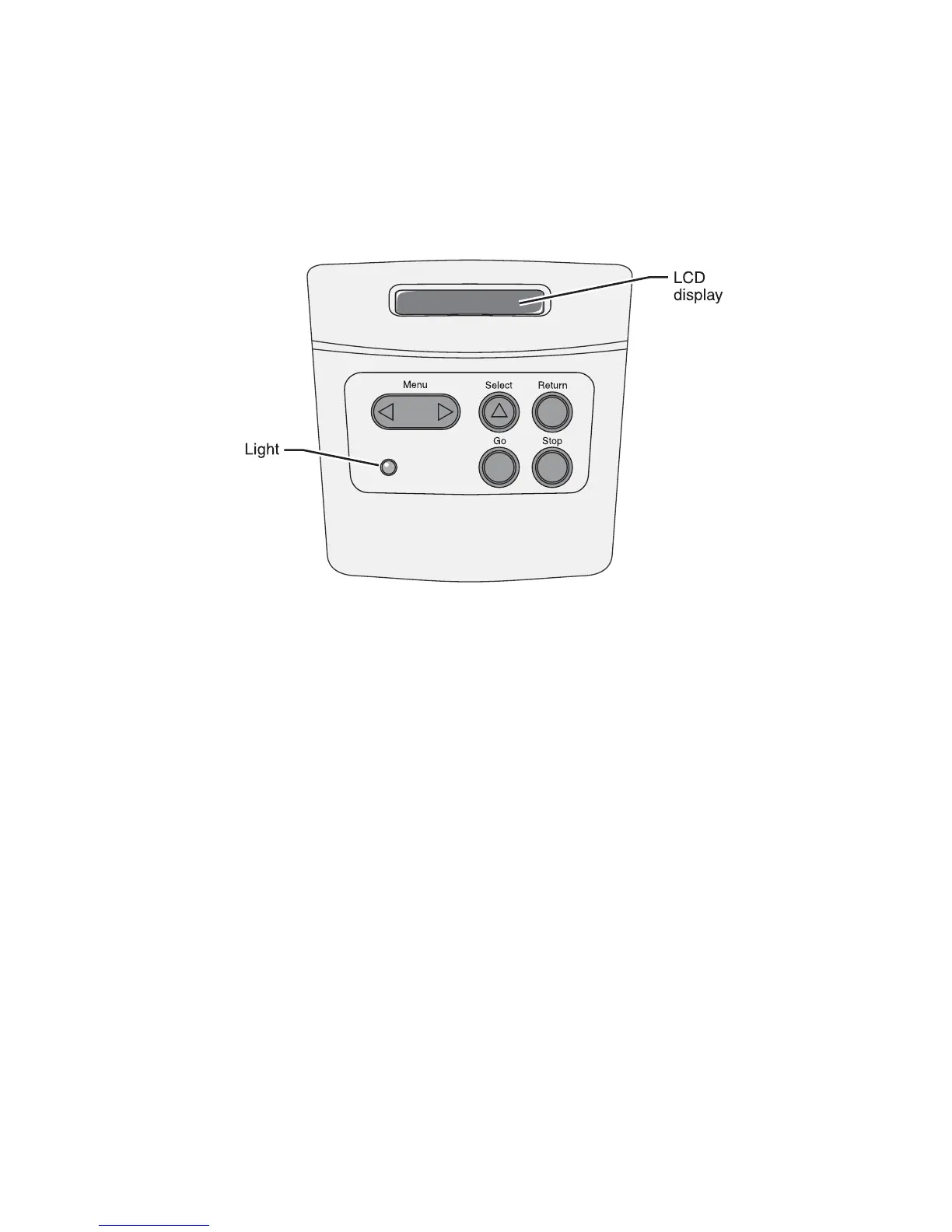General information 1-3
4511-xxx
Models E340 and E342n
These models have LCD operator panel. See page “Diagnostics—E340
and E342n” on page 2-50.
Overview of the operator panel
• Press Go to resume printing.
• Press Menu to move forward and backward through the menu
selections.
• Press Return to go one level back in the menu.
• Press Select to indicate the menu or selection you choose.
• Press Stop to cancel the job currently printing.
• Light indicates Busy (flashing) or Ready (on steadily).