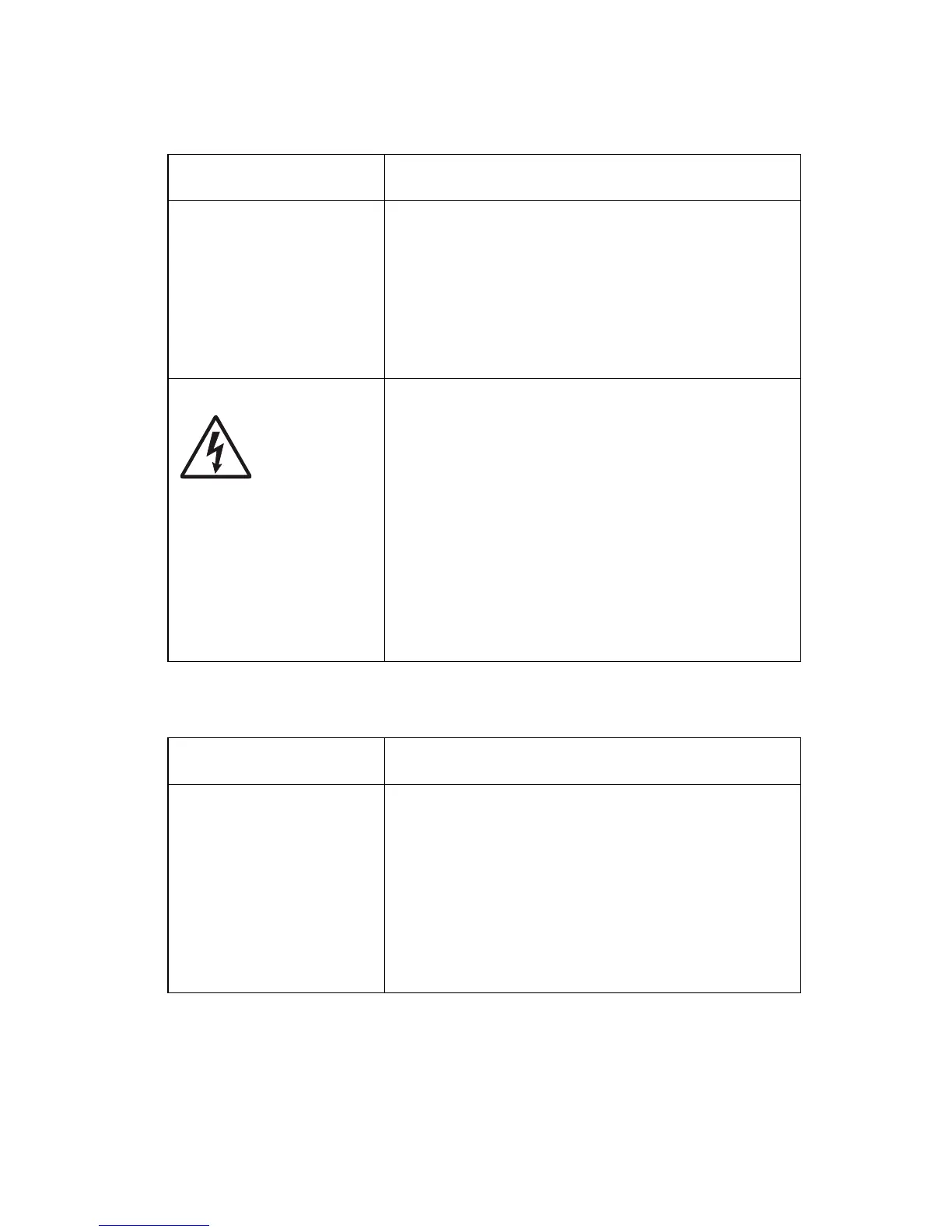4511-xxx
Diagnostics—all models
2-103
Light print
White or black lines or bands
FRU Action
Toner cartridge (not a
FRU)
Make sure the toner cartridge and PC Kit are
installed correctly and that the toner cartridge is
not low on toner.
If the problem continues, install a new toner
cartridge.
Recheck condition before replacing PC Kit, if
necessary.
Transfer roll
LVPS/HVPS board
Check the transfer roll for signs of toner buildup
and contamination.
Inspect the HVPS contact (transfer roll) for
contamination.
Verify the high voltage cable is plugged into the
LVPS/HVPS.
If all components appear free of contamination,
replace the following FRUs one at a time in the
order shown:
• Transfer roll
• LVPS/HVPS board
FRU Action
Print cartridge
assembly (not a FRU)
Developer drive
coupling assembly
Banding appears as light or dark horizontal lines
on a uniformly gray page or on a page with a
large area of graphics. Banding is primarily due
to a variation in the speed of the paper as it
feeds through the printer, especially in the
developer and transfer process.
Inspect the toner cartridge and paper feed
components, especially the drive coupler and
drive gears for debris, binds, or damage.