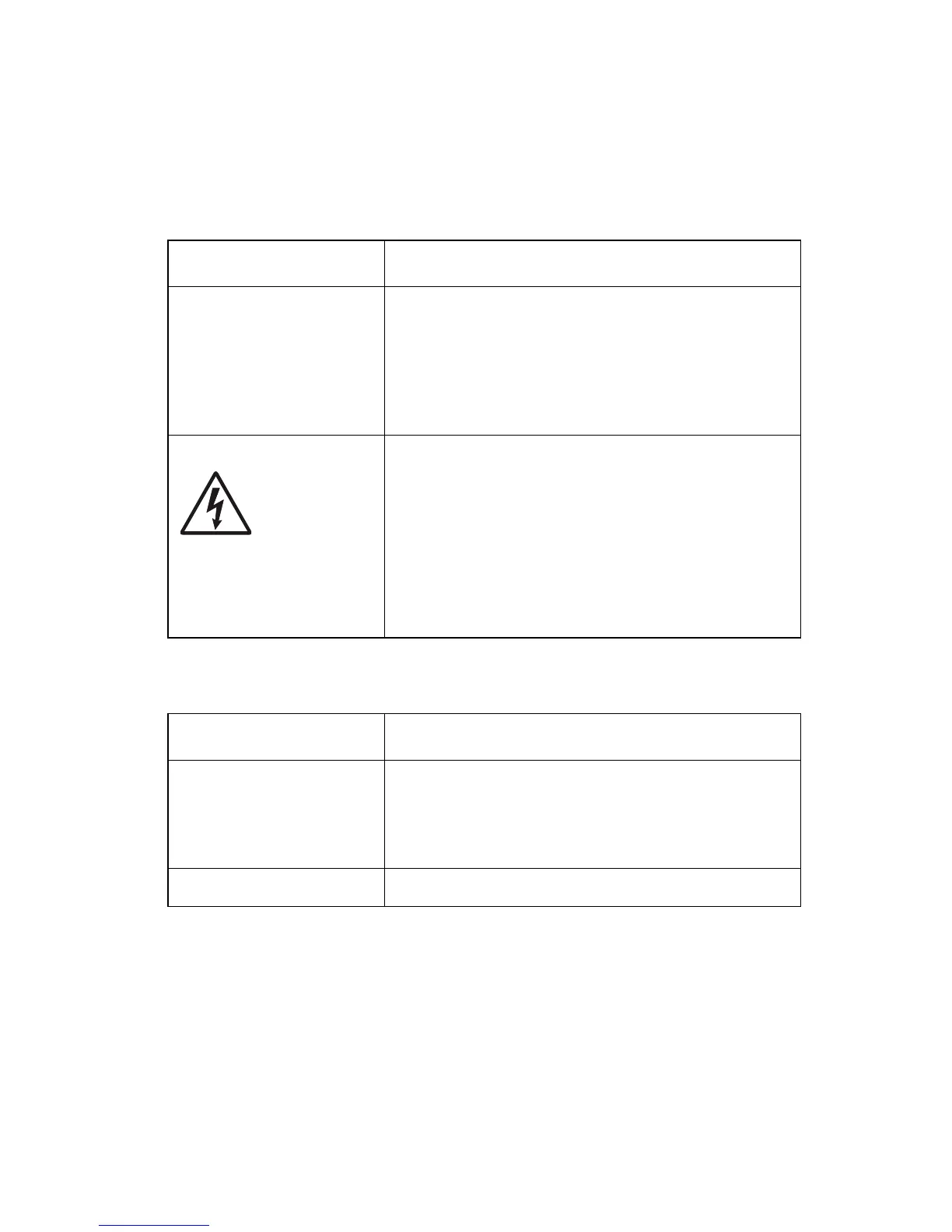4511-xxx
Diagnostics—all models
2-101
Heavy background
Poor development or poorly charged toner particles cause excessive
background. This is more noticeable as the toner cartridge nears end–of–
life.
Partial blank image/white spots (no repeating pattern)
FRU Action
Toner cartridge (not a
FRU)
PC Kit (not a FRU)
Make sure the toner cartridge and PC Kit are
correctly installed and the high voltage contacts
are clean.
If the toner cartridge and PC Kit are installed
correctly, try a new PC Kit first and then toner
cartridge.
LVPS/HVPS
Controller card
Check the contacts for correct installation and
contamination where contact is made between
the print cartridge assembly and LVPS/HVPS
board. Clean as necessary.
If this does not correct the problem, replace the
following FRUs one at a time in the order shown:
• LVPS/HVPS board
• Controller card
FRU Action
Toner cartridge (not a
FRU)
Remove the toner cartridge assembly, and
gently shake the assembly to evenly distribute
the toner.
If toner cartridge is low, try a new one.
Paper (not a FRU) Make sure recommended paper is being used.