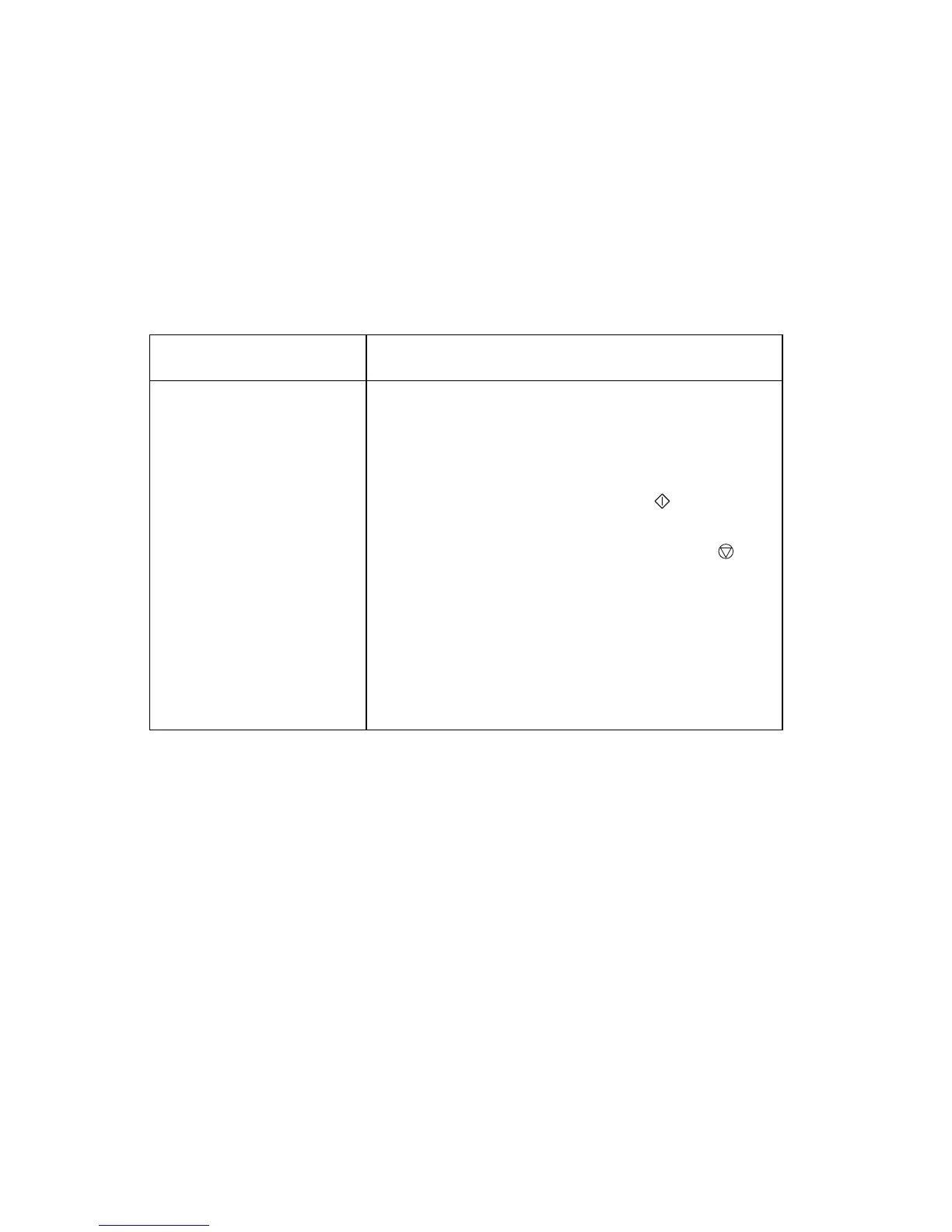4511-xxx
2-92 Service Manual
Operator panel service check (models E238, E240, and
E240n)
Inspect the operator panel cable for damage. Make sure the cable is
plugged in securely.
Run POST, and check each light for proper operation. See “Power-On Self
Test (POST) sequence” on page 2-2.
LED Operator panel service check
FRU Action
Operator panel (LED) Buttons
Open controller card cage and locate the
operator panel connector at J19.
Check for continuity between pins 1 and 2 of the
cable as you press the Continue button.
Similarly, check the continuity between pins 1
and 6 of the cable while pressing Cancel .
If continuity is not present, replace the operator
panel.
Note: Check margin alignments after replacing
the operator panel assembly. If margin errors
are unacceptable, corrections can only be made
through software. Contact the next level of
support.
