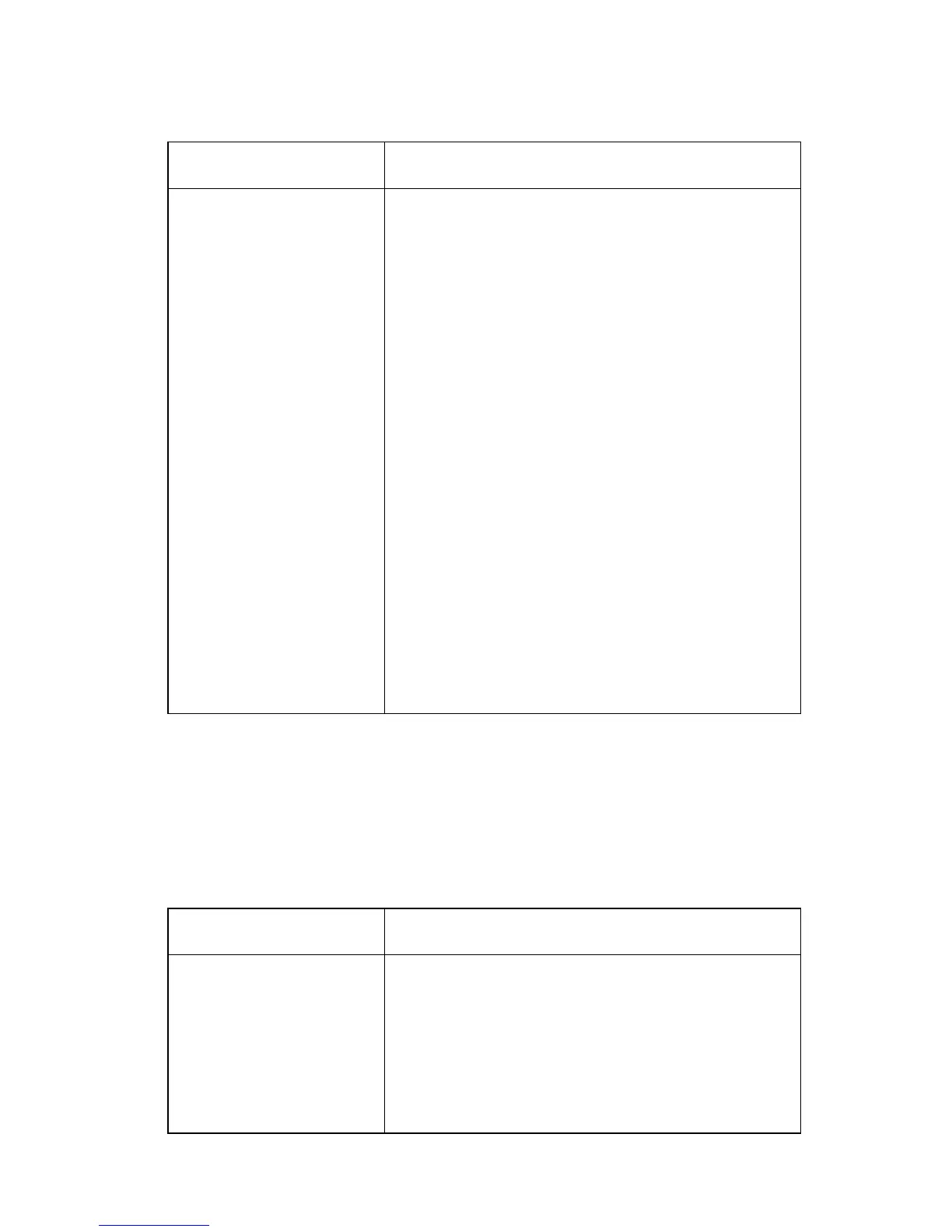4511-xxx
Diagnostics—all models
2-93
Operator panel service check (models E340 and E342n)
Inspect the operator panel cable for damage. Make sure the cable is
plugged in securely. Run POST, and check for proper operation. See
“Power–On Self Test (POST) sequence” on page 2-50.
Operator panel (LED)
Controller card
Warning: Do not
replace the operator
panel and controller
card at the same time.
Each card contains the
printer settings. When
either of these cards is
new, it obtains the
settings from the other
card. Settings are lost
when both are new
and replaced at the
same time.
Lights
If none of the lights come on, make sure the
cable is properly connected to the controller
card and the controller card has input voltage
to it.
Verify +24 V dc on cable pin 8 at J4.
• Check for +5 V dc at J19, pin 5. See
“Controller card service check” on
page 2-82.
• If these voltages are not correct, replace the
controller card.
• If these voltages are correct, replace the
operator panel.
If more than one light does not turn on, or an
individual light stays on solid during POST,
replace the operator panel.
If all lights are dim and operate erratically during
POST, or all lights come on and stay on solid
during POST, replace the FRUs in the following
order one at a time:
• Controller card
• Operator panel
LCD operator panel service check
FRU Action
Operator panel (LCD) Enter Diagnostics mode (turn off the printer,
restart while holding Return and Go), and press
Menu until HARDWARE TESTS display. The first
two items, LCD Test and Button Test interactively
test the screen and buttons. The LED below the
Menu button is not tested, but can otherwise be
checked during POR. Also, it flashes when the
printer is working and stays on steady at Ready.
LED Operator panel service check (continued)
FRU Action