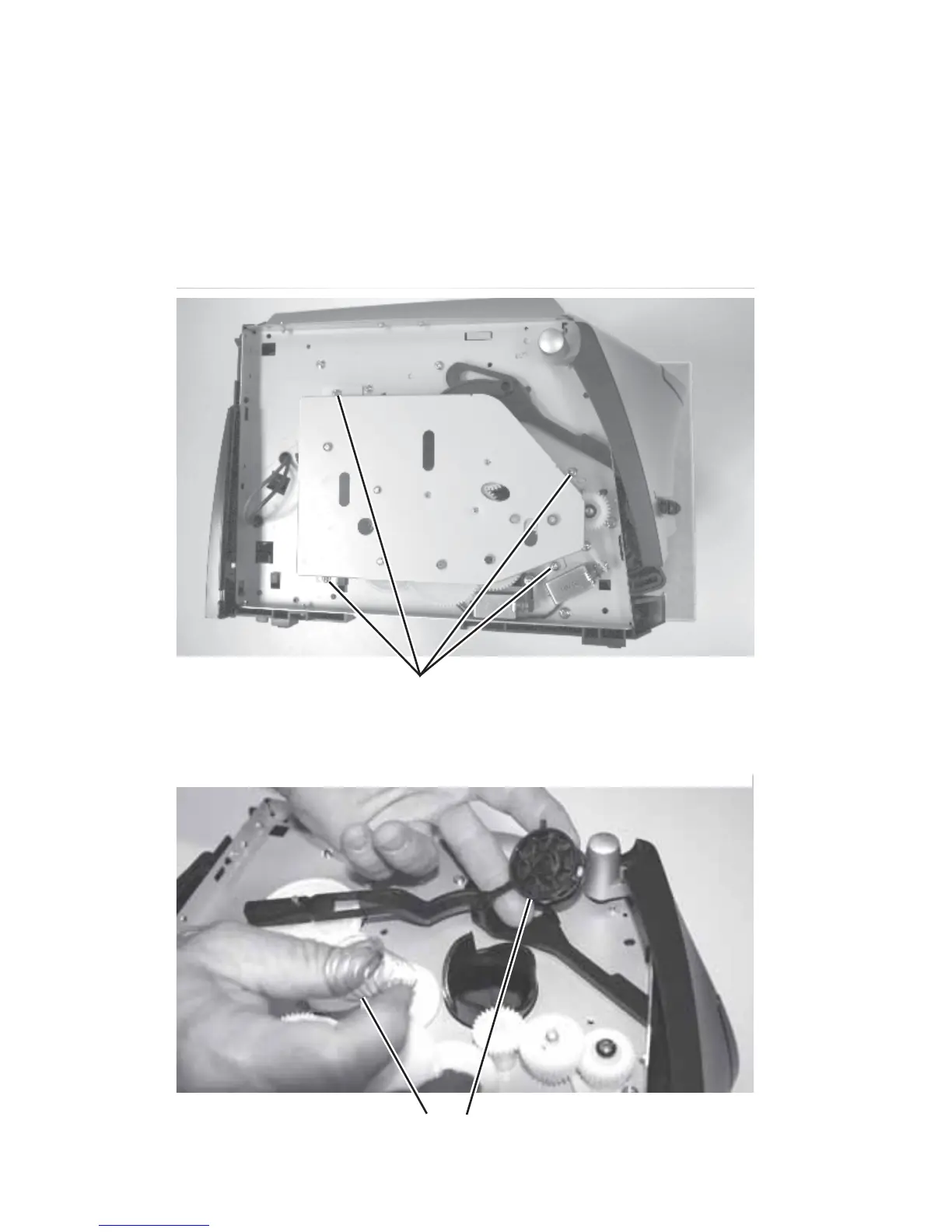4511-xxx
4-20 Service Manual
Developer drive coupling assembly removal
1. Remove the left side cover. See “Left side cover removal” on
page 4-9.
2. Carefully place the printer on its right side.
Use a clean cloth to protect the cover from marring.
3. Remove four screws (A) in the gear train metal cover.
4. Lift the metal cover from the printer.
5. Remove the developer drive coupler (B) and the conical spring (C).
A
BC