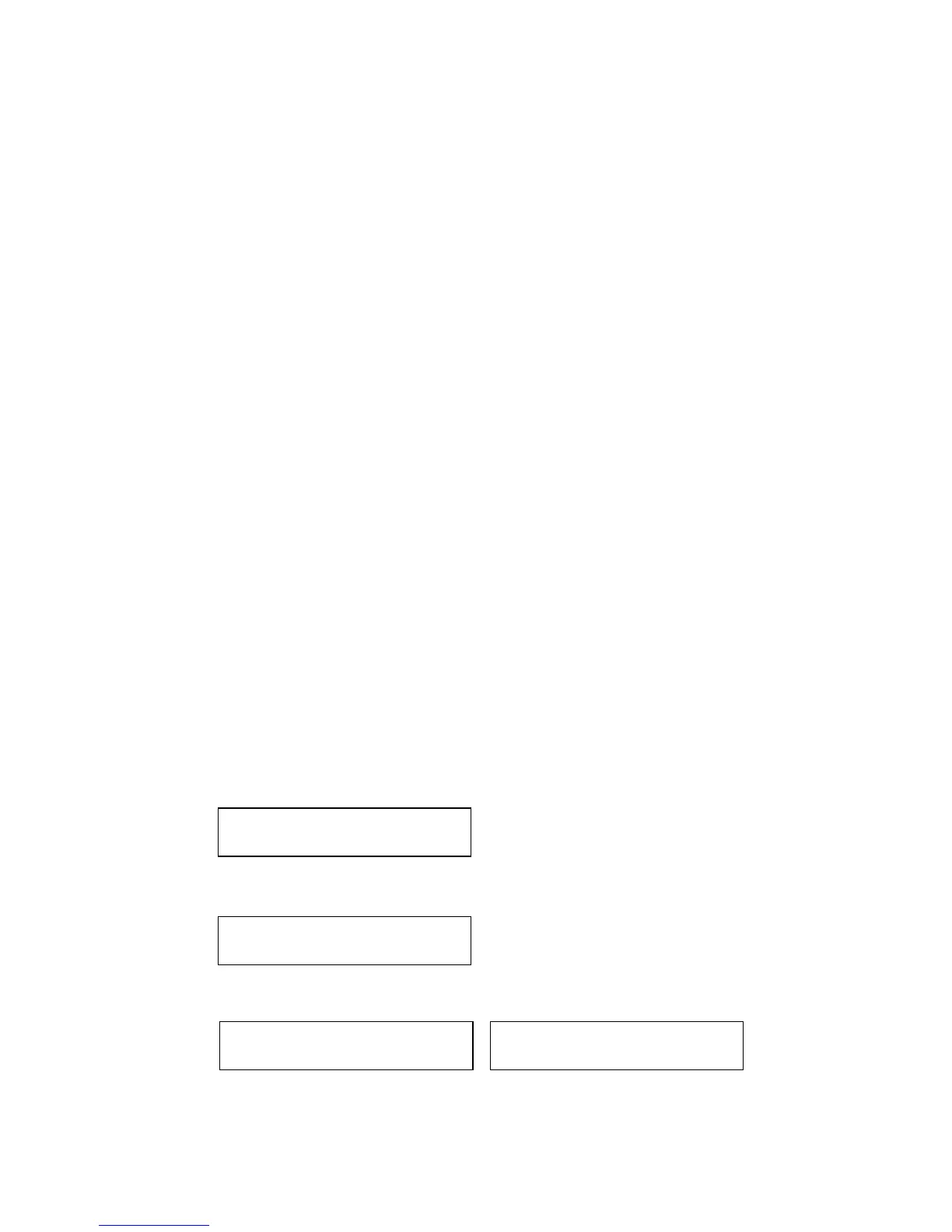4511-xxx
3-28 Service Manual
Base sensor test
Base sensor test is used to determine if the sensors inside the printer are
working correctly.
To run the Base Sensor Test:
1. Select BASE SENSOR TEST from the Diagnostics Mode.
2. Select the sensor to test. The following sensors may be tested:
Input (input sensor)
Output (exit sensor)
Front Door (front access door sensor)
The selected sensor is displayed with OP for open or CL for closed. You can
actuate the sensors to toggle between open and closed.
Device tests
This menu is only displayed if flash memory is installed.
Flash Test
This test causes the file system to write and read data on the flash to test
the flash.
Warning: This test destroys all data on the flash. The flash will be
unformatted at the end of the test. Format Flash is available from the
Utilities menu.
To run the Flash Test:
1. Select Flash Test from the DEVICE TESTS menu.
The power indicator blinks while the test is running.
2. Select Go to continue. Select Stop or Return to exit.
The results are displayed, and the power indicator turns on solid:
3. Press Go, Return, or Stop to return to the DEVICE TESTS menu.
Files will be
Lost. Go/Stop?
Flash Test
Testing...
Flash Test
Test Passed
Flash Test
Test Failed