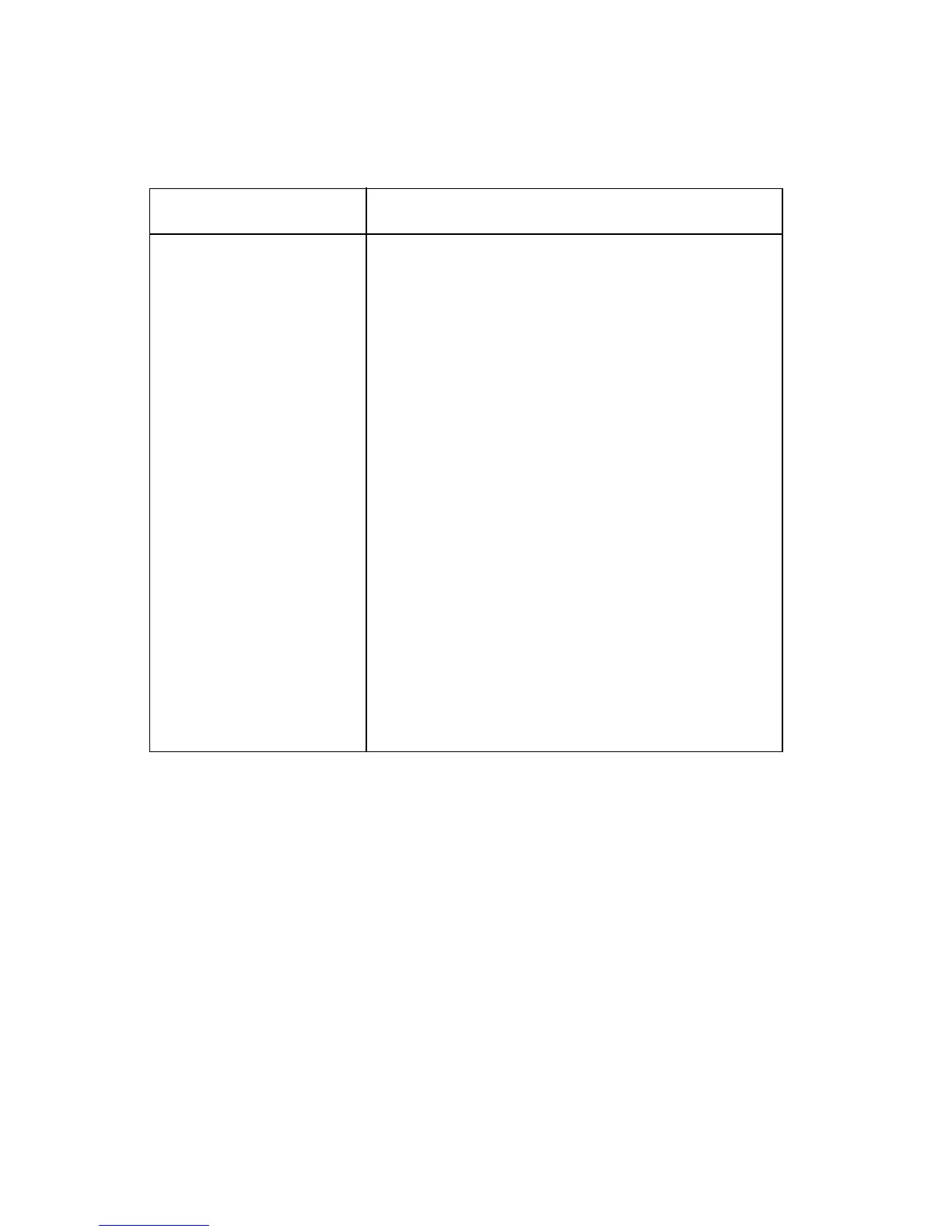4511-xxx
2-82 Service Manual
Controller card service check
Controller card service check
FRU Action
Controller card
assembly
POST (Power-On Self Test)
Note: With all cables connected, the printer
should complete POST within approximately 30
seconds in the following sequence:
• For models E238, E240, and E240n, see
“Power-On Self Test (POST) sequence” on
page 2-2. If some lights are on or flashing see
“Common primary light patterns” on
page 2-4 to determine action required.
• For models E340 and E342n, see “Power–
On Self Test (POST) sequence” on
page 2-50. If error messages are posted, see
“Messages and error codes” on page 2-55.
If the printer fails to complete POST without
displaying an error message, replace the
controller card assembly.
Note: Settings for U.S. versus
non–U.S. and the printer configuration ID can be
changed. For models E238, E240, and E240n,
see “Defaults” on page 3-12 and
“Configuration ID” on page 3-12. For models
E340 and E342n see “Defaults” on page 3-29
and “Configuration ID” on page 3-30.