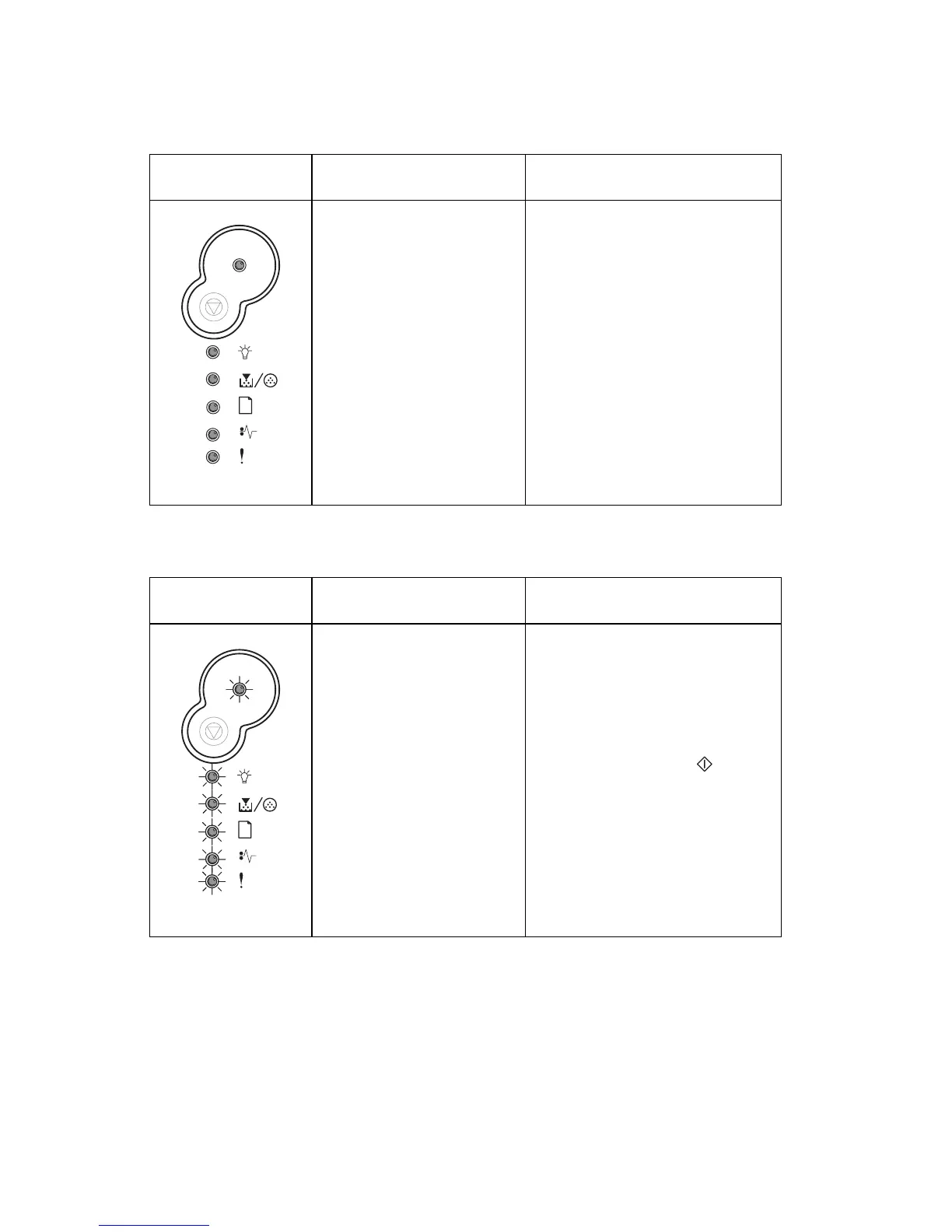4511-xxx
2-22 Service Manual
Cancel job / Reset printer
Service error
Light pattern Meaning Action
• The current print job
is canceled.
• The printer is
resetting to the user
default settings.
–Any active print
jobs are canceled.
–A user default
setting remains in
effect until changed
or until restored to
factory default
settings.
Wait for the message to clear.
Light pattern Meaning Action
The printer has a
service error, and
printing has stopped.
Turn the printer off and back
on.
If the lights are still blinking,
contact the place where
printer was purchased.
Press and release twice
quickly to view the secondary
message. See page
“Service primary code” on
page 2-37.