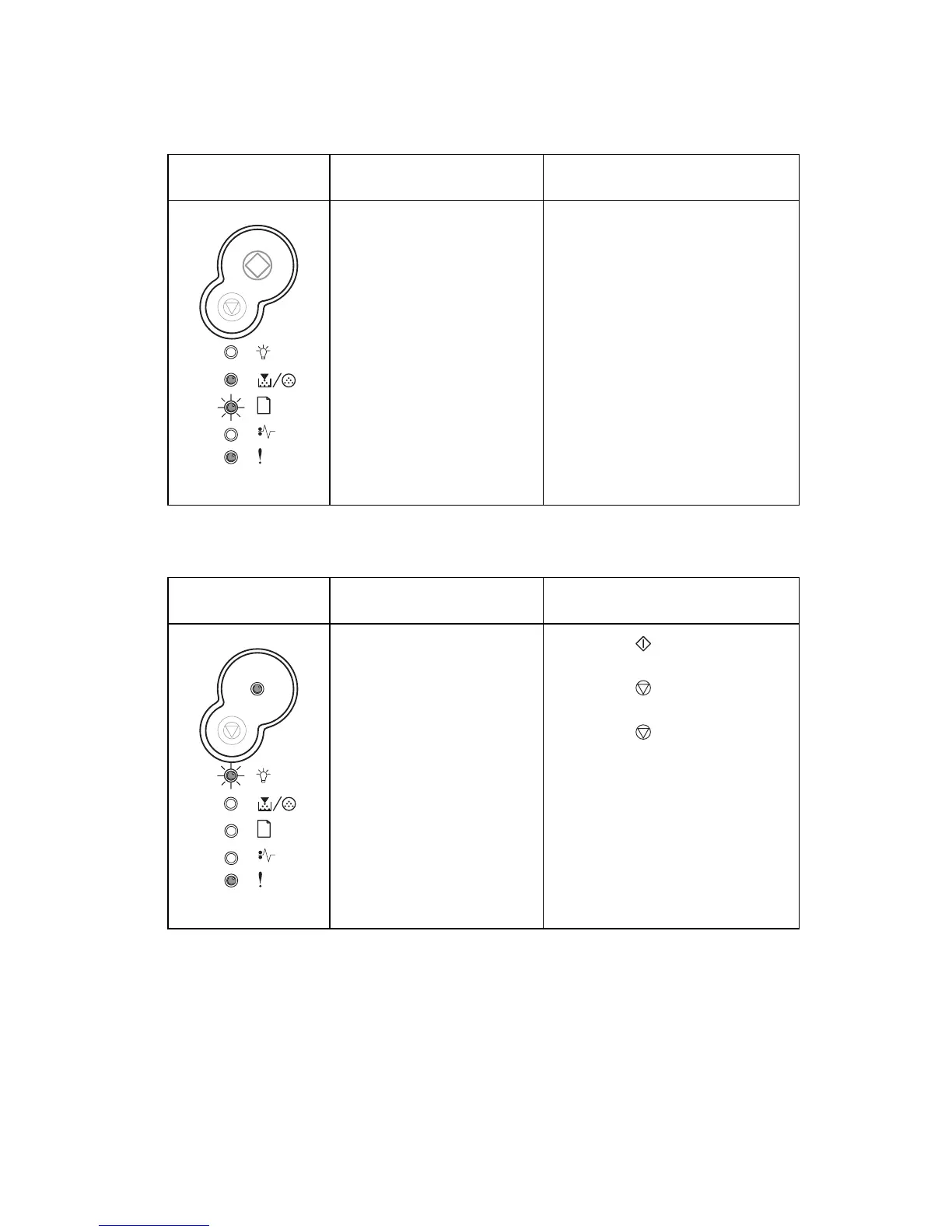4511-xxx
Diagnostics—E238, E240, and E240n
2-29
Print cartridge errors (continued)
Insufficient printer memory
Light pattern Meaning Action
42 Error—The print
cartridge was
manufactured for a
different geographic
region than the printer.
Replace the cartridge with a
cartridge from the same
region as the printer.
Light pattern Meaning Action
The printer does not
have enough memory to
save the data in the
buffer.
• Press to continue
printing the job.
• Press to cancel the
print job.
• Press to cancel the
print job, turn off the printer
and install additional
memory.