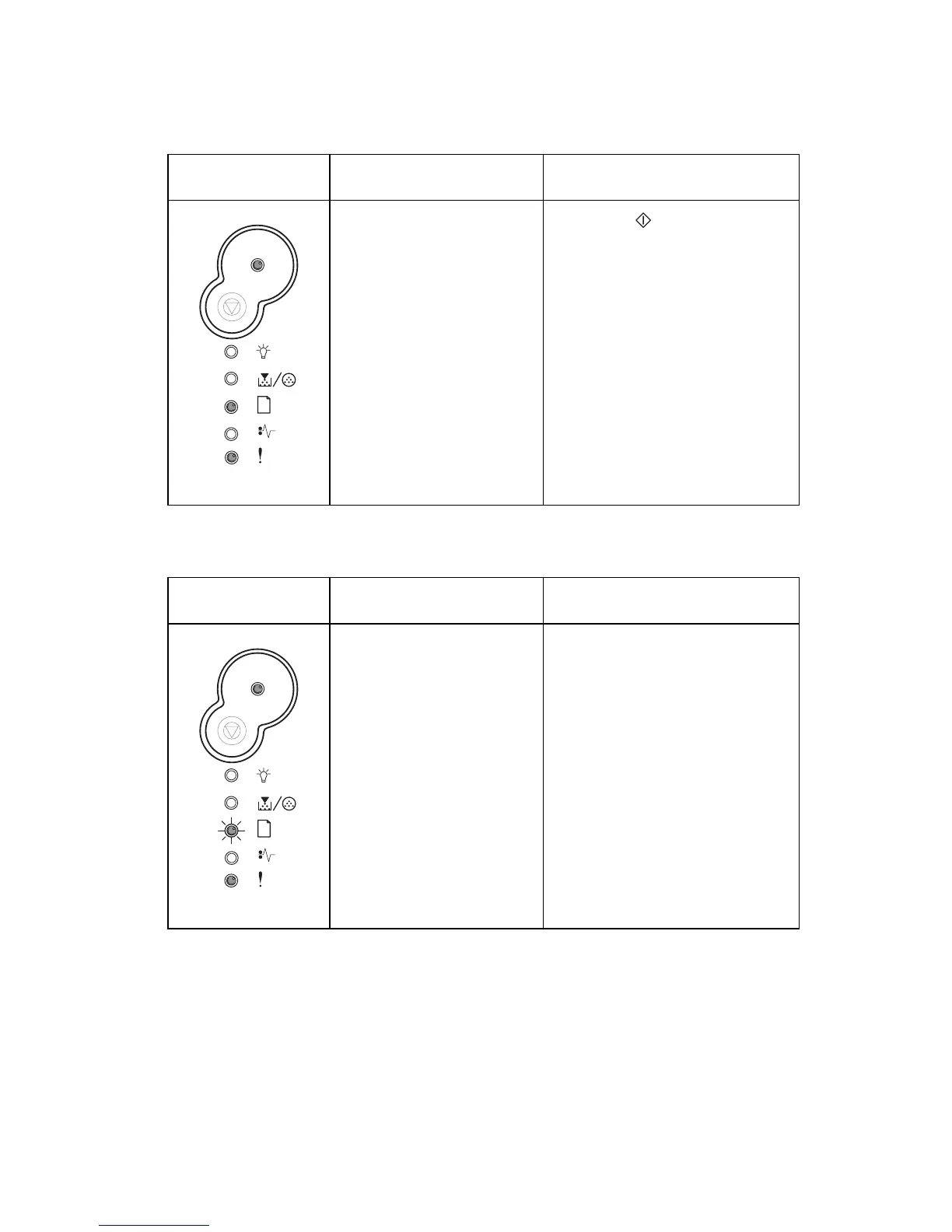4511-xxx
Diagnostics—E238, E240, and E240n
2-31
Defective flash
Insufficient defrag memory
Light pattern Meaning Action
The printer detects
defective flash memory.
• Press to clear the
message and continue
printing.
–Downloaded fonts and
macros not previously
stored in flash memory
are deleted.
– Install flash memory.
Light pattern Meaning Action
The printer has
insufficient memory to
free unused space in
flash memory.
• Delete fonts, macros, and
other data in RAM.
• Install additional printer
memory.