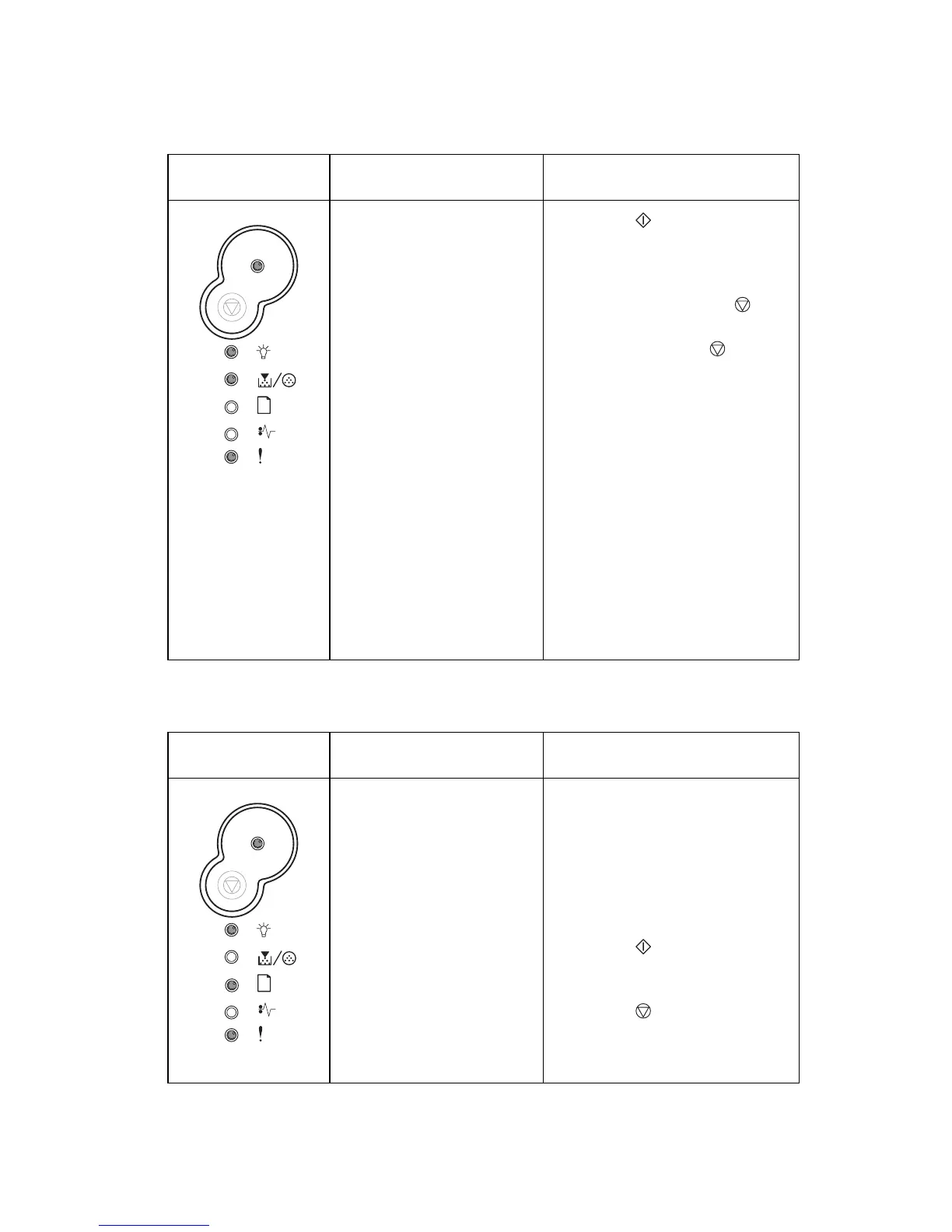4511-xxx
Diagnostics—E238, E240, and E240n
2-33
Memory full
Short paper
Light pattern Meaning Action
The printer is
processing data, but the
memory used to store
pages is full.
• Press to clear the
message and continue
printing the job (the job
may not print correctly).
• Press and release to
cancel the print job.
• Press and hold to
reset the printer.
• To avoid this error in the
future:
– Simplify the print job.
Reduce the complexity
of the page by reducing
the amount of text or
graphics on the page
and deleting
unnecessary
downloaded fonts or
macros.
– Install additional printer
memory.
Light pattern Meaning Action
The paper length is too
short to print the
formatted data. This
occurs when the printer
does not know the
media size loaded in the
tray, or there is a
problem feeding the
media.
• Make sure the print media
you loaded is large
enough.
• Open the front cover, clear
the paper path, and close
the cover to resume
printing.
• Press to clear the
message and continue
printing the job.
• Press to cancel the
print job.