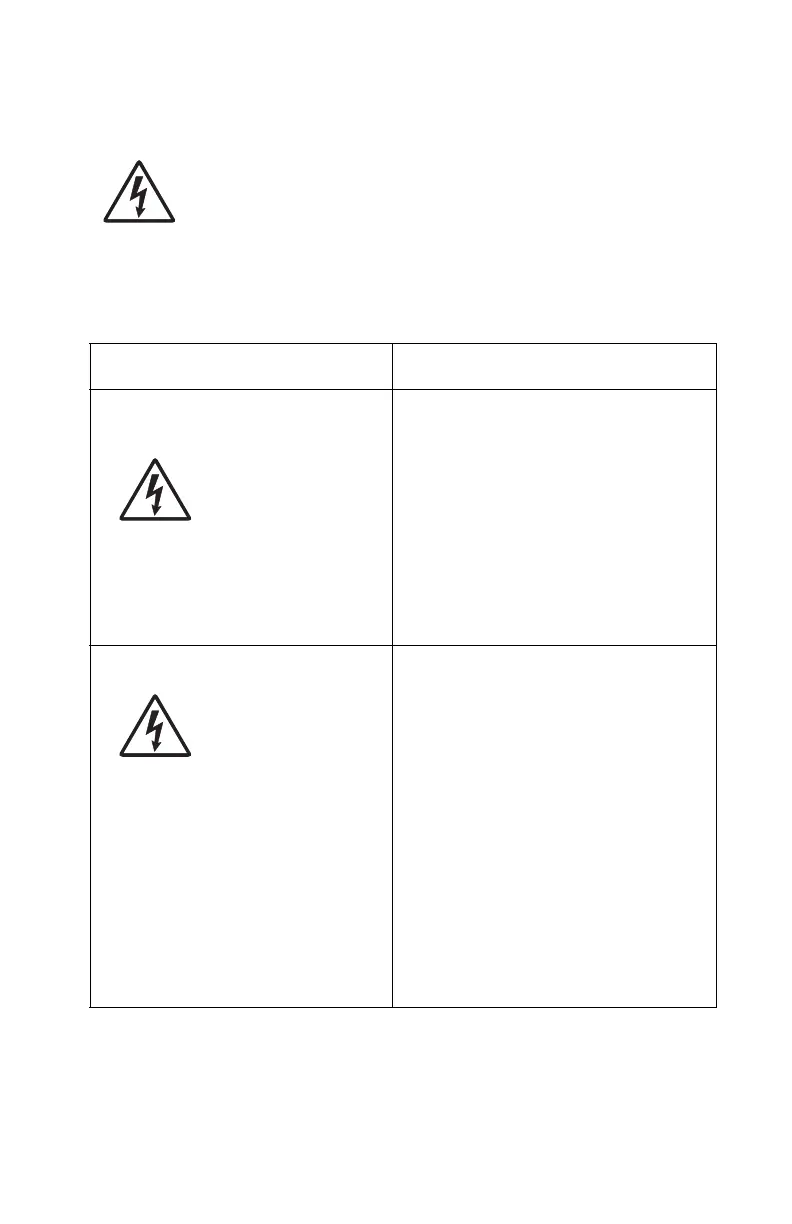Diagnostic information 2-71
4500
Dead machine service check
CAUTION: Check the AC line voltage. The voltage should be
within the following limits:
• 100 Volts alternating current (V ac)–127 V ac for the low voltage
model printer
• 200 V ac–240 V ac for the high voltage model printer
FRU Action
Low voltage power supply fuse
(LVPS)
Unplug the printer and check the
fuse on the LVPS board for
continuity.
• If open, replace with appropriate
fuse.
– If fuse opens again, see “Low
voltage power supply (LVPS)
service check ” on page 2-76
for more information.
• If not open, see power switch
below.
Power switch Restore power and turn on the
printer power switch.
Check for AC line voltage in the
switch cable, CN1 (LVPS board),
between pin 1 and ground and
between pin 3 and ground.
• If line voltage is present, see the
“Cover interlock switch service
check (E320/E322) ” on
page 2-69 or “Cover interlock
switch service check (E220/
E321/E323) ” on page 2-70 for
more information.
• If line voltage is not present on
CN1, replace the power switch or
check/correct missing line voltage.