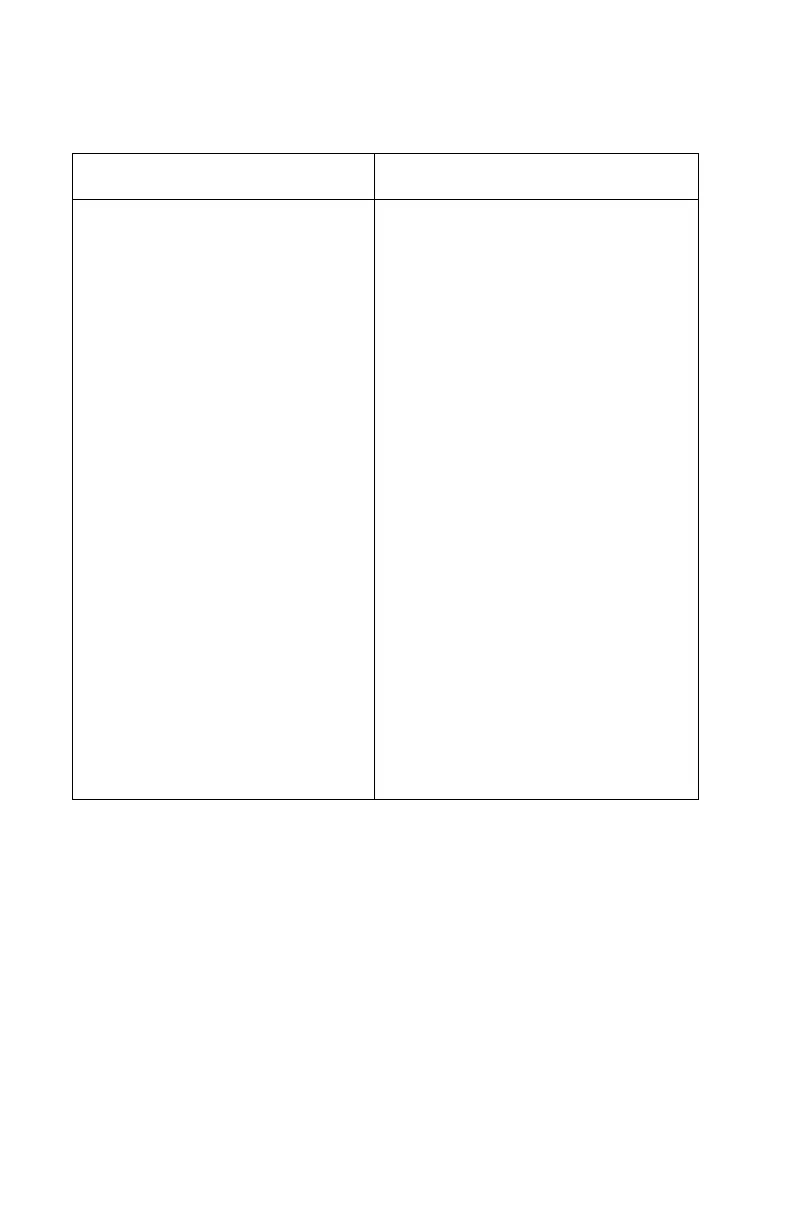2-66 Service Manual
4500
Cooling fan service check (E220/E321/E323)
FRU Action
Cooling fan Make sure the cooling fan motor
cable plug is properly seated.
Turn the printer off and disconnect
the cooling fan cable at J2 on the
controller card.
Turn the printer on. Within a few
seconds the controller card
assembly should apply +24 V dc to
pin #1. See “RIP controller (E220/
E321/E323 only) ” on page 5-8 for
more information.
• If voltage is present, replace the
cooling fan first. If the fan still
doesn’t function, replace the
controller card.
Note: The fan speed is controlled by
a module on the PCB.
Therefore, +24 V dc is
constantly supplied at pin #1
(J2). Pin #2, the return,
typically indicates varying
voltages of less than
+10 V dc in operation.
• If voltage is not present, see the
“RIP controller (E220/E321/
E323 only) ” on page 5-8 for
more information.