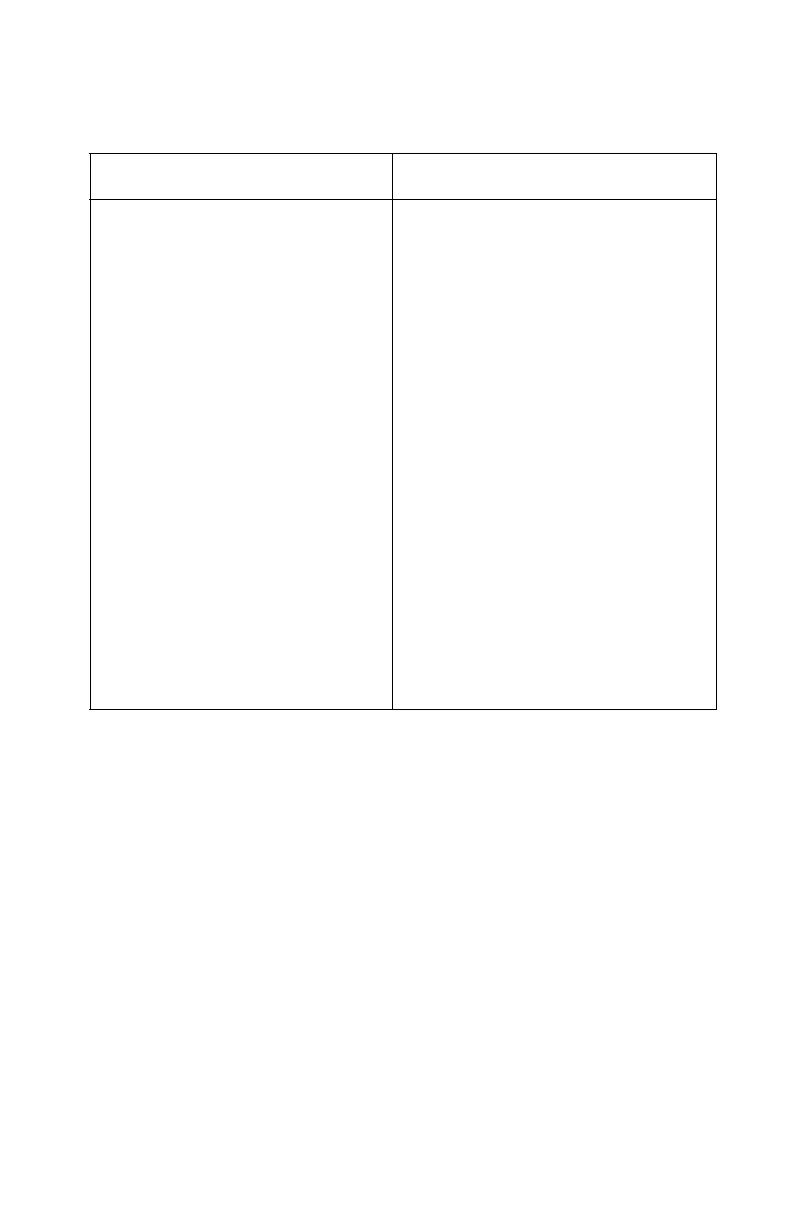Diagnostic information 2-99
4500
Transfer roll service check
FRU Action
Transfer bearing
Transfer roll
Check transfer roll area for debris
and clean as necessary.
Unplug the printer and check for
continuity between the T solder
joints (lower right side of the HVPS)
and the right side of the transfer roll
shaft.
• If continuity is not indicated,
remove the left bearing and check
continuity between the solder joint
and spring loaded pin.
– If continuity fails, replace the
HVPS contacts.
– Clean bearing or replace if
necessary.
• If continuity is confirmed, check
the bearing springs at each end of
the transfer roll. They should
provide even forces.
– Replace bearings if necessary.
– Inspect the roll for signs of wear
or damage and replace if
necessary.