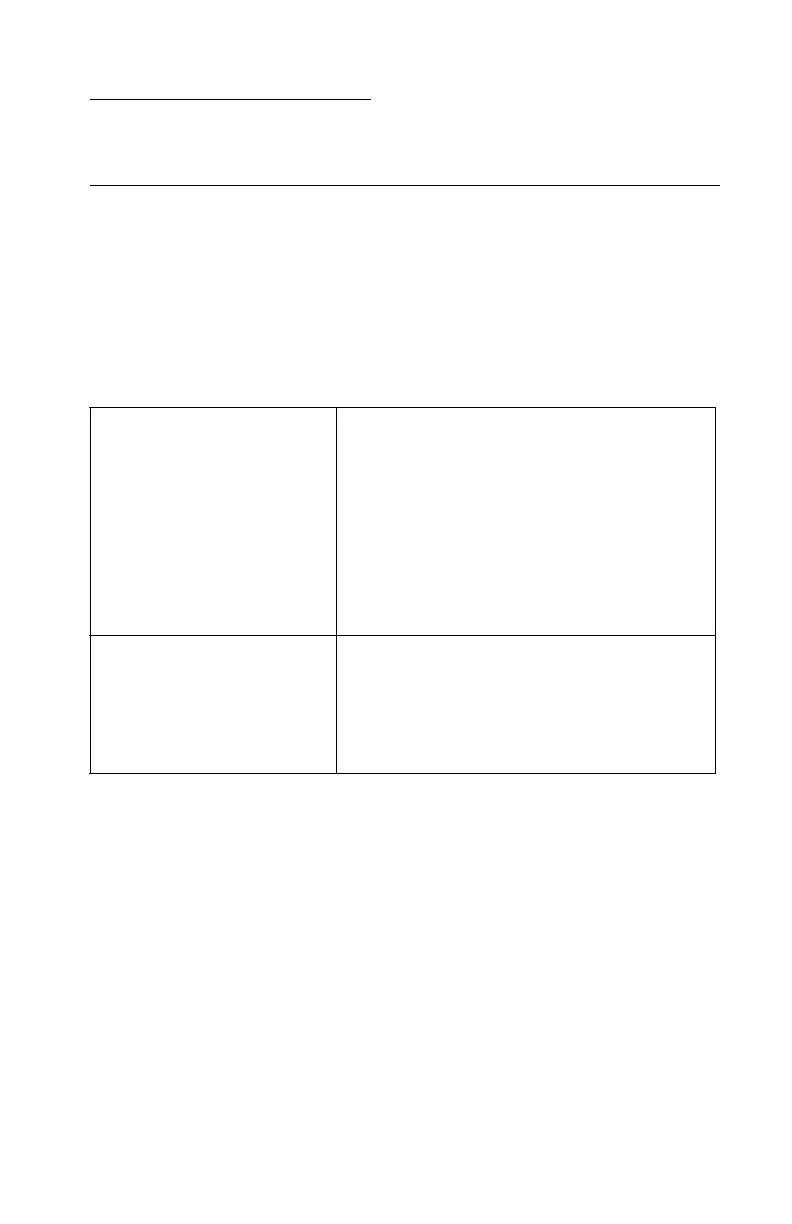Diagnostic aids 3-35
4500–E220/E321/E323
3. Diagnostic aids
Diagnostic aids (E220/E321/E323)
Operator panel
Menu definition
The operator panel settings and operations are divided into two
menu groups.
The top four lights are on (home state) when the printer is in either
configuration or diagnostic mode. The only items that can be
changed have one or both Error and Continue lights on.
• Press and release Cancel to advance through the menus.
• Press and release Continue to advance through the values for
a menu item until the desired value is indicated.
• Press and hold Continue until all lights cycle to save the value
for a menu item.
• Press and hold Cancel until all lights cycle to go to the home
state.
Configuration menu group The configuration menu group contains a set
of menus, settings, and operations which are
infrequently required by a user. Generally, the
options made available in this menu group
are used to configure a printer for operation.
Access to the configuration menu group is
gained by way of a POR key sequence. See
“Using the special function menu (E220/
E321/E323)” on page 2-106 for more
information.
Diagnostic menu group The diagnostic menu group contains the
settings and operations used while
manufacturing and servicing the printer. See
“Using the special function menu (E220/
E321/E323)” on page 2-106 for more
information.
