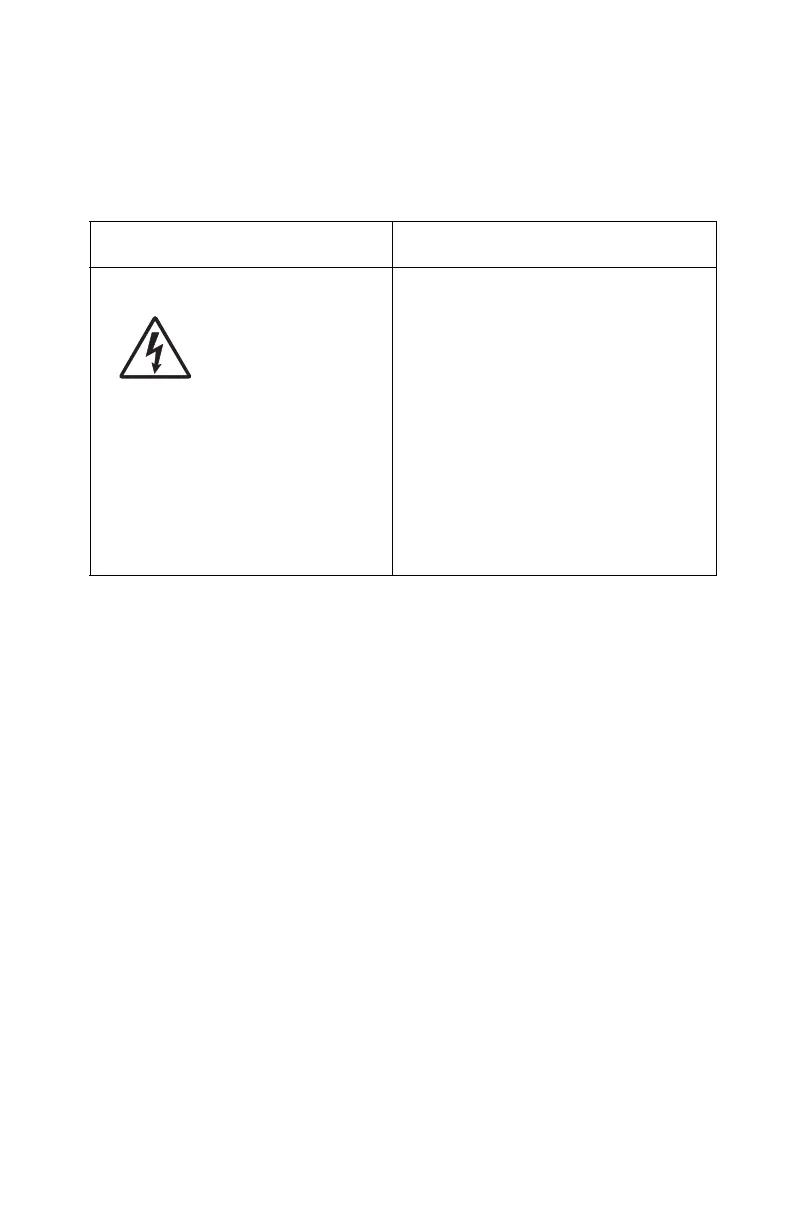Diagnostic information 2-69
4500
Cover interlock switch service check (E320/E322)
Note: Make sure a toner cartridge is installed and the cover closes
all the way, engaging the cover open switch lever.
FRU Action
Cover interlock switch Disconnect the cover interlock cable
plug from the engine board.
Push the cover interlock switch to
the closed position and check for
continuity. See “Connector
locations ” on page 5-1 for more
information.
If the switch does not close, replace
the switch.
Check for +24 V dc. If voltage is not
present, see “Engine board
service check (E320/E322) ” on
page 2-72 for more information.