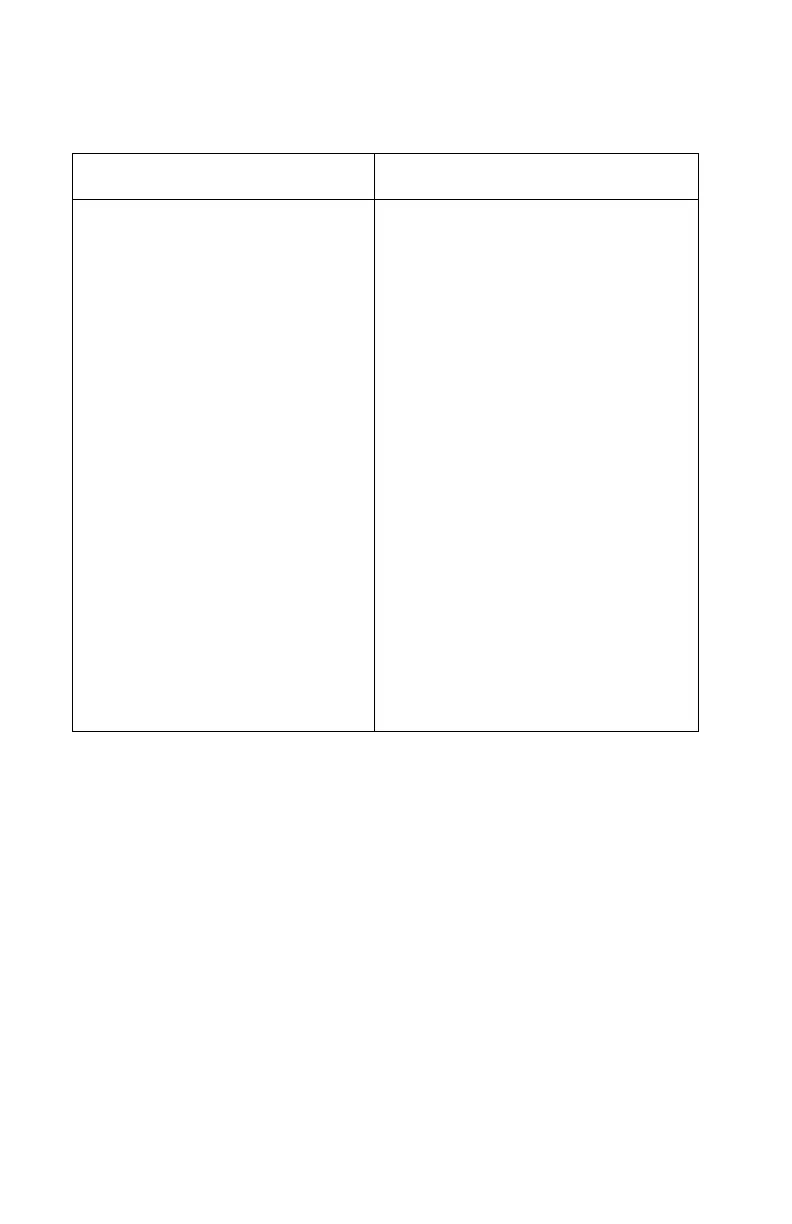2-78 Service Manual
4500
Operator panel button service check
FRU Action
Operator panel
Operator panel cable
Open controller card cage and
locate the connection for the
operator panel (J2 for E320/E322 or
J18 for E220/E321/E323).
Check for continuity between pins 1
and 2 as you press the button (or
Continue button E220/E321/E323).
Similarly, check the continuity
between pins 1 and 6 while pressing
Cancel (E220/E321/E323).
• If continuity is not present, replace
the operator panel.
Note: Check margin alignments
after replacing the operator
panel assembly. See
“Printhead assembly ” on
page 4-2 (steps 1through 11)
for more information. If
margin errors are
unacceptable, corrections
can only be made through
software. Contact the next
level of support or Lexmark at
1–800–539–6275.