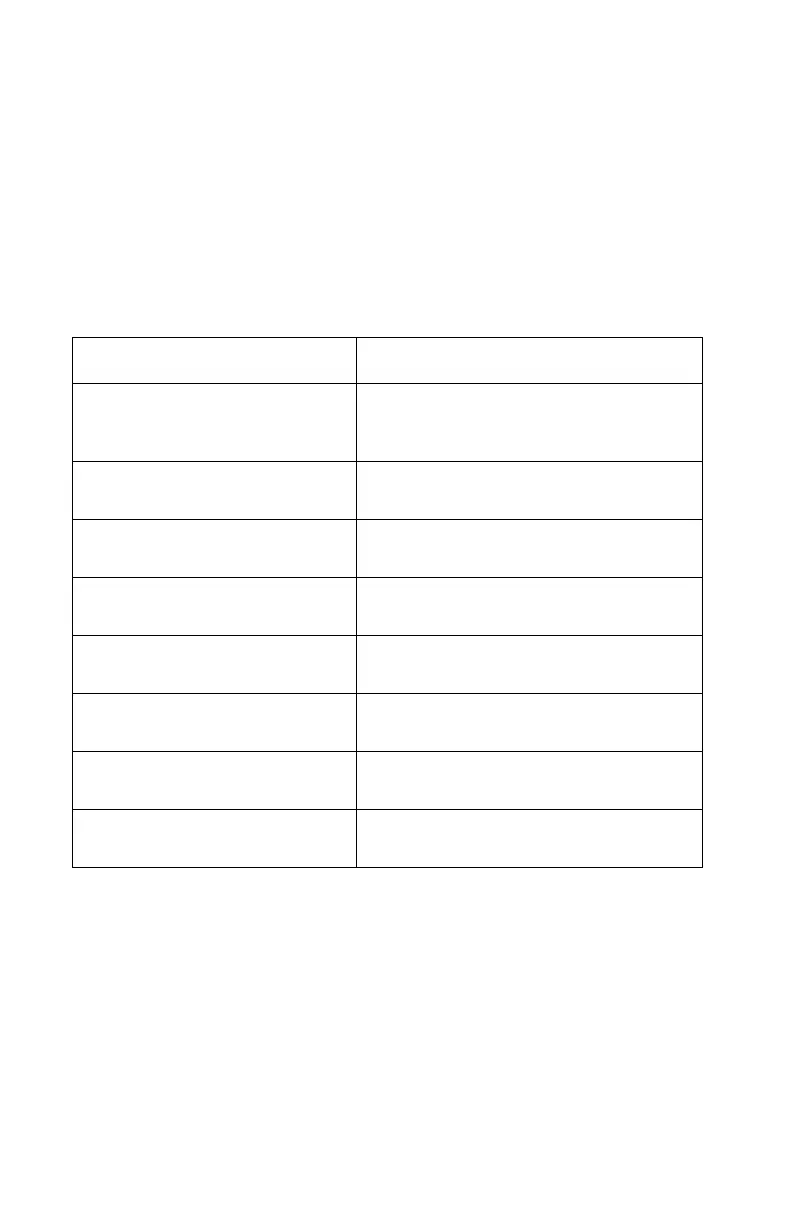2-60 Service Manual
4500–E220/E321/E323
Power–On Self Test (POST)
When you turn the printer on, it performs a power–on self test.
Check for correct POST functioning of the base printer by observing
the following symptoms:
Symptom tables
POST symptom table
Symptom Action
The main motor, cooling fan,
and fuser do not come on.
See the “Cover interlock switch
service check (E220/E321/E323) ” on
page 2-70.
POST completes except one or
more lights do not come on.
See the “Operator panel service
check ” on page 2-79.
None of the lights come on. See the “Operator panel service
check ” on page 2-79.
Main motor does not come on. See the “Main motor service check ”
on page 2-77.
Fan does not come on. See the “Cooling fan service check
(E220/E321/E323) ” on page 2-66.
Fuser lamp does not come on. See the “Cold fuser service check ”
on page 2-64.
Fuser lamp never turns off. See the “Hot fuser service check ”
on page 2-76.
The paper feed picks and tries
to feed paper.
See the “Paper feed service checks ”
on page 2-81.