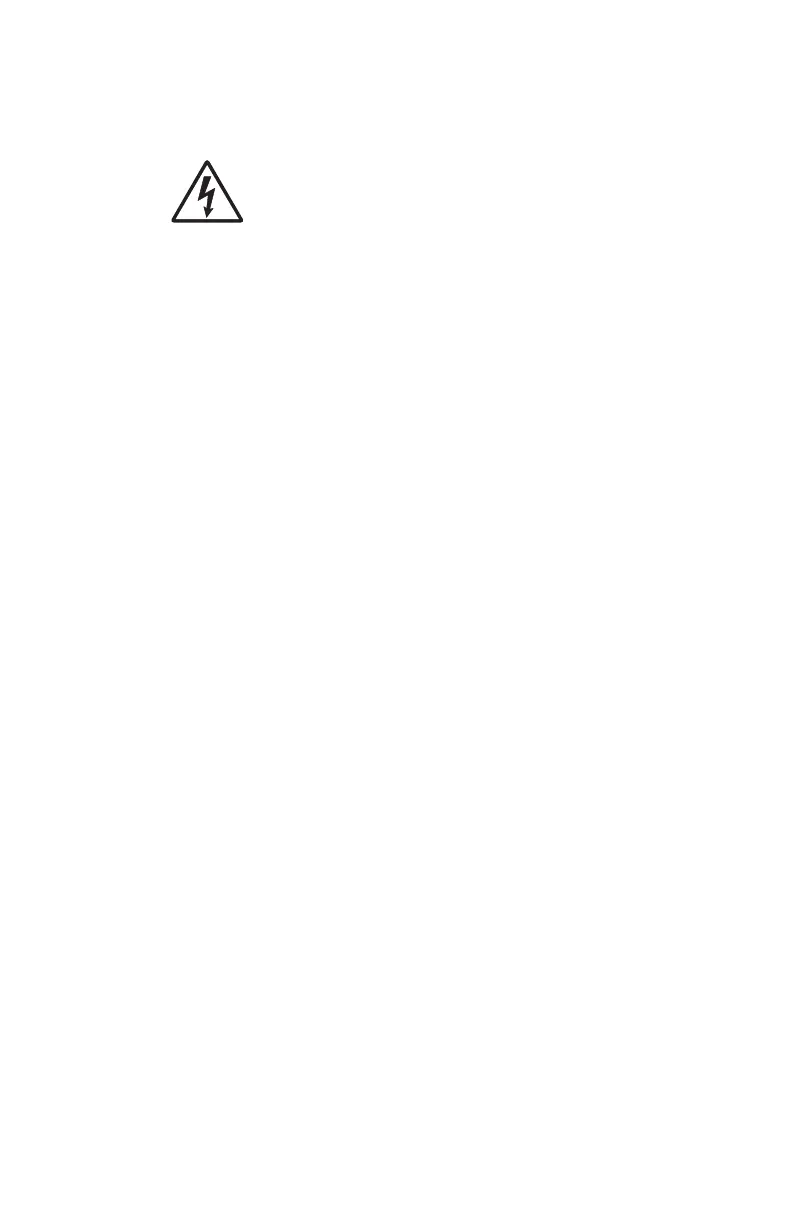Repair information 4-11
4500
Low voltage power supply (LVPS) removal
1.Unplug the printer.
2.Remove the toner cartridge.
3. Tilt the printer carefully to the rear so it is resting on the ASF.
4. Remove the four bottom cover screws.
5. Disconnect the cables.
6. Remove four LVPS board screws.
7. Remove the LVPS board.
Operator panel removal
Warning: For E220/E321/E323, do not replace the operator panel
and controller card at the same time. Each card contains
the printer settings. When either of these cards is new, it
obtains the settings from the other card. Settings are lost
when both are new at the same time.
1. Open front cover. See “Top cover” on page 4-4 for more
information.
2. Remove right side cover. See “Right side cover” on page 4-5
for more information.
3. Remove controller cage cover. “Controller card cage
removal” on page 4-7 for more information.
4. Unplug operator panel at J18 on the controller card.
5. Remove operator panel.
