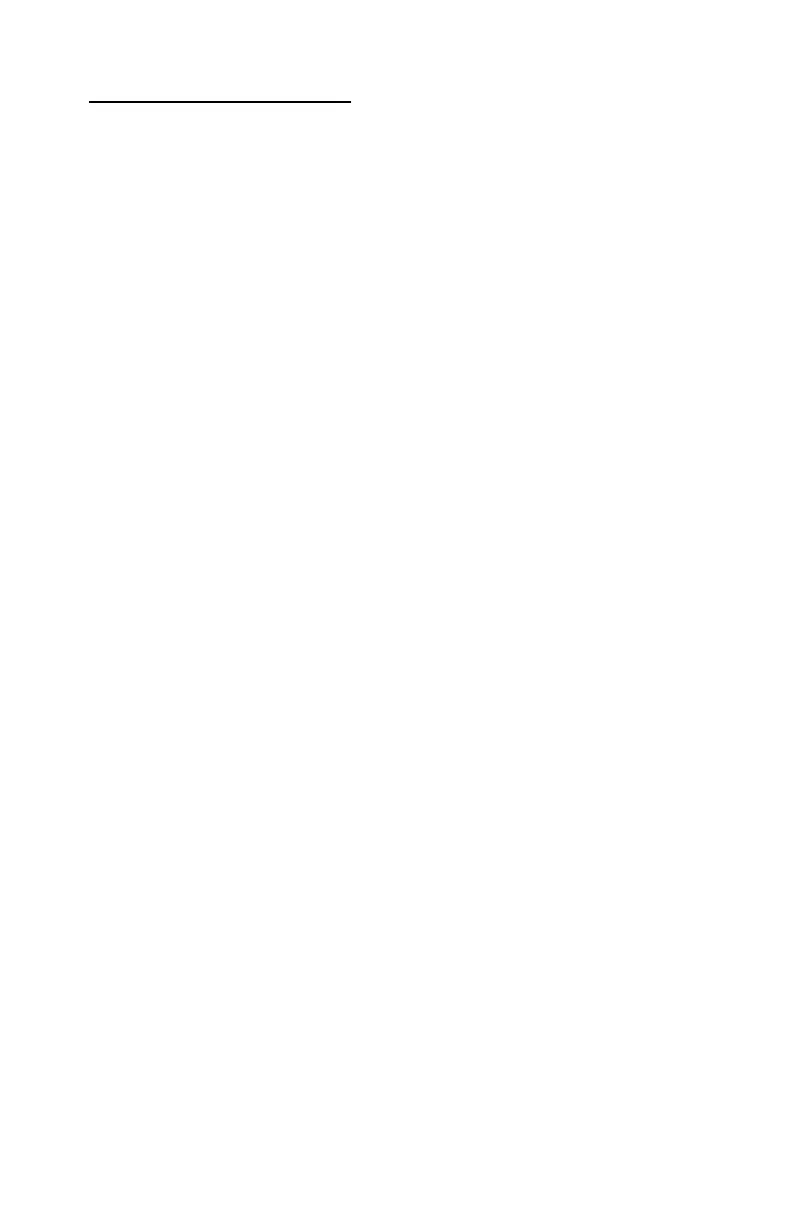Table of contents iii
4500
Table of contents
Laser notices. . . . . . . . . . . . . . . . . . . . . . . . . . . . . . . . . . . . . . . . . . . vii
Safety information. . . . . . . . . . . . . . . . . . . . . . . . . . . . . . . . . . . . . .xvii
Preface . . . . . . . . . . . . . . . . . . . . . . . . . . . . . . . . . . . . . . . . . . . . . . . xxii
General information . . . . . . . . . . . . . . . . . . . . . . . . . . . . . . . . . . . . 1-1
Model differences . . . . . . . . . . . . . . . . . . . . . . . . . . . . . . . . . . 1-4
Printer operation . . . . . . . . . . . . . . . . . . . . . . . . . . . . . . . . . . . 1-5
Printer dimensions and clearance. . . . . . . . . . . . . . . . . . . . . . 1-5
Options . . . . . . . . . . . . . . . . . . . . . . . . . . . . . . . . . . . . . . . . . . 1-6
Acronyms . . . . . . . . . . . . . . . . . . . . . . . . . . . . . . . . . . . . . . . . 1-7
Diagnostic information . . . . . . . . . . . . . . . . . . . . . . . . . . . . . . . . . 2-1
Start . . . . . . . . . . . . . . . . . . . . . . . . . . . . . . . . . . . . . . . . . . . . . . . 2-1
Diagnostics (E320/E322) . . . . . . . . . . . . . . . . . . . . . . . . . . . . . . 2-1
Operator panel . . . . . . . . . . . . . . . . . . . . . . . . . . . . . . . . . . . . 2-2
Status information. . . . . . . . . . . . . . . . . . . . . . . . . . . . . . . . . . 2-3
Attendance information . . . . . . . . . . . . . . . . . . . . . . . . . . . . . . 2-4
Service information . . . . . . . . . . . . . . . . . . . . . . . . . . . . . . . . . 2-7
Service error codes. . . . . . . . . . . . . . . . . . . . . . . . . . . . . . . . 2-11
Operator panel light summary table . . . . . . . . . . . . . . . . . . . 2-25
Error code table. . . . . . . . . . . . . . . . . . . . . . . . . . . . . . . . . . . 2-26
Power–On Self Test (POST). . . . . . . . . . . . . . . . . . . . . . . . . 2-32
Symptom tables . . . . . . . . . . . . . . . . . . . . . . . . . . . . . . . . . . 2-32
Diagnostics (E220/E321/E323) . . . . . . . . . . . . . . . . . . . . . . . . . 2-35
Operator panel . . . . . . . . . . . . . . . . . . . . . . . . . . . . . . . . . . . 2-36
Light patterns . . . . . . . . . . . . . . . . . . . . . . . . . . . . . . . . . . . . 2-37
Status information light patterns . . . . . . . . . . . . . . . . . . . . . . 2-38
Obtaining information about printer service error codes . . . . 2-44
Service error codes. . . . . . . . . . . . . . . . . . . . . . . . . . . . . . . . 2-45
Power–on operations . . . . . . . . . . . . . . . . . . . . . . . . . . . . . . 2-59
Power–On Self Test (POST). . . . . . . . . . . . . . . . . . . . . . . . . 2-60
Symptom tables . . . . . . . . . . . . . . . . . . . . . . . . . . . . . . . . . . 2-60