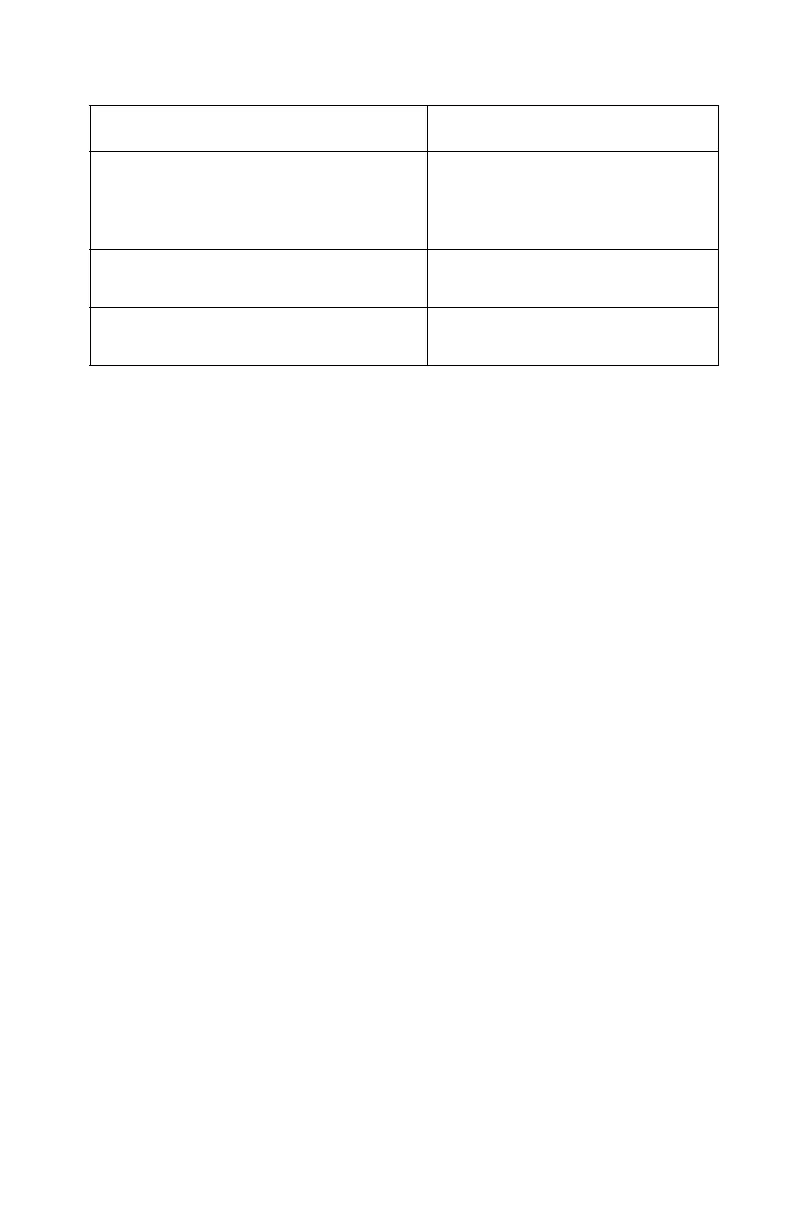Diagnostic aids 3-19
4500–E320/E322
Printer buffer
The print buffer operation is only available while the printer is
operating in its normal mode and when the operator panel indicates
the printer is waiting.
Operator panel reset
Perform a long button press–for example, press and hold the button
until the printer posts the resetting printer indication (resetting printer
is indicated when all the lights on the operator panel are on).
Print font samples
The print font samples operation is not accessible through the
operator panel. Two PJL commands exist which let the user obtain
samples of the stored fonts.
Print directory
Print directory is not supported by the operator panel. It is supported
by issuing a PJL command.
Format flash
Format flash is not supported by the operator panel. It is supported
by issuing a PJL command.
Auto CRLF/LFCR Configuration “Carriage return
line feed/line feed carriage
return (CRLF/LFCR)” on
page 3-30.
USB–enable port Configuration “USB port” on
page 3-32.
USB–NPA mode Configuration “USB NPA
mode” on page 3-33.
Operation Mode