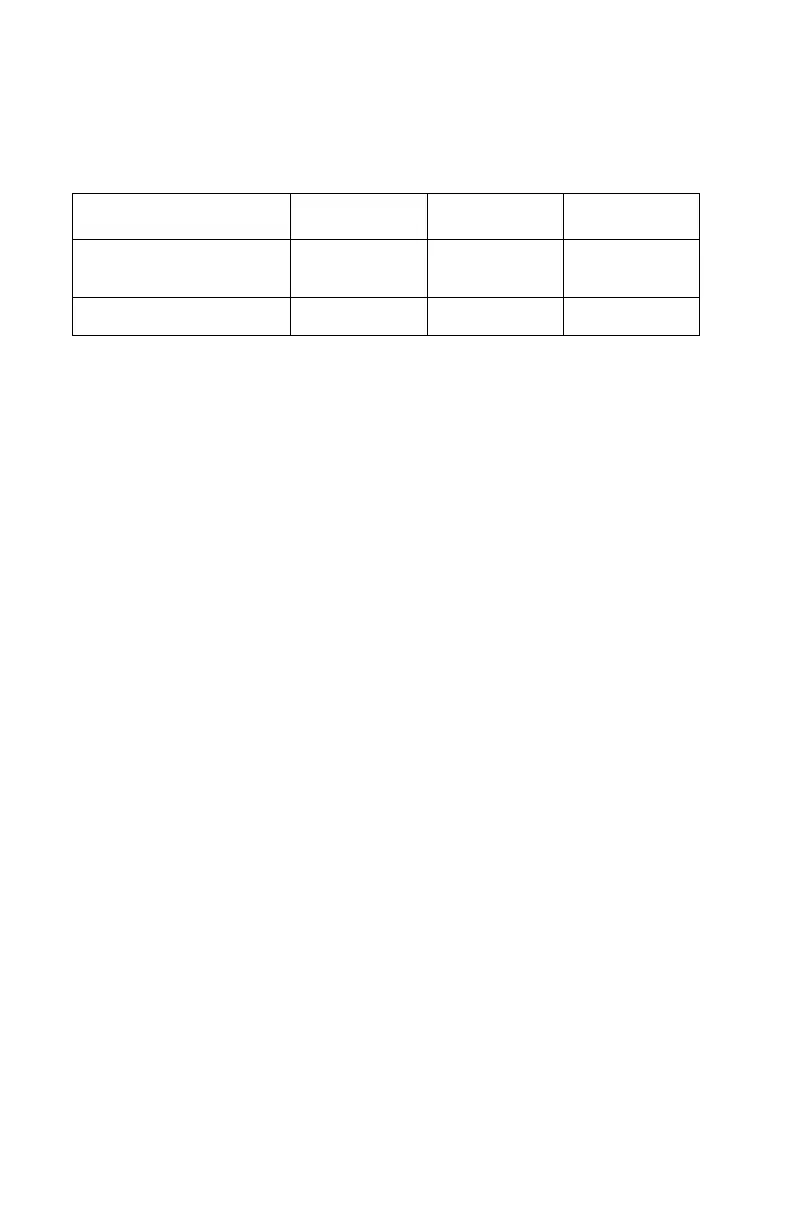3-28 Service Manual
4500–E320/E322
Data streams
Data stream specifications
To access the PPDS data stream, the PPDS setting must be set to
active. When PPDS is active, the default printer language is
changed to PPDS and the default PCL and PostScript SmartSwitch
settings are changed to off.
Perform the following steps to change the PPDS setting:
1. Enter the configuration mode. See “Configuration mode” on
page 3-14 for more information.
2. Perform a double button press three times. This moves to the
PPDS item on the configuration menu. The PPDS (Paper Jam)
light comes on solid.
3. The current PPDS setting is indicated by the off/on/auto (Press
Button) light. When the light is off, the PPDS is set to inactive.
When the light is on, the PPDS is set to active. Perform a brief
button press to select the PPDS setting.
4. Perform a long button press. All lights blink once, indicating the
setting is saved.
5. Exit the configuration mode by turning the printer power off.
Data streams E320 E322 E322n
PostScript Level 2
emulation
MAC
compatibility
Standard Standard
PPDS Not available Standard Standard