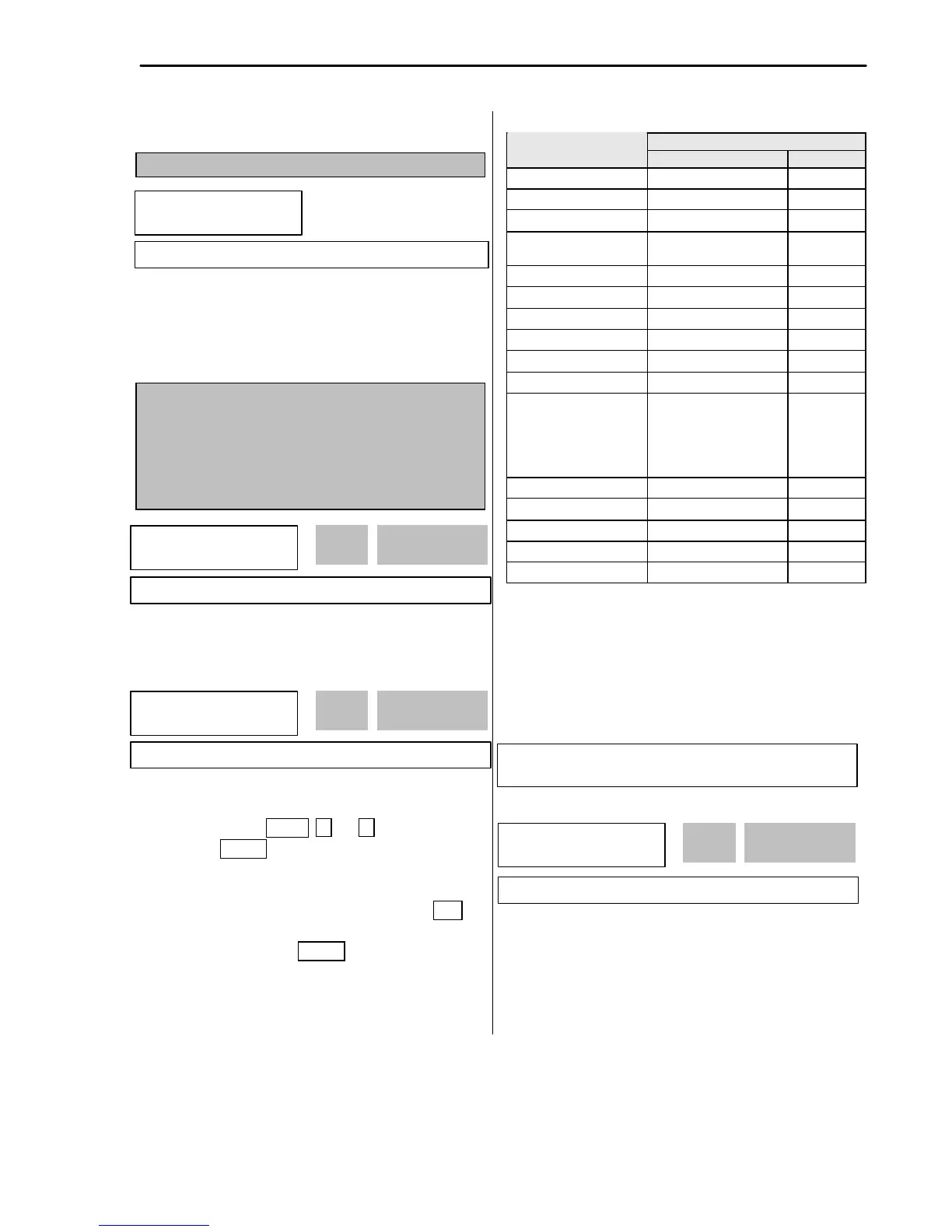Chapter 6 - Parameter Description [FU2]
99
6.3 Function 2 Group [FU2]
FU2-00: Jump to desired code #
Jumping directly to any parameter code can be
accomplished by entering the desired code number. This
code is available only with LCD keypad.
FU2-01: Previous Fault History 1
FU2-02: Previous Fault History 2
FU2-03: Previous Fault History 3
FU2-04: Previous Fault History 4
FU2-05: Previous Fault History 5
FU2-06: Erase Fault History
□
□
□
This code displays up to five previous fault (trip) status of
the inverter. Use the PROG, ? and ? key before
pressing the RESET key to check the fault content(s),
output frequency, output current, and whether the
inverter was accelerating, decelerating, or in constant
speed at the time of the fault occurred. Press the ENT
key to exit. The fault content will be stored in FU2-01
through FU2-05 when the RESET key is pressed. For
more detail, please refer to Chapter 7.
[Fault Contents]
Keypad Display
Fault (Trip)
LCD 7-Segment
Over-Current 1 Over Current 1
OC
Over-Voltage Over Voltage
OV
External Trip Input A External-A
EXTA
Emergency Stop
(Not Latched)
BX
BX
Low-Voltage Low Voltage
LV
Fuse Open Fuse Open
FUSE
Ground Fault Ground Fault
GF
Over-Heat on Heat sink
E-Thermal
ETH
Over-Load Trip Over Load
OLT
Inverter H/W Fault
- EEP Error
- ADC Offset
- WDOG Error
- In-Phase Open
HW-Diag
HW
External Trip Input B
External-B EXTB
Over-Current 2
Arm Short ASHT
Option Error
Option OPT
Output Phase Loss
Phase Open PO
Inverter Over-Load
Inv. OLT IOLT
☞ Note: There are WDOG error, EEP error, and ADC
Offset for the inverter Hardware Fault, and the inverter
will not reset when H/W fault occurs. Repair the fault
before turning on the power.
☞ Note: When multiple faults occur, only the highest-level
fault will be displayed.
This function erases all fault histories of FU2-01 to FU-
05 from the memory.
FU2
?
Jump code
00 1
