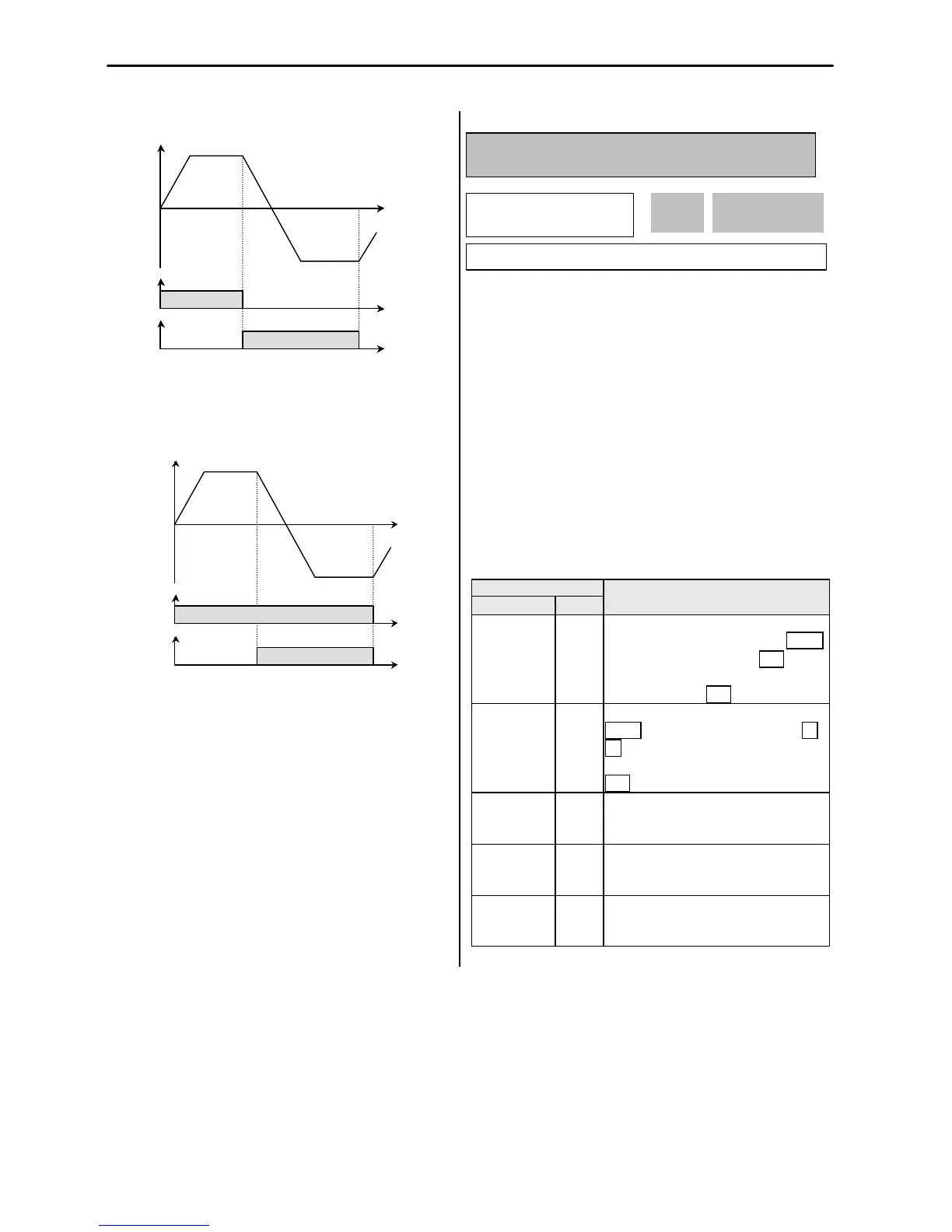Chapter 6 - Parameter Description [DRV]
82
[Drive Mode: ‘Fx/Rx-1’]
[Drive Mode: ‘Fx/Rx-2’]
DRV-04: Frequency or Torque Mode (Frequency
/ Torque Setting Method)
* In Torque mode: LCD display: “Torque mode”
7 Segment: “04”
l If the DRV-04 [Frequency or Torque Mode] is set to
2 (V1), 3 (I), 4 (V1+I), see the description of I/O-
01~10 [Analog Voltage/Current input signal
adjustment].
l If FU2-39 is set to 4 (Sensorless_T) or 6
(Vector_TRQ), speed is displayed as the percent
[%] to the rated torque. Torque command is
settable in DRV-04 [Frequency or Torque Mode].
l DRV-04 setting value is separately saved according
to which control mode (Speed or Torque) is
selected in FU2-39 [Control mode selection].
Setting Range
LCD 7-Seg
Description
Keypad-1 0
Frequency is set at DRV-00. The
frequency is changed by pressing PROG
key and entered by pressing ENT key.
The inverter does not output the changed
frequency until the ENT key is pressed.
Keypad-2 1
Frequency is set at DRV-00. Press
PROG key and then by pressing the ? ,
? key, the inverter immediately outputs
the changed frequency. Pressing the
ENT key saves the changed frequency.
V1 2
Input the frequency reference (0-10V) to
the “V1” control terminal. Refer to the I/O-
01 to I/O-05 for scaling the signal.
I 3
Input the frequency reference (4~20mA)
to the “I” control terminal. Refer to the
I/O-06 to I/O-10 for scaling the signal.
V1+I 4
Input the frequency reference (0~10V,
4~20mA) to the “V1”,“I” control terminals.
The ‘V1’ signal overrides the ‘I’ signal.
Output Frequency
Forward Run
Reverse Run
Output Frequency
Direction
DRV
?
Freq mode*
Factory Default: Keypad-1 0
Morek IT OÜ, Rauna 24, 76506 Saue Harjumaa, Estonia. www.morek.eu Tel. +372 604 1423 Fax +372 604 1447 morek@morek.eu
