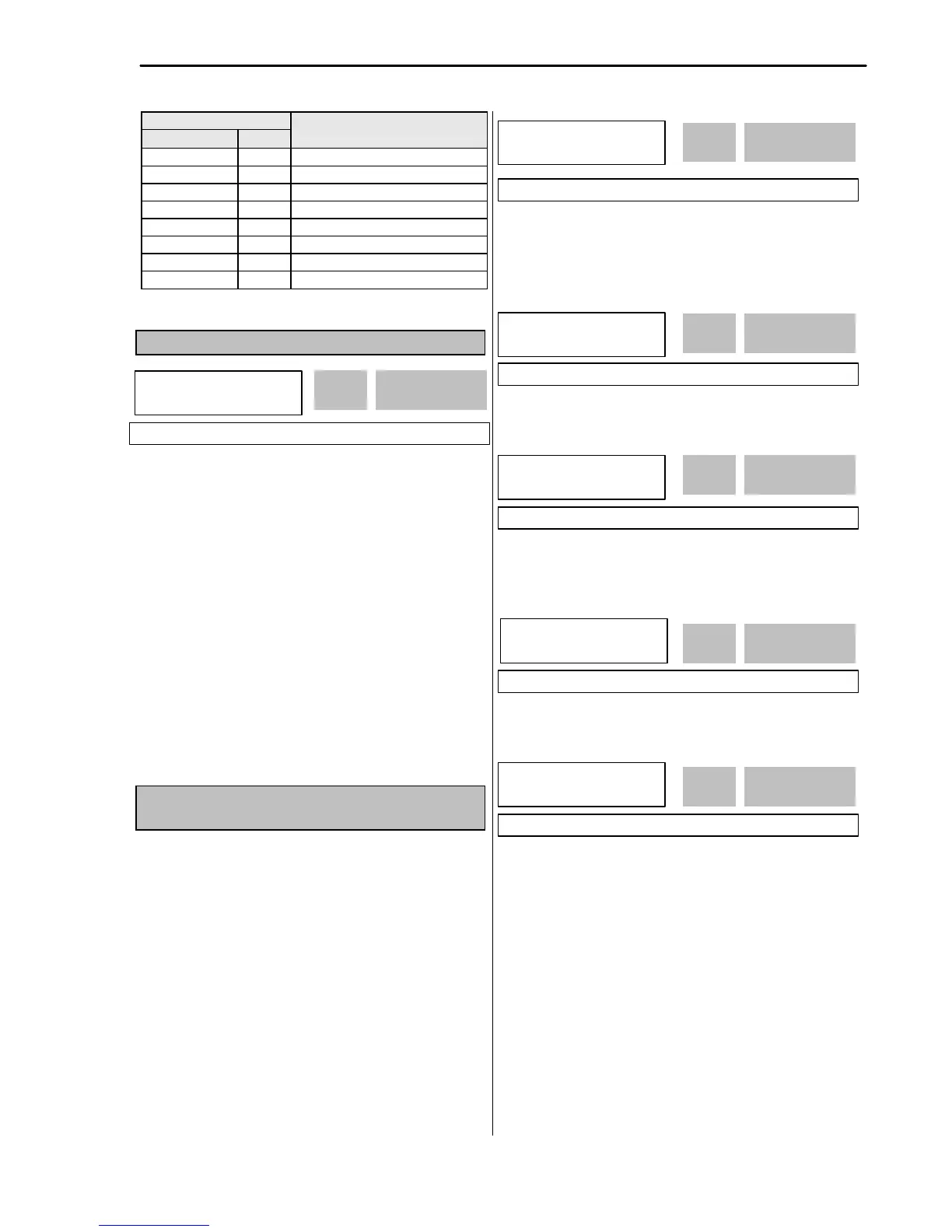Description
BX 35 Emergency Stop
JOG 36 Jog
FX 37 Forward Run/Stop
RX 38 Reverse Run/Stop
Ana Change 39 Analog input Switch-over
Pre excite 40 Pre excitation.
Spd/Torque 41 Speed/Torque Switch-over
ASR P/PI 42 ASR P/PI control select
EXT-05: V2 Mode Selection – Sub-A, Sub-C
‘V2’ signal can be used as the frequency reference and
override function.
[None]
V2 signal is not used.
[Override]
‘V2’ signal override the frequency reference signal (V1, I,
V1+I) selected in DRV-04.
[Reference]
‘V2’ signal is used as the frequency reference. At this
time, the frequency reference selected in DRV-04 is
ignored.
EXT-06 ~ EXT-10: Analog Voltage Input (V2)
Signal Adjustment – Sub-A, Sub-C
This is used to adjust the analog voltage input signal
when the frequency is referenced or overridden by the
‘V2’ control terminal. This function is applied when EXT -
05 is set to ‘Override’ or ‘Reference’. Reference
Frequency versus Analog Voltage Input Curve can be
made by four parameters of EXT-07 ~ EXT -10.
This is the filtering time constant for ‘V2’ signal input. If
the ‘V2’ signal is affected by noise causing unstable
operation of the inverter, increase this value. Increasing
this value may make response time slower.
This is the minimum voltage of the ‘V2’ input at which the
inverter outputs minimum frequency.
This is the minimum frequency the inverter outputs when
there is the minimum voltage (EXT -07) on the ‘V2’
terminal.
This is the maximum voltage of the ‘V2’ input at which
the inverter outputs maximum frequency.
This is the maximum frequency the inverter outputs
when there is the maximum voltage (EXT -09) on the ‘V2’
terminal.
EXT?
V2 mode
05 None
0
