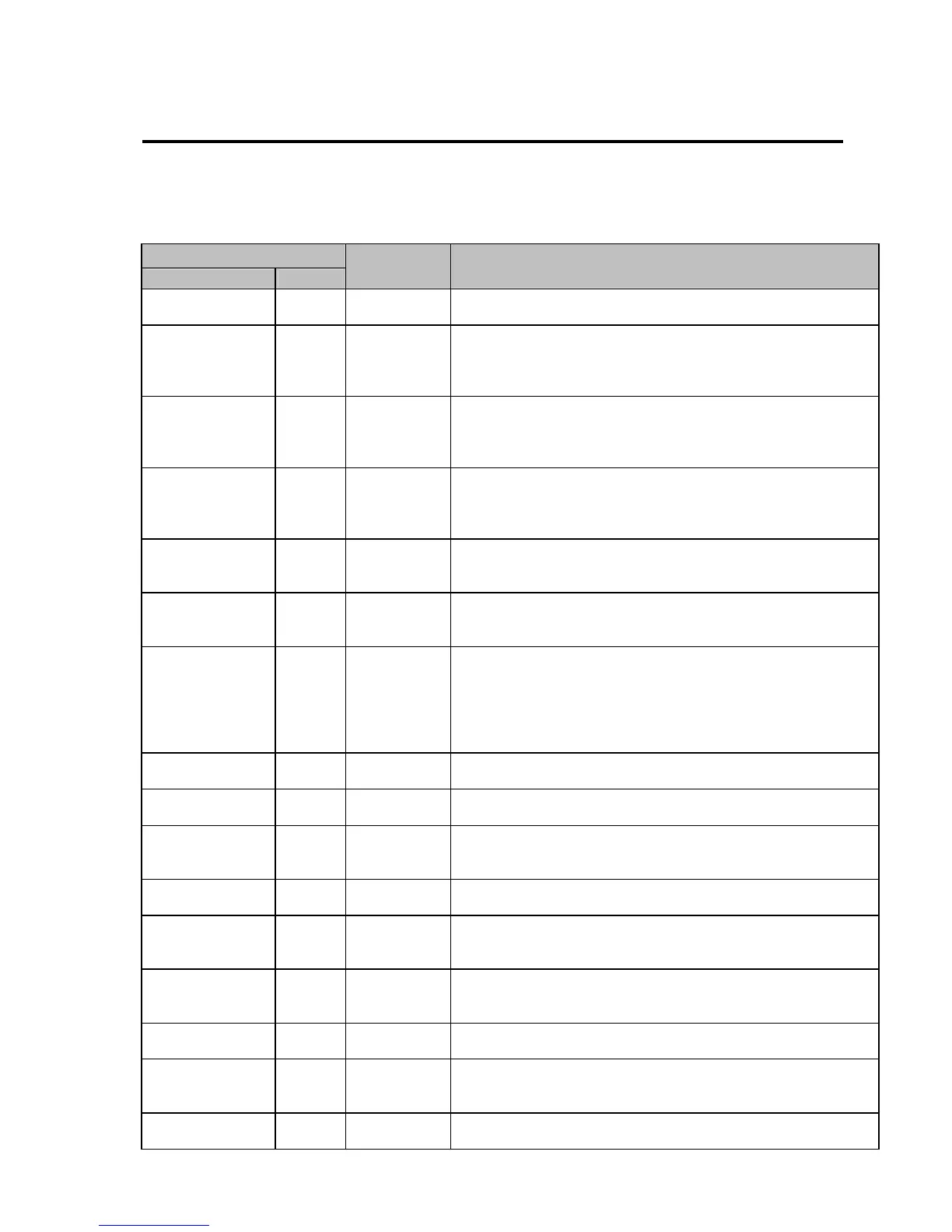181
CHAPTER 8 - TROUBLESHOOTING & MAINTENANCE
8.1 Fault Display
When a fault occurs, the inverter turns off its output and displays the fault status in DRV-07. The last 5 faults are saved
in FU2-01 through FU2-05 with the operation status at the instance of fault.
Keypad Display
LCD 7-Segment
Protective
Function
Description
Over Current 1 OC1
Over Current
Protection
The inverter turns off its output when the output current of the inverter flows
more than 200% of the inverter rated current.
Ground Fault GF
Ground Fault
Protection
The inverter turns off its output when a ground fault occurs and the ground fault
current is more than the internal setting value of the inverter. Over current trip
function may protect the inverter when a ground fault occurs due to a low
ground fault resistance.
Over Voltage OV
Over voltage
protection
The inverter turns off its output if the DC voltage of the main circuit increases
higher than the rated value when the motor decelerates or when regenerative
energy flows back to the inverter due to a regenerative load. This fault can also
occur due to a surge voltage generated at the power supply system.
Over Load OLT
Current Limit
Protection
(Overload
Protection)
The inverter turns off its output if the output current of the inverter flows at
180% of the inverter rated current for more than the current limit time (S/W).
Fuse Open FUSE Fuse Open
The inverter turns off its output by opening the fuse when something is wrong
with the main circuit IGBT to protect the wiring from being damaged from short
currents.
Over Heat OH
Heat Sink
Over Heat
The inverter turns off its output if the heat sink over heats due to a damaged
cooling fan or an alien substance in the cooling fan by detecting the
temperature of the heat sink.
E-Thermal ETH Electronic Thermal
The internal electronic thermal of the inverter determines the over heating of the
motor. If the motor is overloaded the inverter turns off the output. The inverter
cannot protect the motor when driving a multi-pole motor or when driving
multiple motors, so consider thermal relays or other thermal protective devices
for each motor.
Overload capacity : 150% for 1 min
External-A EXTA External fault A
Use this function if the user needs to turn off the output by an external fault
signal. (Normal Open Contact)
External-B EXTB External fault B
Use this function if the user needs to turn off the output by an external fault
signal. (Normal Close Contact)
Low Voltage LV
Low Voltage
Protection
The inverter turns off its output if the DC voltage is below the detection level
because insufficient torque or over heating of the motor can occurs when the
input voltage of the inverter drops.
Over Current 2 OC2 IGBT Short
The inverter turns off the output if an IGBT short through or an output short
occurs.
Phase Open PO
Output Phase
open
The inverter turns off its output when the one or more of the output (U, V, W)
phase is open. The inverter detects the output current to check the phase open
of the output.
BX BX
BX Protection
(Instant Cut Off)
Used for the emergency stop of the inverter. The inverter instantly turns off the
output when the BX terminal is turned ON, and returns to regular operation
when the BX terminal is turned OFF. Take caution when using this function.
Option (**) OPT Option Fault
Fault at the internal option of the inverter.
HW-Diag HW
Inverter H/W
Fault
A fault signal is output when an error occurs to the control circuitry of the
inverter. There are the Wdog error, the EEP error, and the ADC Offset for this
fault
COM Error
CPU Error
Err
Communication
Error
This fault is displayed when the inverter cannot communicate with the keypad.
Morek IT OÜ, Rauna 24, 76506 Saue Harjumaa, Estonia. www.morek.eu Tel. +372 604 1423 Fax +372 604 1447 morek@morek.eu
