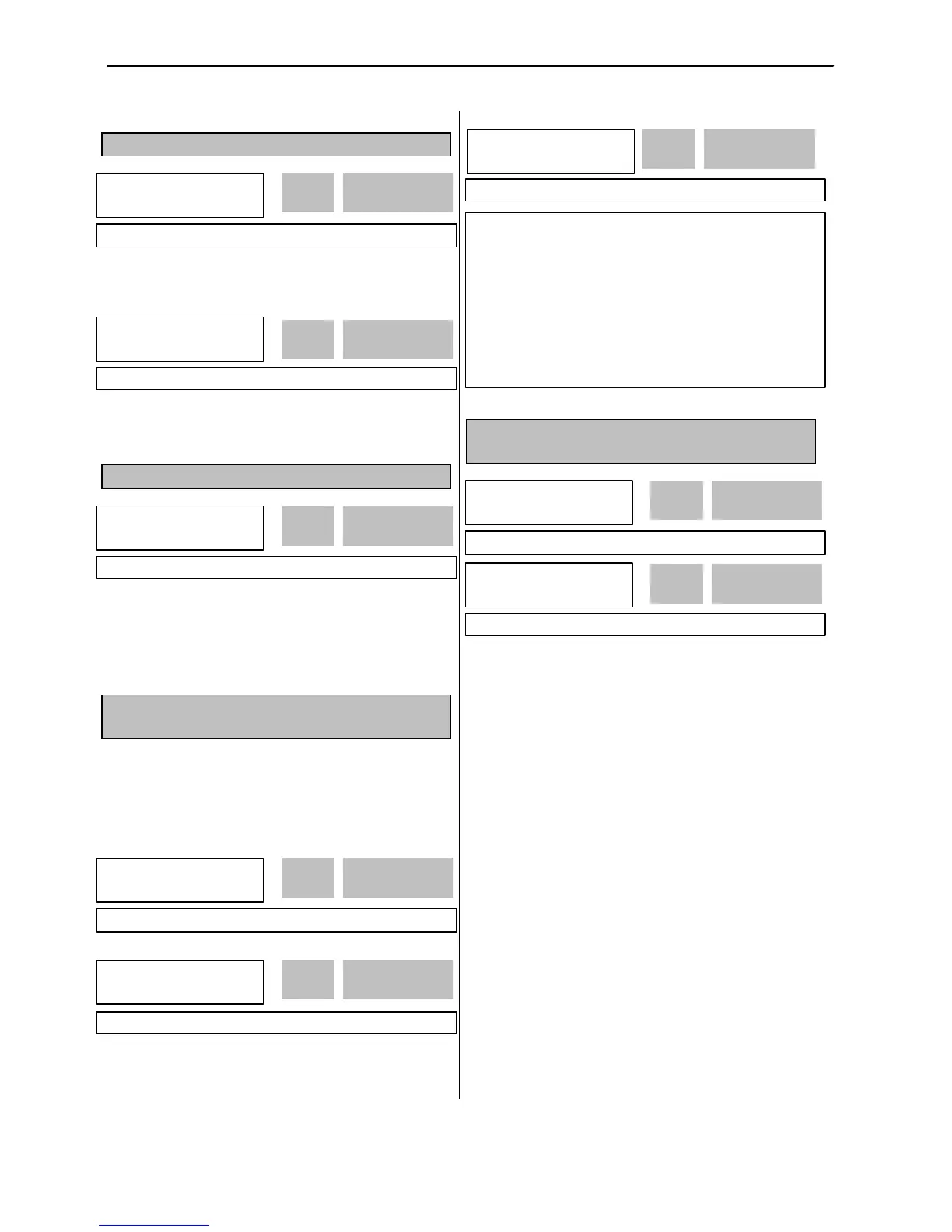Chapter 6 - Parameter Description [EXT]
140
EXT-22 ~ EXT-23: Gains for ‘Sub-B’ Board
This is the proportional gain when the EXT -14 is set to
‘Feed-back’.
This is the integral gain when the EXT -14 is set to ‘Feed-
back’.
EXT-24: Slip Frequency for ‘Sub-B’ Board
This is the limit frequency the inverter uses to
compensate the motor speed drop due to load
fluctuation. The set point value is the percentage of
FUN-32 [Rated Motor Slip].
EXT-30 ~ EXT-32: Multi-Function Output
Terminal (Q1, Q2, Q3) Define – Sub-A, Sub-C
Q1, Q2, Q3 terminals are provided on Sub-A and Sub-C
board as an open collector output. The functions of
these terminals can be selected the same as I/O-44
[Multi-function Auxiliary Contact Output Define].
EXT-34: LM (Load Meter) Output – Sub-A
EXT-35: LM Adjustment
Load meter displays the inverter output Frequency,
Current, Voltage and DC link voltage with pulse signals
on the LM terminal of Sub-A board. The average ranges
from 0V to 10V. EXT-35 is used to adjust the LM value.
[Frequency]
LM terminal outputs inverter output frequency. The
output value is determined by,
LM Output Voltage = (Output freq. / Max. freq.) × 10V ×
FM output gain (I/O-41) / 100
[Current]
LM terminal outputs inverter output current. The output
value is determined by,
LM Output Voltage = (Output current / Rated current) ×
10V × X FM output gain (I/O-41) / 150
[Voltage]
LM terminal output inverter output voltage. The output
value is determined by,
LM Output Voltage = (Output voltage / Max. output
voltage) × 10V × FM output gain (I/O-41) / 100
EXT?
PG P-gain
22 3000
FU1-55 [Overload Warning Time]
FU1-59 [Stall Prevention Mode]
FU1-60 [Stall Prevention Level]
I/O-12 ~ I/O-14 [Multi-function Input
Terminal define]
I/O-42 ~ I/O-43 [Frequency Detection]
I/O-44 [Multi-function Auxiliary Contact
Output define]
I/O-50 ~ I/O-56 [Auto Operation]
Morek IT OÜ, Rauna 24, 76506 Saue Harjumaa, Estonia. www.morek.eu Tel. +372 604 1423 Fax +372 604 1447 morek@morek.eu
