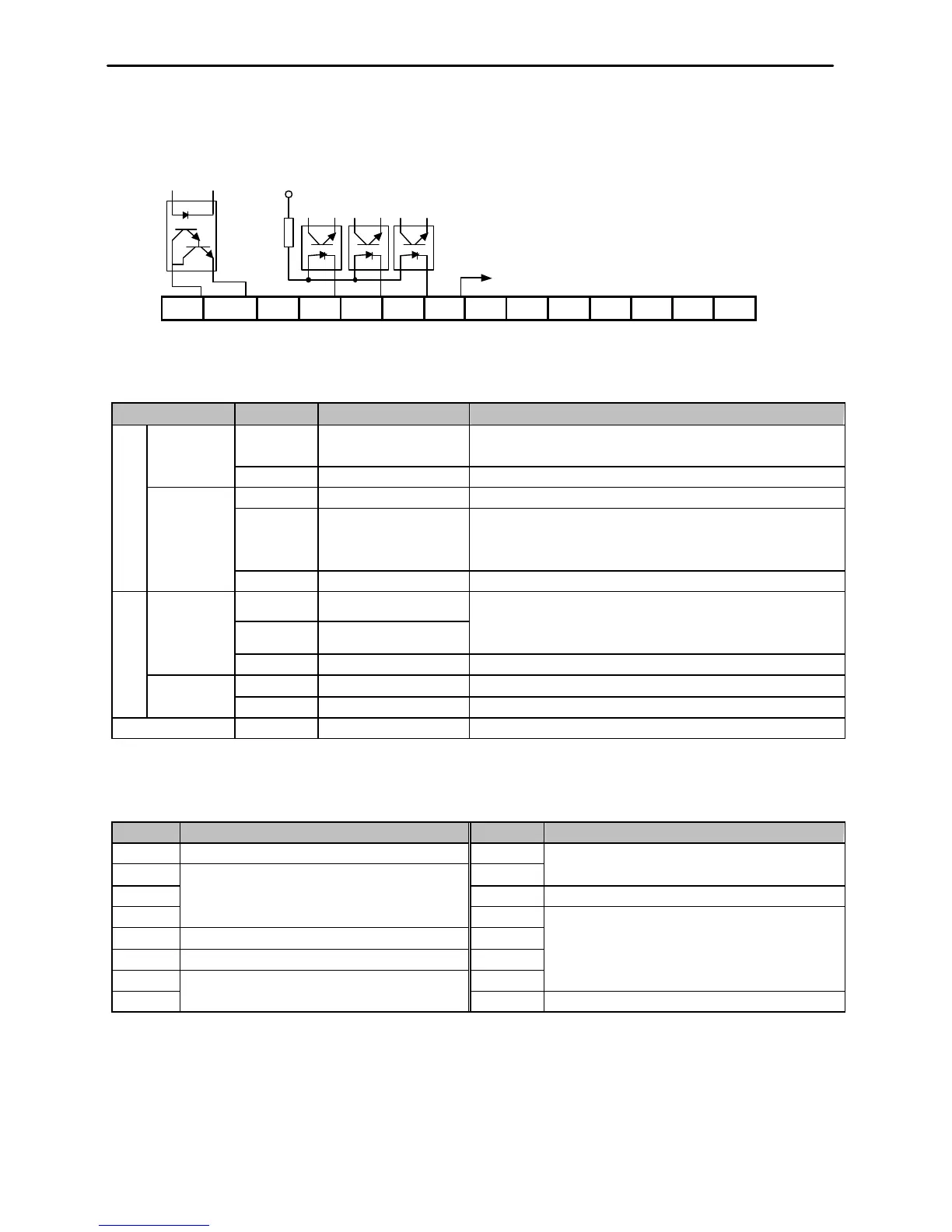Chapter 7 - Options
162
7.3.2 Terminal Configuration
Q1
7.3.3 Terminal Description
Section Terminal Name Description
P4, P5, P6
Multi-Function Input
Used as the extended function of P1, P2, P3
(I/O-12 ~ I/O-14). Contact Input
CM Common Terminal Common terminal for P4, P5, P6
VR Power supply for V2 DC voltage output terminal for V2 (+12V, 10mA)
V2 Analog Voltage Input
Analog voltage or current input terminal for frequency reference or
override. (0 ~ 10V DC, 4 ~ 20mA)
Connecting jumper pin (J1) select current input.
Input
Analog
Frequency
Reference
5G Common Terminal Common terminal for VR and V2
AM1 Analog Meter 1
AM2 Analog Meter 2
Used to monitor one of Output Frequency, Output Current, Output
Voltage, DC link Voltage
(0 ~ 10V DC analog output, 1mA)
Analog Voltage
GND Common Terminal Common terminal for LM
Q1 Multi-function Output Used as the extended function of AXA, AXC (I/O-44)
Output
Output
EXTG External Common Terminal
Common terminal for Q1
NC Not Used
7.3.4 Parameters of Sub-C Board
Code Parameter Description Code Parameter Description
EXT-01 Sub Board Type Display EXT-09
EXT-02 EXT-10
Analog Voltage Input Signal (V2) Adjustment
EXT-03 EXT-30 Multi-function Output Terminal (Q1) define
EXT-04
Multi-Function Input Terminal (P4, P4, P6) define
EXT-40
EXT-05 V2 Mode Selection EXT-41
EXT-06 Filtering Time Constant for V2 Input Signal EXT-43
EXT-07 EXT-43
AM1, AM2 Adjustment
EXT-08
Analog Voltage Input Signal (V2) Adjustment
+24V DC
Morek IT OÜ, Rauna 24, 76506 Saue Harjumaa, Estonia. www.morek.eu Tel. +372 604 1423 Fax +372 604 1447 morek@morek.eu
