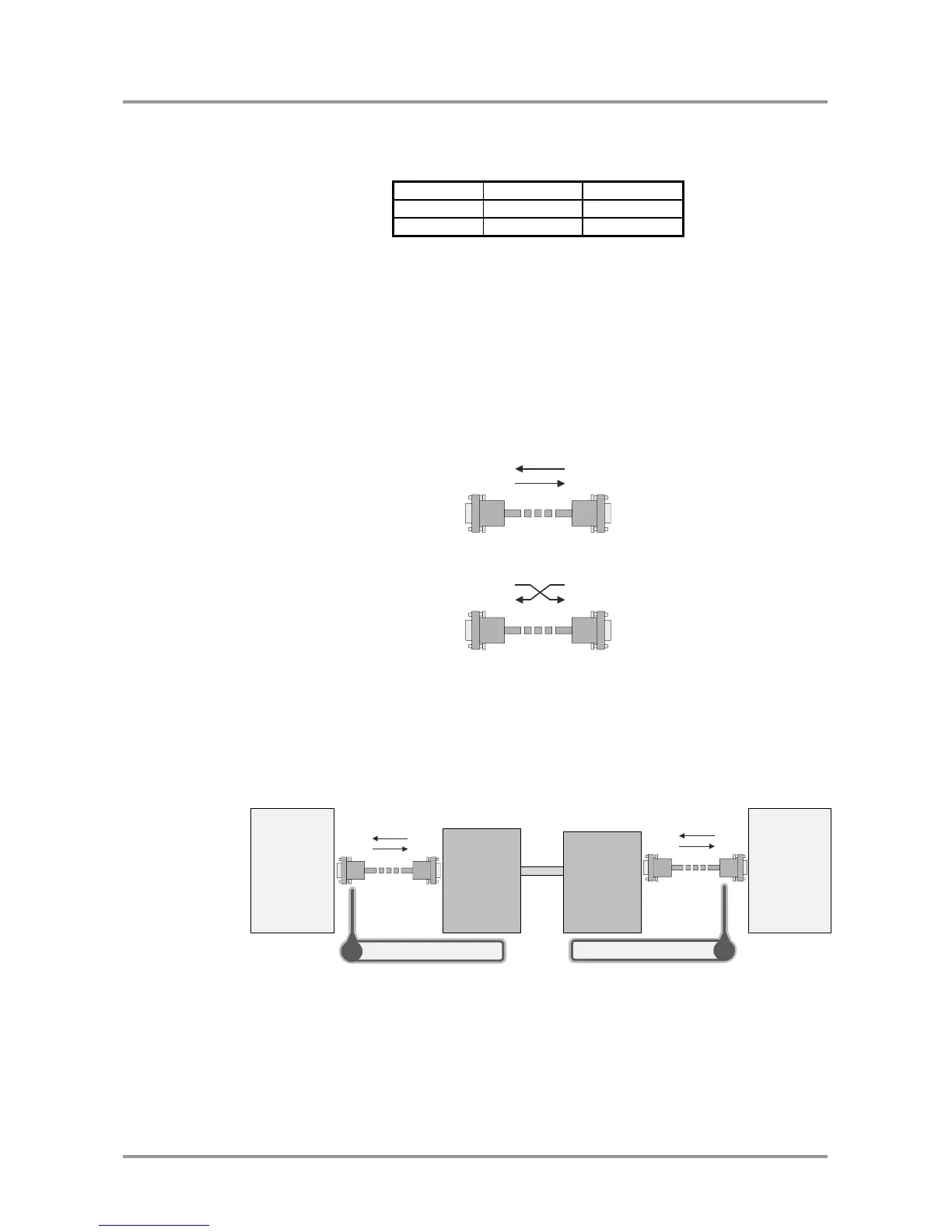UMX-OPT-TX150R
User’s Manual
Section 5. Installation Page 23 / 107
Info: UMX-OPT-TX150R is DCE unit according to their pin-out.
Different type of serial cables must be used between different serial devices.
* in general contact DCE with DCE by tail-circuit serial cable. To connect
UMX-OPT-TX150R and a DCE unit use male-male null-modem cable.
5.2.2. Type of serial cables
Serial cables between devices may have male or female plugs and their type may be
straight or null-modem.
Info The cable type does not depend on the plug type.
If cable’s plug and device’s receptacle do not match get a suitable cable or use a gender
changer.
Straight serial cable – straight pin-outs both ends
Null-modem serial cable – straight pin-out at the one end and cross pin-out at the other
end. (Interchange lines of TX and RX).
5.2.3. Example connection diagrams
The following cases are examples. Devices may have different receptacles and pin-outs.
To extend RS-232 between controller system (DTE) and projector (DCE).
Connect straight serial cable between controller system (DTE) and the
UMX-OPT-TX150R transmitter (DCE) and null-modem serial cable between
HDMI-3D-OPT-RX150RA receiver (DCE) and projector (DCE).
