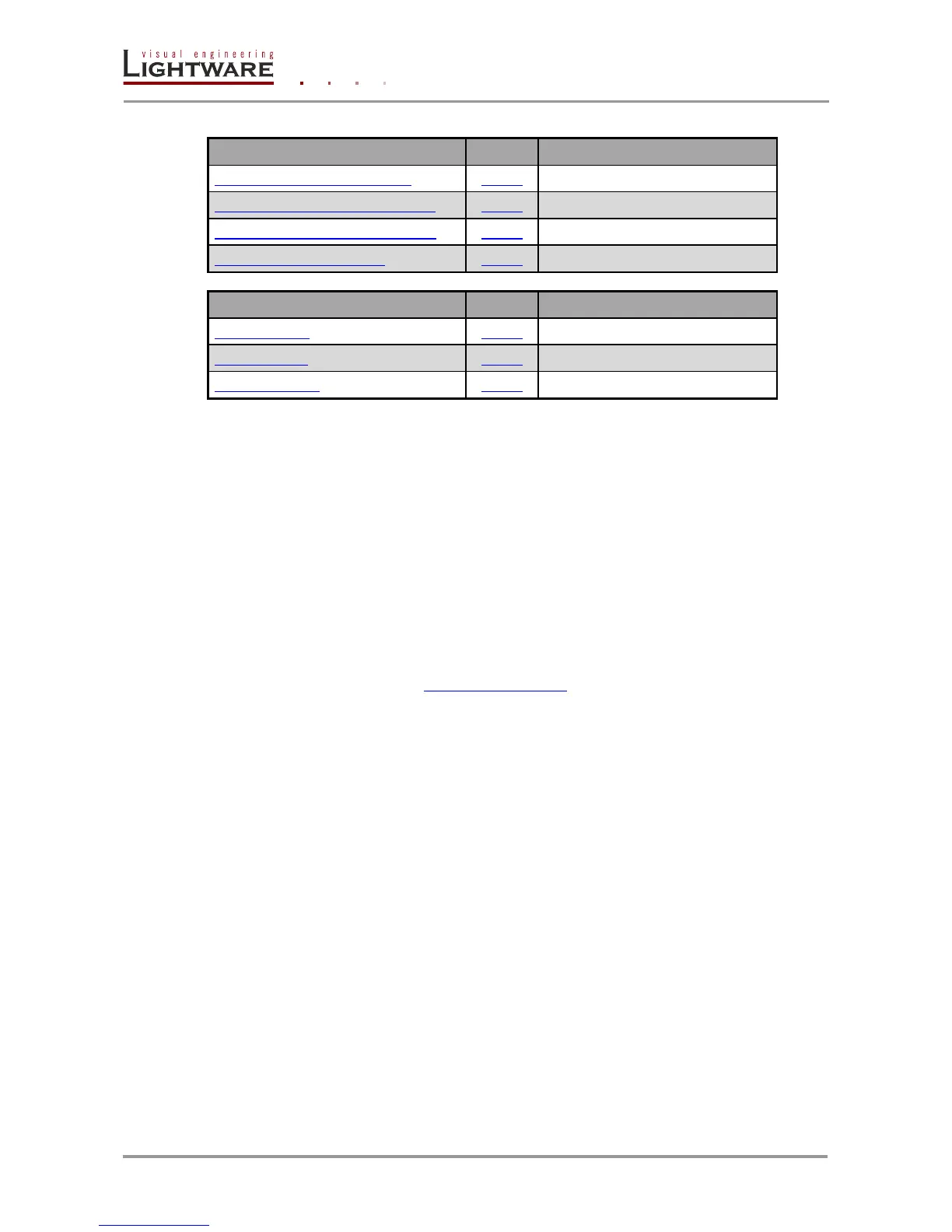12. Firmware upgrade
For firmware upgrade please contact Lightware technical support:
Lightware Visual Engineering
15 Peterdy Street, Budapest H-1071, HUNGARY
Tel.: +36 1 889 6177
Fax.: +36 1 342 9903
E-mail: support@lightware.eu
Info: Do not use the Lightware Bootloader Software version 3.2.9 or earlier for
UMX-OPT-TX150R.